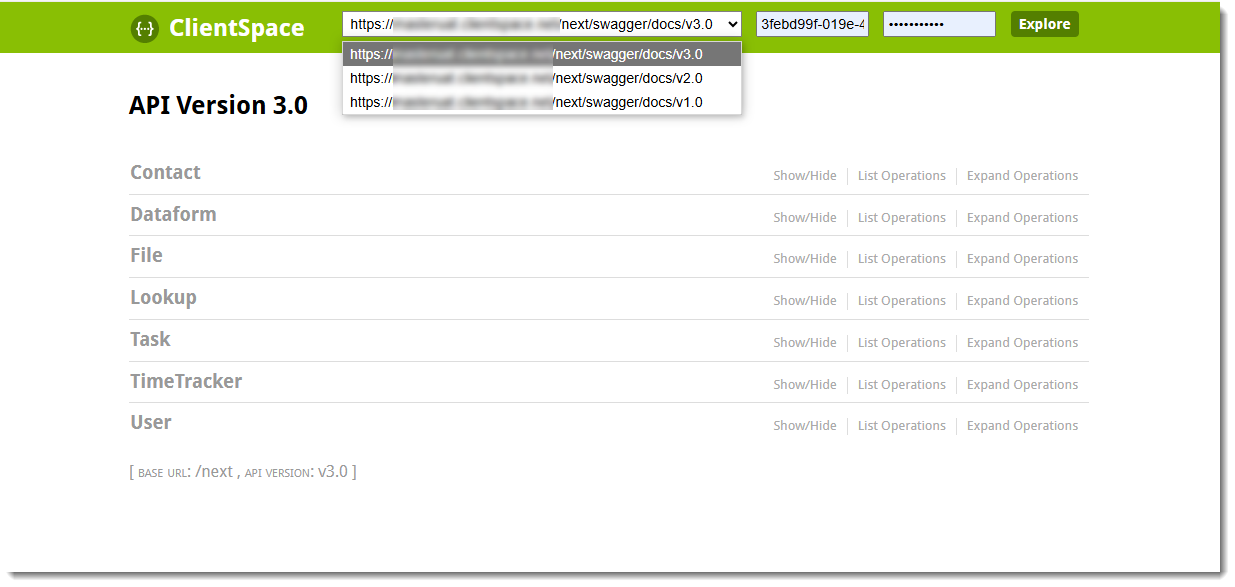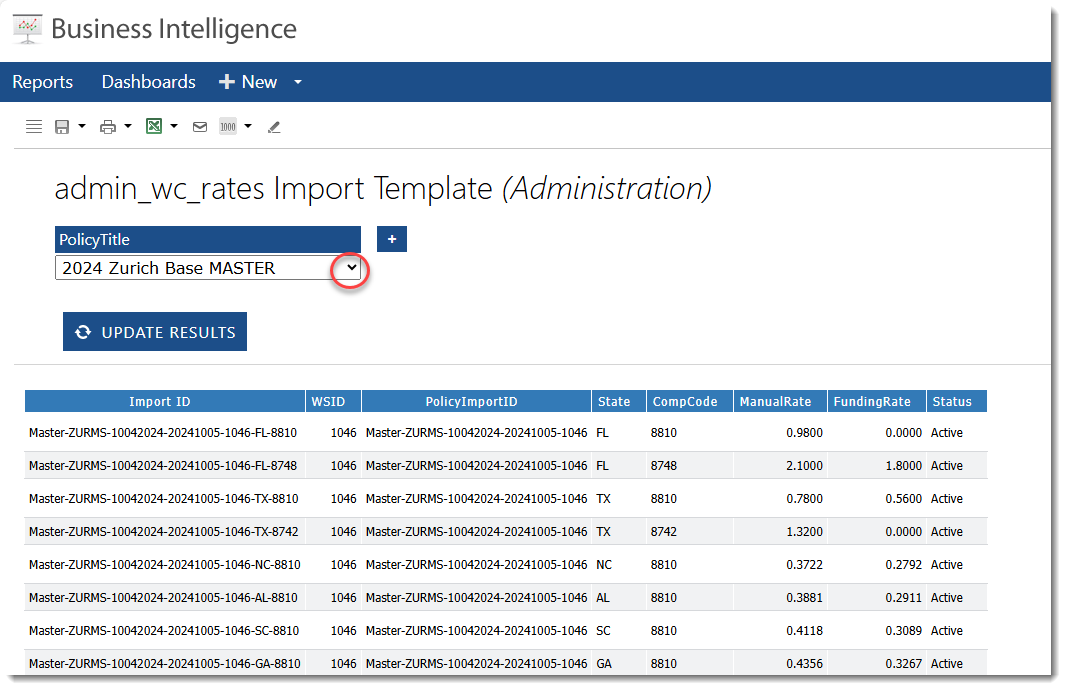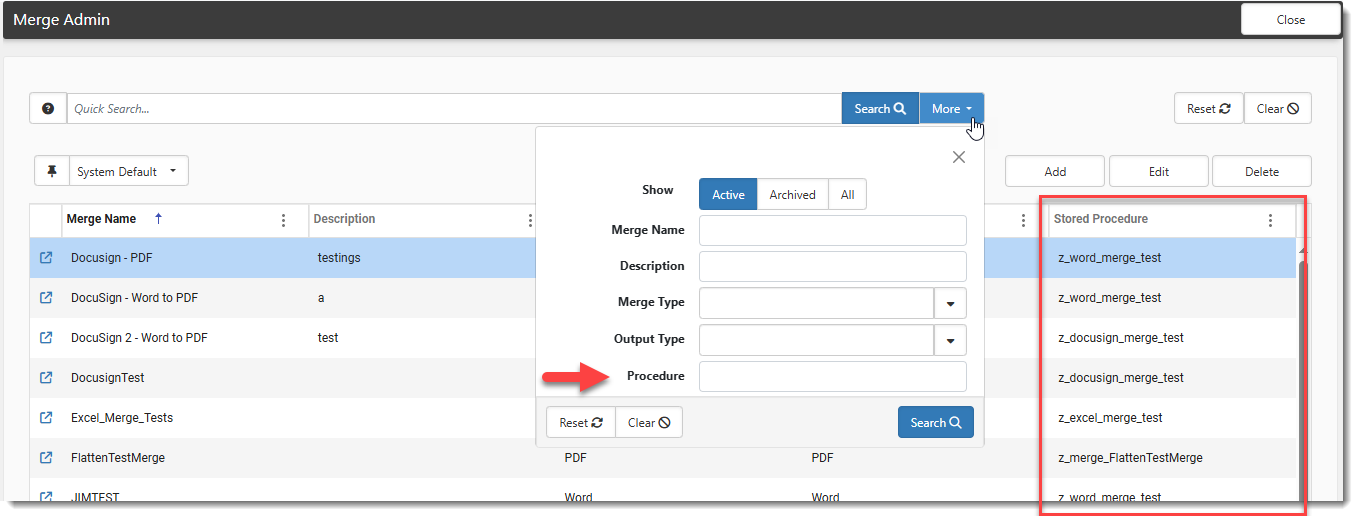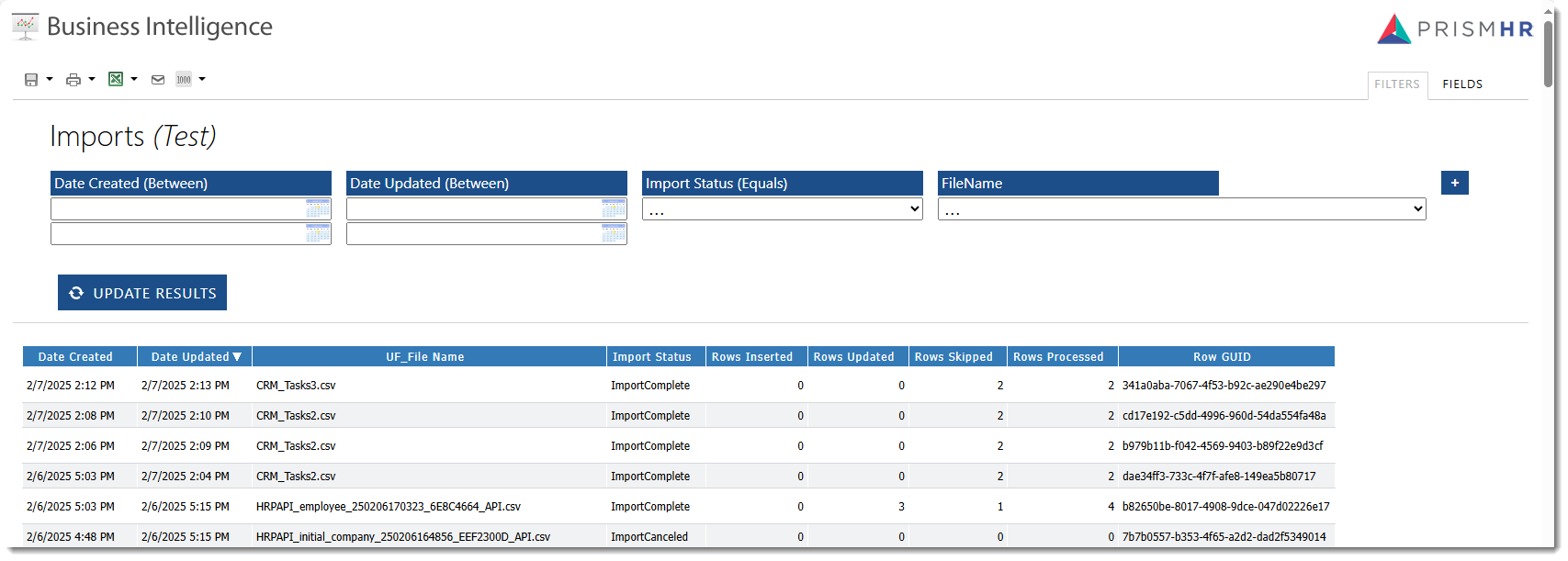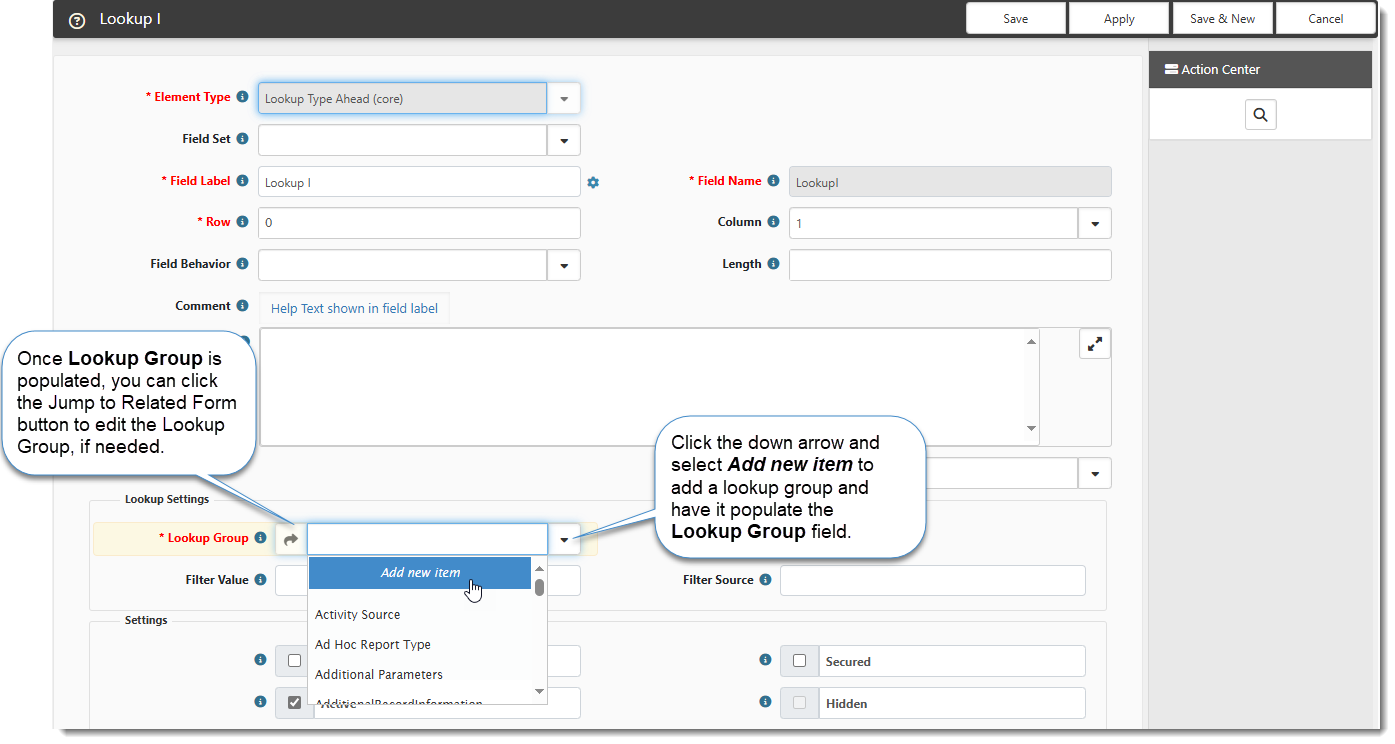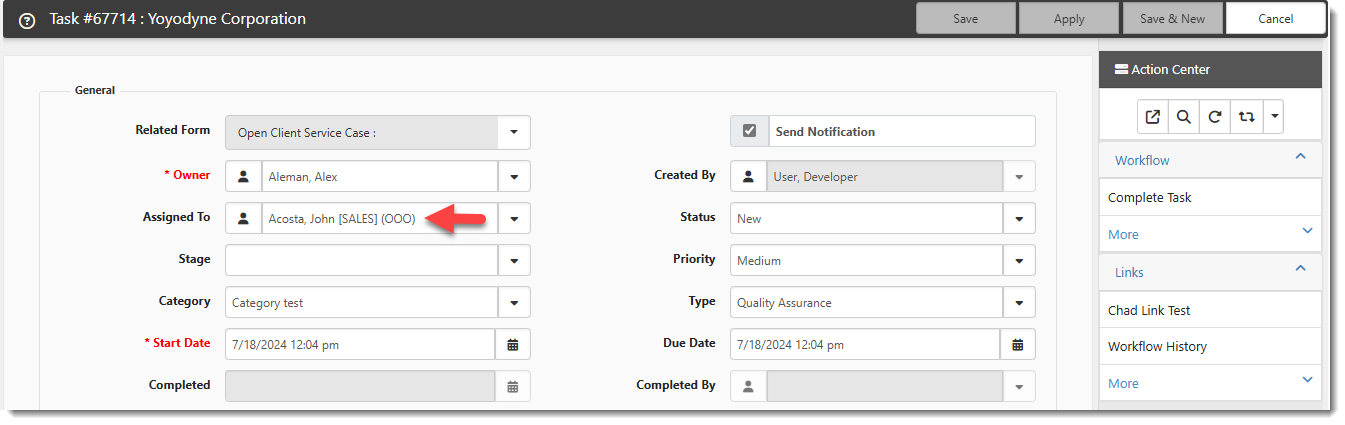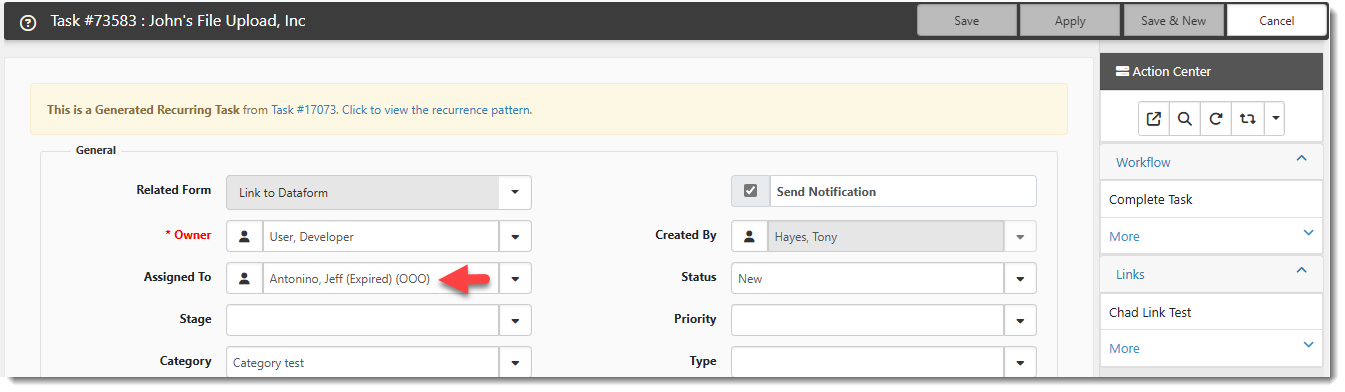R149 Sprint: 2/3/2025 to 3/04/2025. To learn about product features that you may not recognize, contact ClientSpace Professional Services.
Beta Testers Welcome!
ClientSpace is getting a new look! If you are interested in having a first look at the refreshed interface plus an opportunity to weigh in before the official release in April, please consider being a Beta tester for the new UI. We always value and encourage your feedback. If you are interested, please submit a case and let us know!
Release Schedule
Release updates are implemented by the group, as indicated in the following table.
The release schedule is subject to change and updated as required. To determine your group or ask questions, please log a case for ClientSpace Professional Services.
|
Sprint 2/3/2025 to 3/04/2025 |
||
|---|---|---|
|
Upgrade groups |
Date of upgrade |
Tentatively occurs on |
| Group 1 | Second Tuesday of the month | March 11, 2025 |
| Group 2 | Third Tuesday of the month | March 18, 2025 |
| Group 3 | Fourth Tuesday of the month | March 25, 2025 |
Enhancement
Enhancement groups are Change in Functionality, ClientSpace Premium (ClientSpace with additional modules), Advanced Administration, General, and Staffing.
ClientSpace Premium
ClientSpace API
|
Case |
Enhancement |
|---|---|
| 70674 |
Defaulted to ClientSpace API Version 3.0 in Swagger ClientSpace API Version 3.0 is now the default version that displays when you open Swagger as version 3.0 contains the newest features and enhancements. You can still access the earlier versions from the drop-down list in the header. |
Benefit Plan Manager (BPM)
Note: We are hard at work on the Benefit Plan Manager (BPM) portal, a new product that is coming soon! As the release date approaches, we will share more details and documentation.
Other ClientSpace Premium
|
Case |
Enhancement |
||||||||||||
|---|---|---|---|---|---|---|---|---|---|---|---|---|---|
|
46873 |
Added WC Rates Import Template Report A new WC Rates Import Template (admin_wc_rates Import Template) has been added to the Business Intelligence module in the Administration folder to help manage Workers Compensation Rates. The report lists the rates for a selected policy. This helps you determine the rates which are already present before importing new rates. To run the report, select a policy title (PolicyTitle) and click Update Results. |
||||||||||||
| 62303 |
Updated Client Profitability Merge Template Previously, the Average EE Count calculation on the Client Profitability Payroll tab was inaccurate when there was more than one pay group schedule (i.e., weekly, bi-weekly, monthly, etc.). The total number of employees in the Type R batches was being divided by the total number of Type R payroll batches to calculate the Average EE Count. The new calculation calculates a separate average for each group (as total WSE paid on the pay group divided by the total payroll batches) and then adds each of the pay groups together.
Note:
|
||||||||||||
|
64858 |
Enhanced More Search on Merge Dashboard A Procedure field has been added to the More search on the Merge Admin Dashboard to allow searching for existing stored procedures. Additionally, a Stored Procedure column has been added to the Merge Admin Dashboard to display the stored procedure names in the search results. See Merges. |
||||||||||||
| 68668 |
Added BI Imports Report A pre-configured Business Intelligence (BI) Imports report has been added. The Imports report allows you to generate a report displaying the first 200 rows of aggregated import metrics for multiple import processes. The report includes built-in filter options and contains following column data: Date Created, Date Updated, UF_File Name (Upload File Name), Import Status, Rows Inserted, Rows Updated, Rows Skipped, Rows Processed, and Row GUID. Here is a sample Imports report: |
||||||||||||
| 70137 |
Added Absorb Increase Contribution Method on Offered Benefits A new employer contribution method, Absorb Increase, has been added to the Offered Benefits Plan. Absorb Increase is available as a contribution method when an Offered Benefits Plan is being renewed from a renewal Benefits Batch that has a Source Benefits Batch associated with it. When Absorb Increase is selected, ClientSpace calculates the contribution for a renewal by adding the premium increase for each coverage level to the employer dollar contribution amount from the previous year. |
||||||||||||
|
70929 |
Updated the Benefit Renewal Workbook Merge Template File The Benefit Renewal Workbook Template File (Benefit_Renewal_Workbook_2024.xlsm) has been updated to correct the numbering on the columns at the top of the RenewalPlans tab. Additionally a new merge field named Pharmacy Deductible has been added to the RenewalPlans tab in column AX and the Health Summary tab in column B, cell 27. |
||||||||||||
|
Updated the Benefits Batch and OBP "Renew" Business Rule to Clone Enrollment Counts Previously, the Renew business rule cloned the Benefits Batch, the Offered Benefits Plans associated with the original batch in "Selected" Status and any new Offered Benefit Plans associated with the original batch. It did not clone enrollment counts from the Offered Benefit Plans. Now, the following enrollment counts in the "Coverage Count" fieldset of Offered Benefit Plans are cloned by the "Renew" business rule:
|
Advanced Administration and System Administration
|
Case |
Enhancement |
|---|---|
| 60954 |
Added Business Rule Method (_IncrementIntegerFieldOnForm) to Increment an Integer Across Forms With the _IncrementIntegerFieldOnForm business rule method (System Admin
Note: This rule can be configured on multiple forms to update the same form and field. See the Increment Integer Rule section of Business Rule Methods. |
|
68420 |
Added Ability to Add a New Lookup Group and Jump to an Existing Lookup Group from Dataform Field Admin Previously, when you added a new field to a dataform (System Admin
|
|
68680 |
Enhanced Import File Cleanup and Manage Import Reset Status Link The following enhancements have been made to import file management processes:
|
|
70789 |
Added Pre-Configured Employee Termination Letter Merge Record, Link, and Filter This is a continuation of ClientSpace Release 148 Case# 69664 which added an Employee Termination Letter Word merge stored procedure named peo_merge_ee_termination to System Admin
With ClientSpace Release 149, there is now a pre-configured merge record, a pre-configured custom link on the Workspace Landing page, and a filter page (which displays when you click the link).
|
General User Enhancements
Fixes
|
Case |
Issue summary |
Resolution |
|---|---|---|
|
71740 |
Disabled Remove Button on Tabbed Forms Grid of Dataform Admin When No Tabbed Forms are Present |
Previously, when there were no tabbed forms present in the Tabbed forms grid of Dataform Admin (Dataform Admin > Dataform Properties > Tabbed Forms) the Remove button was still Active and clicking it returned an error message. Now, the Remove button is disabled when there are no tabbed forms present in the grid. |
|
71810 |
Corrected PrismSyncOSHAClientTotals Scheduled Process to Handle Multi-Tenancy |
Previously, the PrismSyncOSHAClientTotals scheduled process did not properly process OSHA data in multi-tenant environments. The scheduled process has now been revised to process OSHA data by ImportID instead of Client Number so that it will include the PEOID and work in multi-tenant environments. |
| 73198 |
Corrected Label on Benefit Plan Dataform Fieldset |
In the previous ClientSpace R148 release, the "In Network" fieldset located within the "Vision Plan Design" fieldset was incorrectly labeled "Vision In Network" The fieldset is now correctly renamed "In Network". |