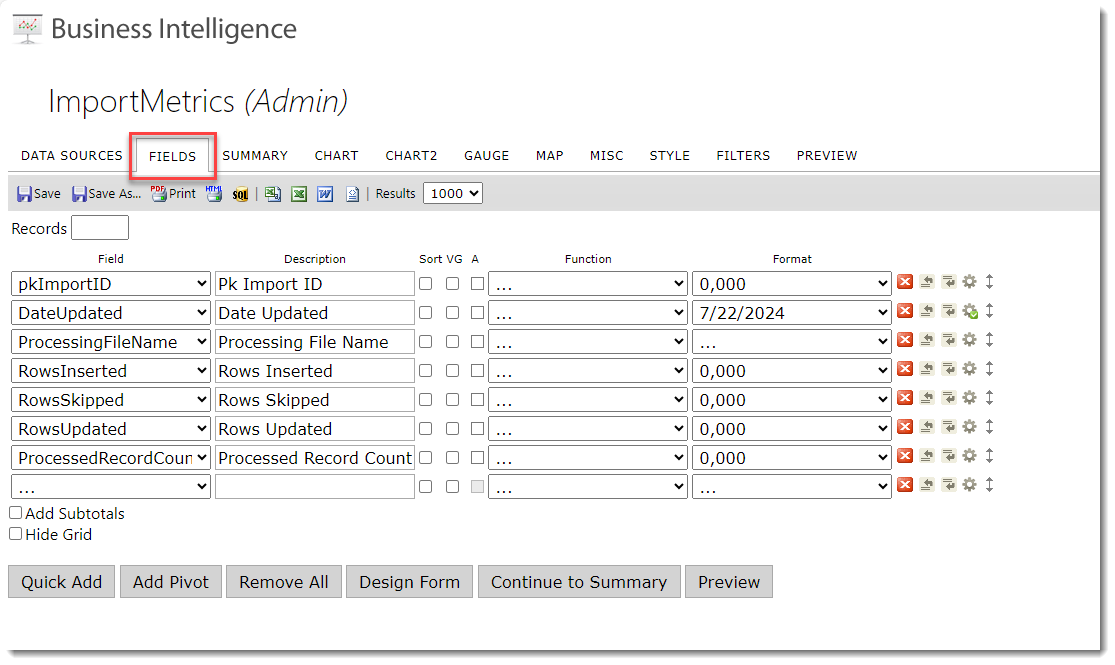Generating a BI Imports Report
If you use the Business Intelligence (BI) module with ClientSpace, you can run a Business Intelligence (BI) Imports report to generate a report showing aggregated import metrics for multiple import processes.
The report contains the following column data: Date Created, Date Updated, UF_File Name (Upload File Name), Import Status, Rows Inserted, Rows Updated, Rows Skipped, Rows Processed, and Row GUID.
The report interface also includes built-in filters for Date Created (Between), Date Updated (Between), Import Status (Equals), and File Name. You can add additional filters by clicking the Add New Filter ![]() button in the report interface header.
button in the report interface header.
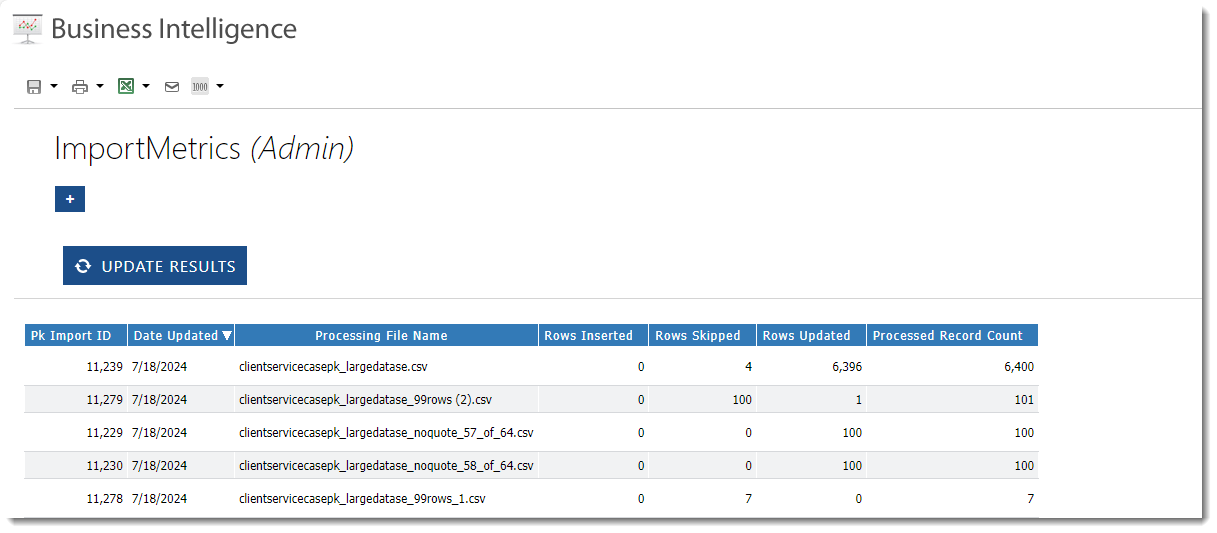
For more information on building your own BI reports, seeReporting with Business Intelligence .
Data Sources Tab Settings:
The Imports report uses the following default data sources on the Data Sources tab.

Fields Tab Settings:
The Imports report is configured with the following default fields and field formats on the Fields tab..