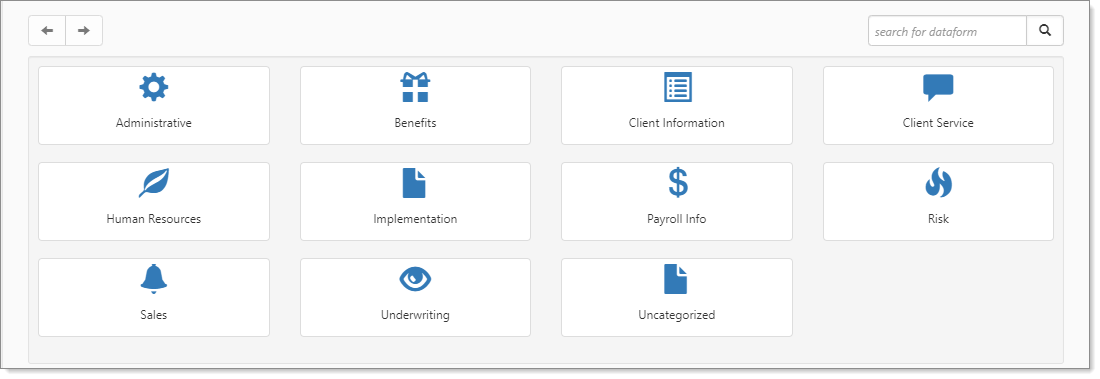PFML - State Compliance Dataform
The PFML - State Compliance dataform is a multiform![]() A ClientSpace dataform where there may be multiple forms per Client Workspace, such as Locations. The Multi dataform has a one-to-many relationship with the Workspace, such as physical locations for a client, or paycheck records for an employee. An example of this is the Employee dataform. which stores and tracks a company's compliance with Paid Family and Medical Leave (PFML) regulations across various states.
A ClientSpace dataform where there may be multiple forms per Client Workspace, such as Locations. The Multi dataform has a one-to-many relationship with the Workspace, such as physical locations for a client, or paycheck records for an employee. An example of this is the Employee dataform. which stores and tracks a company's compliance with Paid Family and Medical Leave (PFML) regulations across various states.
All fields on the form are "read only" as they are imported when the PFML - State Compliance scheduled process named PFML - State Compliance (Daily Aggregator) runs or are determined by programming logic and set when a certain condition is met. For instance, for Delaware, the Date 10-24 EE Reached and Reached Threshold 1 fields are set when the number of Active employees reaches 10 to 24 employees.
The PFML state compliance tracking process in ClientSpace is supported by another dataform and several email templates
-
PFML - Config dataform: Allows you to select the states to include in the PFML scheduled process.
ALERT: Currently, you can only select Delaware. There are plans to add more states in the future.
-
Supporting email templates: There are three supporting email templates which are triggered by data captured on the PFML - State Compliance dataform.
- 10 to 24 Active Employees - The PFML 10 + Active EE template sends a notification to the Payroll Specialist on the PEO client team when a company and any related companies reaches a combined total of 10 to 24 Active employees. The email indicates that state FMLA contributions may be required starting the next payroll for the next 52 weeks.
-
25+ Active Employees -The PFML 25+ Active EE template sends a notification to the Payroll Specialist on the PEO client team when a company and any related companies reaches a combined total of 25 or more Active employees. The email indicates that state FMLA contributions may be required starting the next payroll for the next 52 weeks.
-
50 Week Reminder - The PFML Delaware (DE) 50 Week Reminder template sends a notification to the Payroll Specialist on the PEO client team when a company's Family Leave contributions have been occurring for 50 weeks. The email indicates that contributions may no longer be required in approximately 2 weeks.
Note: The email templates are pre-configured to work "out-of-the-box" but can be edited. For steps on building your own template from scratch or making customizations to the existing templates, refer toEmail Templates: Basic Configuration.
Accessing the Dataform
To access the PFML - State Compliance dataform:
-
Access the company's workspace in ClientSpace.
-
From the modules bar, click
 Workspaces.
Workspaces.
The Workspace Search dashboard opens. -
Select the desired workspace and click
 (Open).
(Open).
The Workspace page opens.
-
-
Move down the page to the administrative tiles where you see the dataform categories.
-
Select Human Resources and then select PFML - State Compliance.
The PFML - State Compliance dashboard displays.
-
Click the Search button in the Quick Search field to display all existing PFML - State Compliance records on the dashboard or filter the records as desired.
-
Click
 (Open) next to the PFML - State Compliance record you want to view.
(Open) next to the PFML - State Compliance record you want to view.
Dataform Field Definitions
|
Field Name |
Definition |
|---|---|
|
State |
The compliance state. |
|
Active EE Count |
The number of Active employees in the compliance state. The count includes this client and all active related clients. |
|
Current Date |
The day the PFML scheduled process used to collect the data ran. |
|
Date Client Reached 10-24 Active Employees |
Auto-fills with the date the client and any related clients reached a combined total of 10 to 24 Active employees. |
|
Date Client Reached 25+ Active Employees |
Auto-fills with the date the client and any related clients reached a combined total of 25+ Active employees. |
|
Reached Threshold 1 |
When the client and any related clients reach a combined total of 10 to 24 Active employees, this flag is set and the 10 to 24 Active Employees email template is triggered to send a notification to the Payroll Specialist on the PEO client team indicating that contributions for their state's Family Leave is required starting the next payroll and will continue for 52 weeks. |
|
Reached Threshold 2 |
When the client and any related clients reach a combined total of 25 or more Active employees, this flag is set and the25+ Active Employees email template is triggered to send a notification to the Payroll Specialist on the PEO client team indicating that contributions for their state's Family Leave is required starting the next payroll and will continue for 52 weeks. |
|
50 Week Reminder Date |
This flag is set 50 weeks from the time that the client was first notified to start making PFML contributions. This triggers the 50 Week Reminder template to send a notification Payroll Specialist on the PEO client team that their state's Family Leave contributions have been occurring for 50 weeks and will be ending in two weeks. |
|
Sent Reminder Email |
This checkbox is automatically checked after the 50 Week Reminder Date has been reached. |
|
Related Clients For This State |
This field lists related companies with Active employees in the compliance state. Note: ClientSpace uses the value in the Parent Company field of the Client Master (if this information is present) to determine the parent company. |