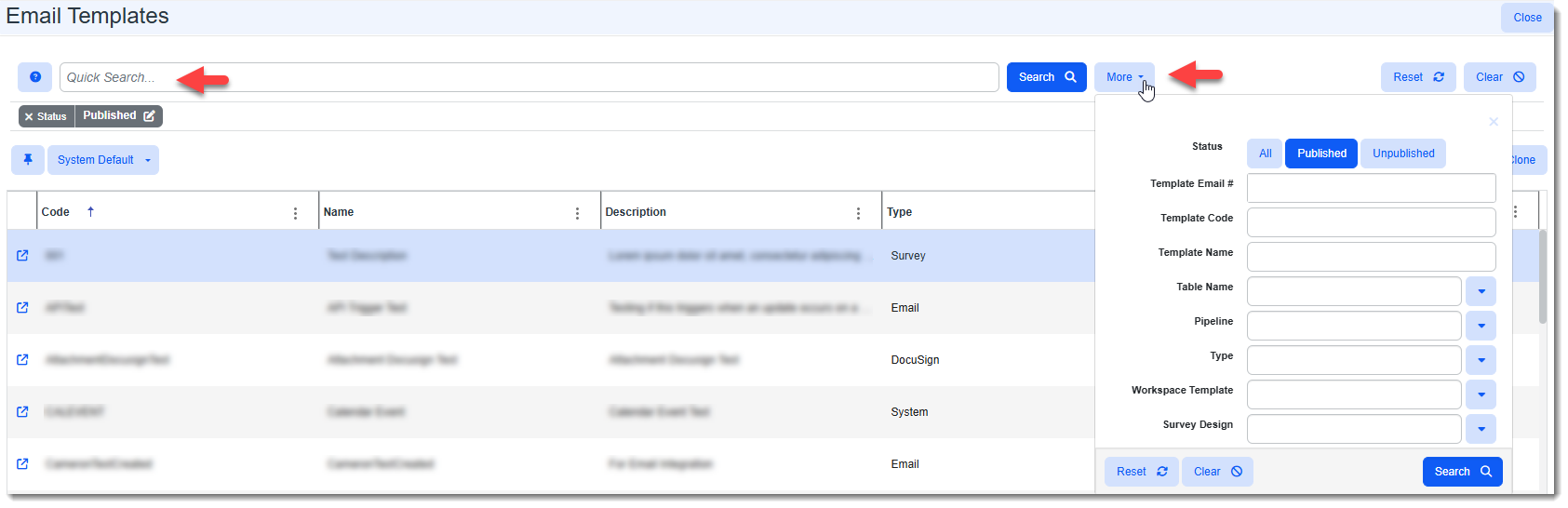Email templates enable ClientSpace administrators to configure automated messages that trigger on specific conditions. Configuring email templates guides you through a five-step procedure: Initial, Content, Addresses, Step 4: Conditions, and Attachments.
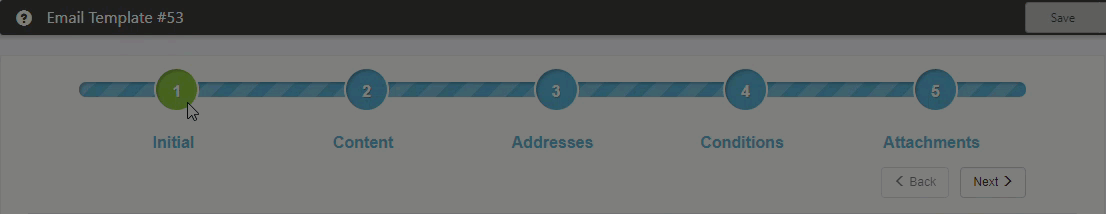
This topic gets you started. After you click Add, follow the procedures to complete the five-step process.
To get started
-
Go to System Admin
 > Email Templates.
> Email Templates.
The Email Templates dashboard opens showing a list of published Email Templates. -
What do you want to do?
-
To configure an existing email template: Locate the template in the list and click
 (Open).
(Open). Note: Use Quick Search or More Search, if needed, to locate the email template and continue with Step 1: Initial.
-
To configure a new email template, click Add: The Choose Email Template Type dialog opens with options to select Real Time or Scheduled.
-
Select an Email Template Type.
The Add Email Template workflow is presented, with a series of steps to start generating your new template. -
If you selected Scheduled, refer toConfiguring Scheduled Email Templates for assistance creating a Scheduled Email Template. Otherwise, continue to the next step for setting up a Real Time template: Step 1: Initial.
-
-