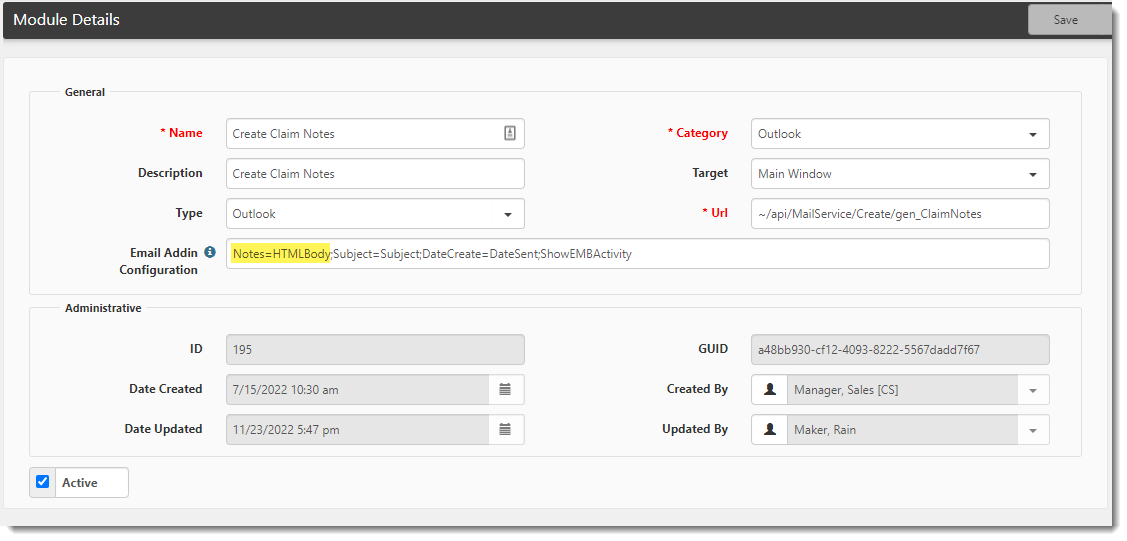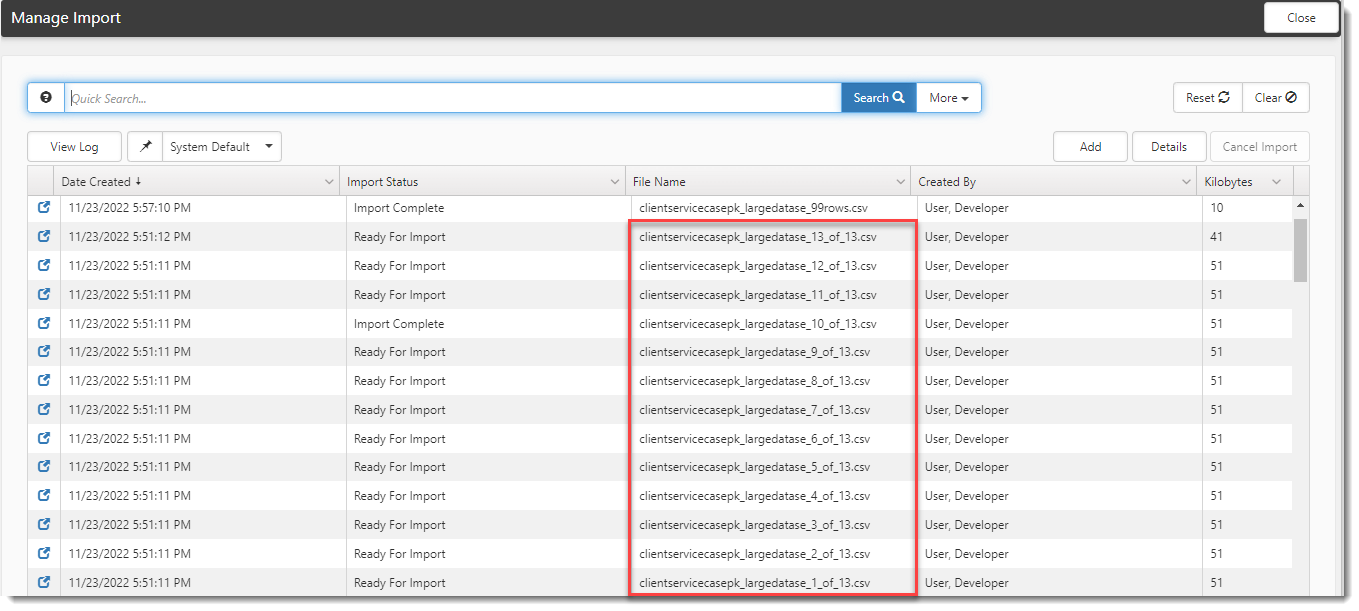R122 Sprint: 11/1/2022 to 11/30/2022. To learn about product features that you may not recognize, contact ClientSpace Professional Services.
Release schedule
Release updates are implemented by the group, as indicated in the following table.
The release schedule is subject to change and updated as required. To determine your group or ask questions, please log a case for ClientSpace Professional Services.
|
Sprint 11/1/2022 to 11/30/2022 |
||
|---|---|---|
|
Upgrade groups |
Date of upgrade |
Tentatively occurs on |
| Group 1 | First Tuesday of the month | December 6, 2022 |
| Group 2 | Second Tuesday of the month | December 13, 2022 |
| Group 3 | Third Tuesday of the month | December 20, 2022 |
Enhancement
Enhancement groups are Change in Functionality, ClientSpace Premium (ClientSpace with additional modules), Advanced Administration, General, and Staffing.
General Enhancements
|
Case |
Enhancement |
|---|---|
|
57978 |
Added HTMLBody Formatting Parameter for Outlook Add-In Modules You can now configure an HTMLBody formatting parameter in the Email Addin Configuration field of the Outlook Add-In modules. The HTMLBody formatting parameter must be mapped to an Editor field in order to work properly. When the parameter is correctly mapped to an Editor field, HTML formatting in the original Outlook email body text is applied to the imported email body text in ClientSpace. To configure the option, enter <NameOfEditorField>=HTMLBody as shown in the example below: Note:
|
|
58235 |
Added Import File "Chunking" for Processing Large Upload Files Large files uploaded using the Manage Imports interface can now be split into smaller files. This enhancement was added to mitigate "timeout" issues with large upload files. A new Max Row Size field has been added to the Import Map Header Detail window (System Admin As each file is validated and run independently of the others, separate log files containing any import errors are created for each file. See Configuring the Import Map Header and Managing Import Data. |
| 59486 |
Added Business Intelligence End User Dashboard Module A new Business Intelligence End User Dashboard is now available from the Modules menu. It is designed to allow non-administrator users to Search and Run Business Intelligence reports associated with their user profiles. Add and Edit functionality is coming in a future release! |
Staffing
|
Case |
Enhancement |
|---|---|
|
58161 |
Added a Staffing Details Field Set to Comp Claim Claimant Tab A new Staffing Details field set has been added to the WC Claims Comp Claim Claimant tab. The Staffing Placement field is now located under this new field set. Any additional fields related to staffing placements will be added here. |
Fixes
|
Case |
Issue summary |
Resolution |
|---|---|---|
|
57808 |
Added Script to Remove Orphaned I-9 Records |
A script has been added to the update package to automatically remove any orphaned I-9 records not associated with an employee when the update is run. |
|
58204 |
Updated Tool Tip Text in Custom Logic Rules - Rule Details |
Previously, the Primary Trigger Value and Secondary Trigger Value tool tip text in Custom Logic Rules - Rule Details (System Admin |
| 59384 |
Email Fields on Workflow Channels and Email Integration Required Data Entry |
Previously, the datatype validation on Workflow Channel and Email Integration on Email fields required you to enter a value even though the Email field is not a required field. A message displayed "<EmailFieldName> is not a valid email address" when the field was left blank and you could not proceed to the next tab of the Workflow Channel or Email Integration configuration until the field was populated. Now, you can proceed to the next tab when the Email field is blank. The system will continue to check for a valid email address format when the Email field is populated. |
|
57991 |
Added Custom Datatype for Employment Record Field on I-9 Dataform |
A new custom datatype has been assigned to the Employment Record (fkEmploymentID) field on the I-9 dataform that acts as a parent form to the employment record. This new datatype cannot be assigned to other dataforms. This change was made to improve the performance of PrismHR I-9 imports. |