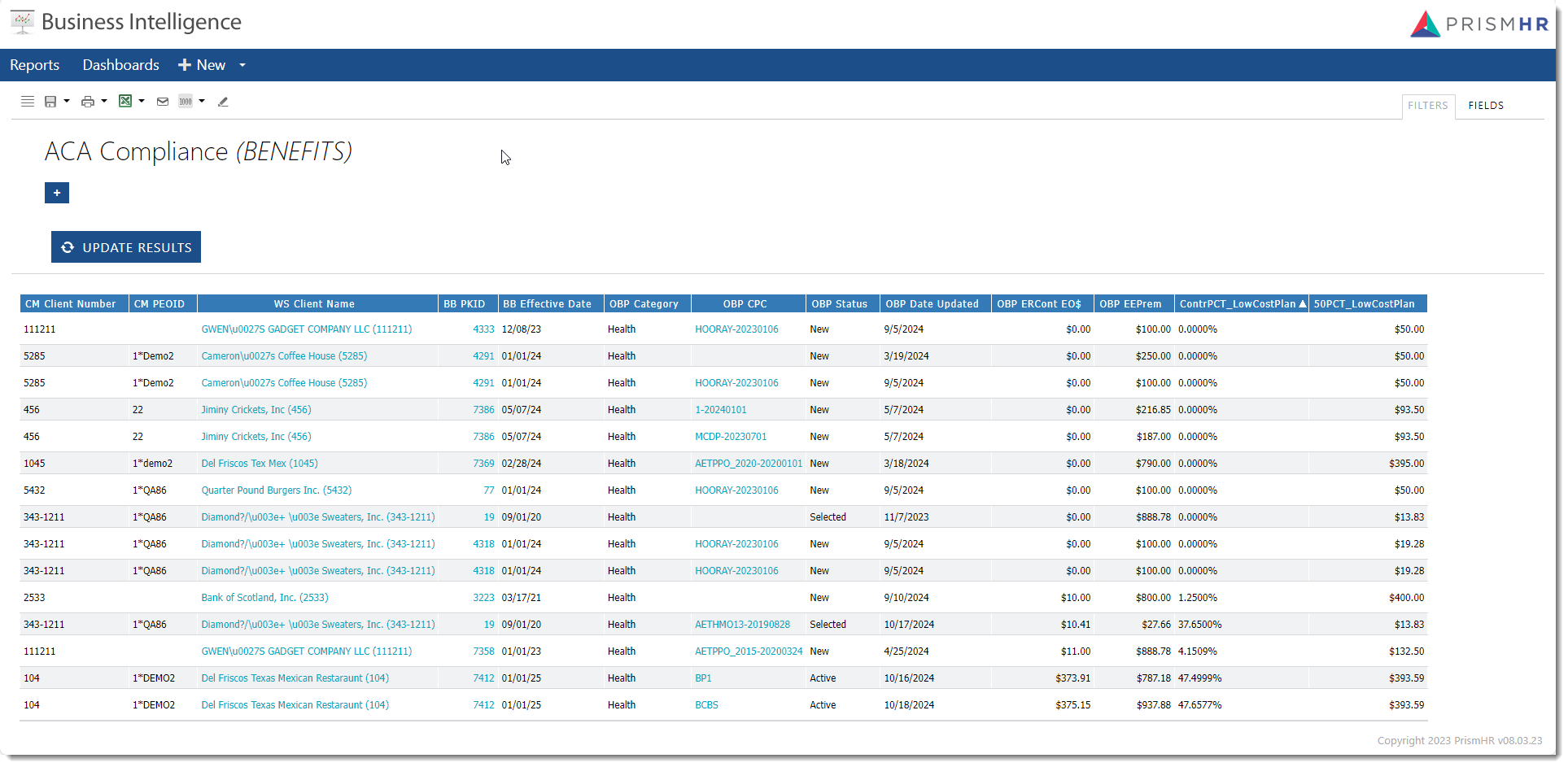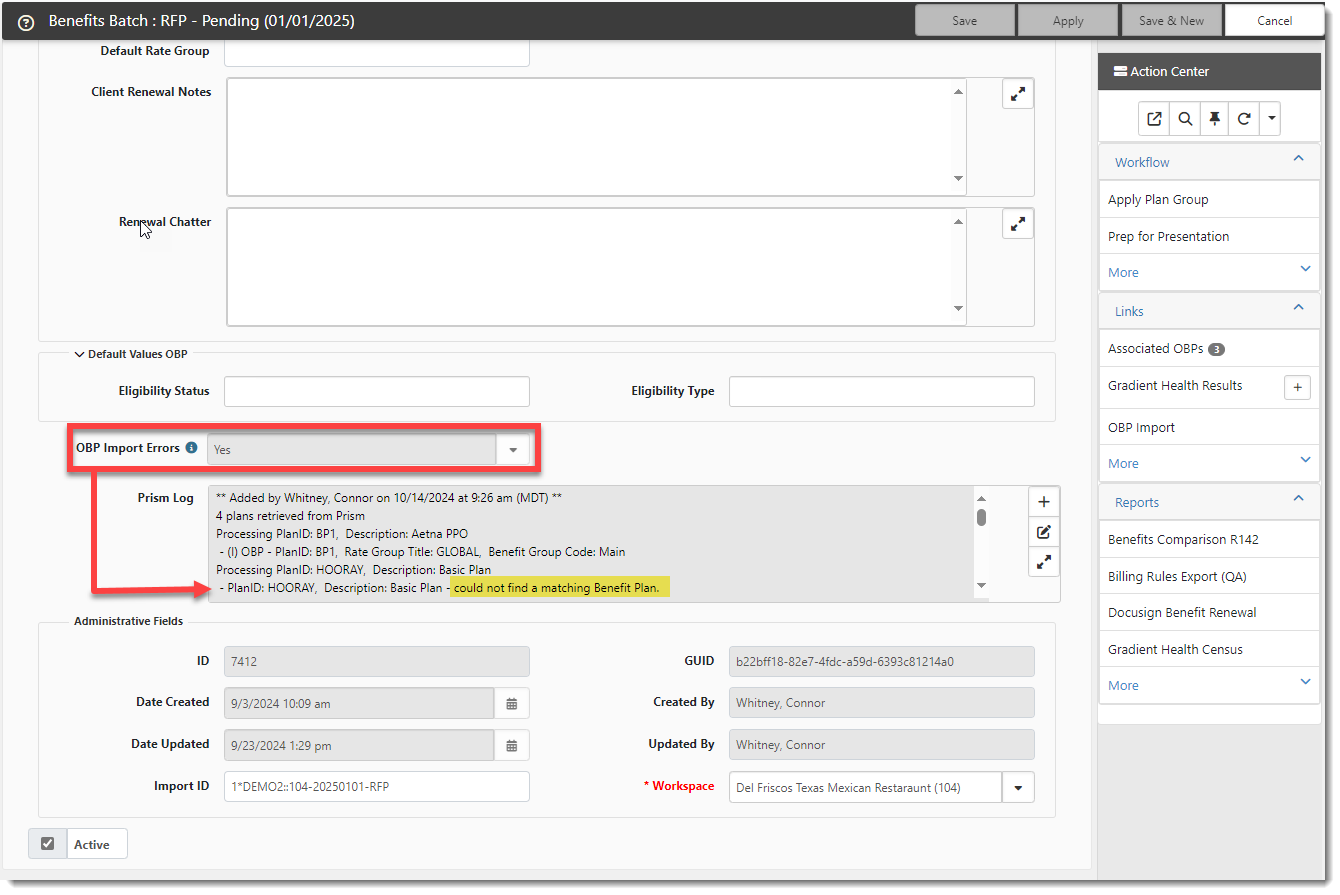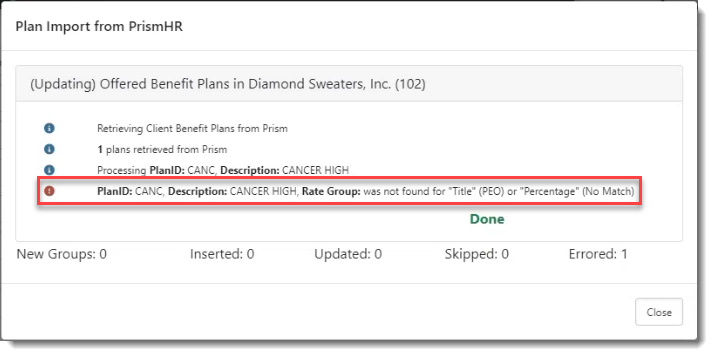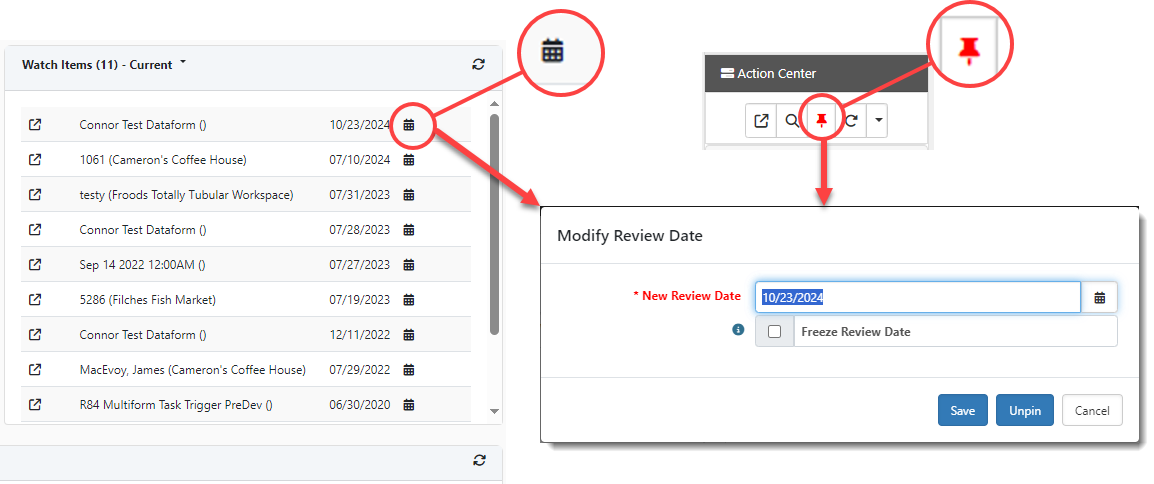R145 Sprint: 10/1/2024 to 11/8/2024. To learn about product features that you may not recognize, contact ClientSpace Professional Services.
Release Schedule
Release updates are implemented by the group, as indicated in the following table.
The release schedule is subject to change and updated as required. To determine your group or ask questions, please log a case for ClientSpace Professional Services.
|
Sprint 10/1/2024 to 11/8/2024 |
||
|---|---|---|
|
Upgrade groups |
Date of upgrade |
Tentatively occurs on |
| Group 1 | First Tuesday of the month | November 12, 2024 |
| Group 2 | Second Tuesday of the month | November 19, 2024 |
| Group 3 | Third Tuesday of the month | November 21, 2024 |
Enhancement
Enhancement groups are Change in Functionality, ClientSpace Premium (ClientSpace with additional modules), Advanced Administration, General, and Staffing.
ClientSpace Premium
ClientSpace API
|
Case |
Enhancement |
|---|---|
| 70389 |
Added DateUpdated and DateCreated API Endpoint Filters to ClientSpace API Version 3.0 The API Dataform Query endpoint in ClientSpace API version 3.0 has been enhanced to allow you to select and filter by the following fields: DateCreated, DateUpdated, CreatedByUserID, and UpdatedByUserID. |
Other ClientSpace Premium
|
Case |
Enhancement |
|---|---|
|
Added Support for Multi-tenant Client Export to PrismHR ClientSpace now supports exporting clients to PrismHR in multi-tenant environments (whereby an install has multiple Prism API configurations and where the Client Number may not be unique across Prism database instances.) When ClientSpace is configured for multi-tenancy, ClientSpace uses the PEO ID on the Client Master and the Secondary ID in the API Configuration to determine the correct Prism instance. The two field values must match. Note: There is built-in error handling to check for a missing PEO ID or an invalid PEO ID (whereby the PEO ID on the Client Master does not match the Secondary ID on the API Configuration.) You cannot continue the export until you correct the issue. See Exporting Clients and Multi-tenant Environments in ClientSpace. |
|
|
67630 |
Hid "True Rate" and "True Cost" Fields and Fieldsets on Benefits Plan and Rate Group Detail Dataforms The Monthly Premium True Cost fieldset on the Benefits Plan Form and all associated fields (Sync True Cost, EO Cost, ES Cost, EC Cost, EF Cost, EK Cost) have been hidden to prevent them from displaying. The Monthly Premium True Rate fieldset on the Rate Group Detail Form and all associated fields (Sync True Rate, EO Rate, ES Rate, EC Rate, EF Rate, EK Rate) have also been hidden. These fields are no longer used. |
|
Added ACA Compliance View to BI Reports A new ACA Compliance view named peo_vwBenefitsACACompliance has been added to Business Intelligence (BI) reports. This view shows a listing of all health benefit plans which are not compliant with ACA guidelines by client for each group (i.e., Benefits Batch) of Offered Benefit Plans (OBPs). Any health plan where the employer is not contributing at least 50% of the lowest cost benefit plan in the Benefits Batch for the EO (Employee Only) coverage level is displayed on the report.
Some of the key columns included in the view are:
A sample report appears similar to the following: See PEO View Listing . |
|
| 68815 |
Added Flag to Indicate an Error in Most Recent OBP Import A new field named OBP Import Errors has been added to the Benefits Batch dataform. When an error occurs in the most recently run OBP import, this field is automatically set to Yes. You can view the error message details in the Prism Log located below the OBP Import Errors field. See Using the PrismHR Benefits Batch Offered Benefit Plan (OBP) Import. |
| 70141 |
Updated OBP Import Handling of No Match on Active Rate Group OBP Import error handling has been updated to handle instances where the premium data for the OBP cannot be set when attempting to import a new or updated plan from Prism because there is no rate group name match between the ClientSpace offered plan and the PrismHR benefit plan.
If a match on the Rate Group is not found and the incoming plan is not using a Risk Tier (i.e., Risk Factor), a check is made to see if any active Rate Groups exist for the associated plan. If none are found, we create an Offered Benefits Plan without a Rate Group using the Benefit Plan's base rates. We also log a "No Match" error message on the Plan Import from PrismHR window similar to the example below: See Using the PrismHR Benefits Batch Offered Benefit Plan (OBP) Import. |
Advanced Administration
|
Case |
Enhancement |
|---|---|
| 68664 |
Added Security Entity to View Task Audit Trail Previously, a user had to be a Global Administrator to access the task audit trail. Now, Audit Trail access can also be granted to other users who are not a Global Administrator. If a user has the Incident_AuditTrail entity with View access, the magnifying glass icon Note:
See Standard Security Entities and Task Security . |
| 61329 |
Added Method Parameters Tooltip for _SetUserField Business Rule Method Method parameters definitions for the _SetUserField business rule method have now been added to the Method Parameters section of the Rule Details window (System Admin |
General Enhancements
|
Case |
Enhancement |
|---|---|
| 60116 |
Added Watch Widget Enhancement for Improved Pinned Dataform Review Date Management A Watch widget enhancement was made to allow you to quickly update a Review Date from a pinned dataform. Previously, there was no quick way to edit the Review Date while you were working in the pinned dataform. You had to either:
Now, when you click The window was modified to include an Unpin button so that you can perform any of the following actions:
Note: The Modify Review Date window still displays as before when you click See Widget: Watch. |
Fixes
|
Case |
Issue summary |
Resolution |
|---|---|---|
| 68913 |
Field Replacement of Date Time Fields on Email Templates Had Incorrect Formatting |
Previously, when an email template configured with Date Time fields was triggered, the value was not decoded in a standard format. For example, instead of 10-28-2024 11:58 PM, the value displayed as 2024-10-28T11:58:18. This issue is corrected. Date Time values are now decoded using a standard format of MM-dd-yyyy hh:mm tt. |
| 70336 |
Reverted R144 "Reported By" Changes on Cases |
Previously, in ClientSpace Release 144, a new Reported By Info fieldset to organize "Reported By" fields along with a new field named Reported By Type were added to the Cases dataform. The new field and fieldset have been removed and the field layout has been restored to its original state in ClientSpace Release 145. This was done due to a reported issue with the Reported By Type causing historical data not to be set. |