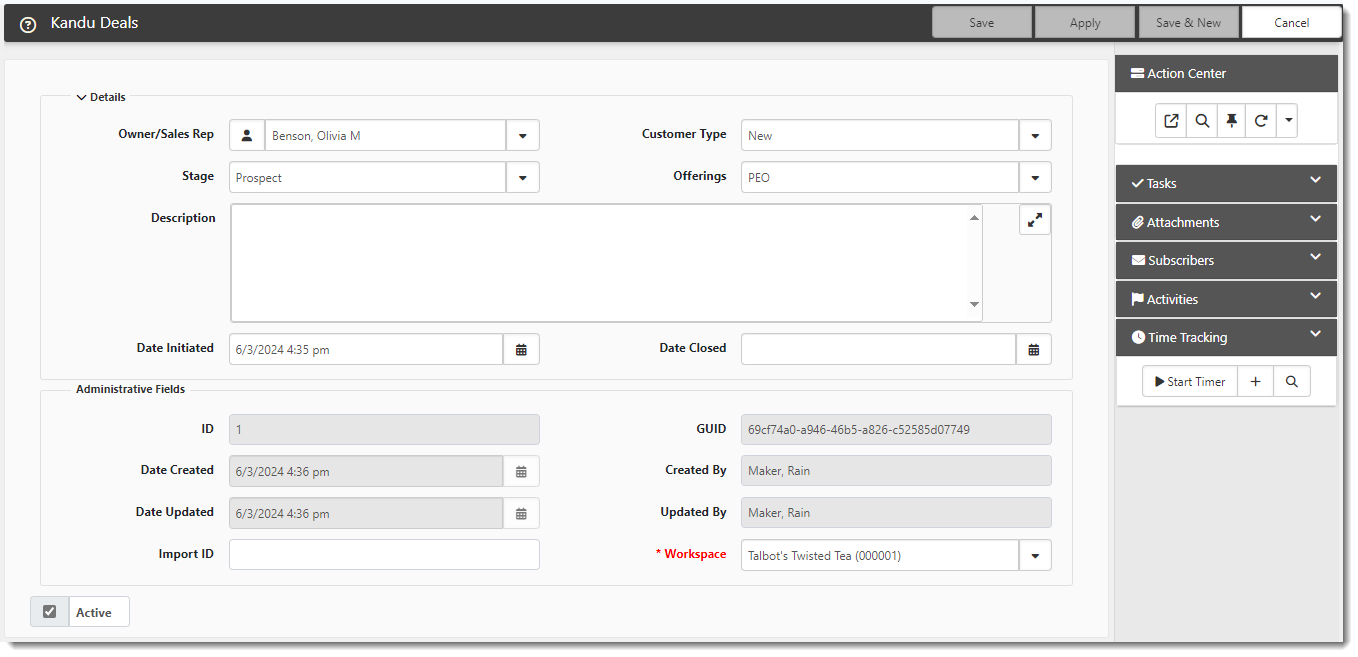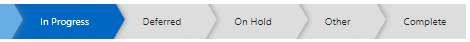R141 Sprint: 6/3/2024 to 7/2/2024. To learn about product features that you may not recognize, contact ClientSpace Professional Services.
Release Schedule
Release updates are implemented by the group, as indicated in the following table.
The release schedule is subject to change and updated as required. To determine your group or ask questions, please log a case for ClientSpace Professional Services.
|
Sprint 6/3/2024 to 7/2/2024 |
||
|---|---|---|
|
Upgrade groups |
Date of upgrade |
Tentatively occurs on |
| Group 1 | Second Tuesday of the month | July 9, 2024 |
| Group 2 | Third Tuesday of the month | July 16, 2024 |
| Group 3 | Fourth Tuesday of the month | July 23, 2024 |
Enhancement
Enhancement groups are Change in Functionality, ClientSpace Premium (ClientSpace with additional modules), Advanced Administration, General, and Staffing.
Change in Functionality
|
Case |
Enhancement |
|---|---|
|
68583 |
Made Additional Changes to Payroll Batch Retrieval Process Following the initial changes to the Payroll Batch Retrieval process in ClientSpace Release 139 (Case # 60351), additional changes have been made to simplify and improve the Payroll Batch retrieval process. Previously, we retrieved basic payroll batch information first. After the batch was marked complete in Prism, we retrieved the billing vouchers, pay groups, and costs based on employee count information for processing. With the old method we were also not retrieving Remote Cutoff Date and Delivery Method field values. Now, the process is as follows:
Note: Previously, an intermediate status of Batch Complete Pending Vouchers was applied to a batch record when billing vouchers, pay groups and costs based on employee count remained to be processed and the PrismHR Payroll Batch Complete scheduled process was used to process the information. Now that the process has been revised, the Batch Complete Pending Vouchers status and PrismHR Payroll Batch Complete scheduled process are no longer needed and will be removed in a future release. See Configuring the Payroll Batch Scheduled Processes and Scheduled Processes. |
ClientSpace Premium
Advanced Administration
|
Case |
Enhancement |
|---|---|
|
64445 |
Added Manage Imports "Error Log File" Option An Error Log File option has been added to the Manage Import Details window to assist in troubleshooting records which failed to import. Access the option by opening an import record on the Manage Import dashboard (System Admin The error log file is generated and saved to your Windows Downloads folder as a .csv file. The file name is the same as the original import file name with "_error" appended to the end of it. The generated file includes rows that failed to import so that you can easily identify, fix and reupload the rows that caused an error.
Note:
See Managing Import Data. |
|
65257 |
Added DocuSign Process Improvements DocuSign process improvements have been made to better manage document retrieval, to handle archiving of unsigned documents, and to improve processing of upload failures. The following changes have been made:
See Configuring the DocuSign API Record and Viewing and Managing Document Statuses in the DocuSign Process. |
|
Added SetFieldFromSalesEntity Business Rule Method The new rule sets a field on a form from a field on a Sales Entity dataform (System Admin
The Sales Entity form used to update the TargetField is identified by matching the assigned user in the Sales Rep field and Contract Type on the Client Master with the sales entity record. If there is more than one Sales Entity form that matches the criteria, the Sales Entity form with the Is Primary flag checked is used.
Method Parameters:
|
|
| 67792 |
Added Kandu Deals Sales Form A new Kandu Deals sales form has been added to Dataform Administration (System Admin The Kandu Deals sales form can be added as a custom link to the Client Master dataform. |
|
Added Initial Import Form to Schedule One or More PrismHR Initial Imports A new Initial Import form has been added (System Admin
Note: The form is secured to the Developer role. If you need help configuring imports, please contact your ClientSpace Professional Services representative.
Once you complete an Initial Import form in the Admin workspace, you click the Queue Me link to queue the record for the scheduled process. When the scheduled process runs, it references only the API configurations, Import mappings, and client Import IDs referenced on queued, Active Initial Import forms.
Note: A new scheduled process named PrismHR Scheduled Initial has been added to support this feature. |
|
| 68048 |
Enhanced Workflow Channel Condition Expression Validation Previously, the Workflow Channel condition expression validation procedure did not check for condition expressions using a NOT operator without a preceding AND or OR. Example: C4 NOT C5 instead of C4 AND NOT C5. This caused exception errors when the workflow was triggered. Now, condition expression validation checks for conditions using NOT without a preceding AND or OR. When you attempt to save the invalid condition, the following error displays: "Please correct the following error(s): The workflow's conditions require attention. The Condition Expression is not valid." |
|
68105, 68428 |
Added New Initial Import Scheduled Process for PrismHR A new scheduled process named PrismHR Scheduled Initial has been added to support the previously described Initial Import Form enhancement (Case# 66351). Once you complete an Initial Import form in the Admin workspace and click Queue Me, the record for the PrismHR Scheduled Initial scheduled process is queued to run at the designated time defined on the scheduled process record. |
| 68427 |
Added HCM Import API This case adds initial import and ongoing import functionality for PrismHCM. See Importing to ClientSpace from HCM Using Initial Import Sync and Importing to ClientSpace from HCM Using Ongoing Import. |
General Enhancements
|
Case |
Enhancement |
|---|---|
|
Added Progress Bar Widget A new Progress Bar widget has been added (System Admin For example, use the Status field on the Client Service Case dataform to populate the Progress Bar with case statuses. When a user makes a status change to the case, the Progress Bar reflects the change. The current status displays with a dark blue background, prior statuses display with a lighter blue background while future statuses display with a gray background:
Clicking the current status once collapses the prior statuses:
Clicking the current status a second time returns the progress bar to its prior state. Available widget configuration settings allow you to:
See Widget: Progress Bar. |
Fixes
|
Case |
Issue summary |
Resolution |
|---|---|---|
|
68351 |
Corrected Contribution Calculation on OBP Import when Company Contribution is Null |
Previously, when Offered Benefit Plans were imported to PrismHR, the Company Contribution field was used to populate the Max Dollar Amount for each coverage level. This calculation method works only when the Company Contribution field contains a value. This calculation method did not work on plans with banded rates where the Company Contribution was Null. Now, a new calculation method is used to calculate the Max Dollar Amount for each coverage level when the Company Contribution is Null. |
| 68520 |
Corrected Bootstrap-Related Field Label Display Issue |
Previously, if you selected a percentage calculation (such as % Admin) in the Commission Type field on the Commission dataform, the Commission Type field label no longer displayed properly. This issue was related to Bootstrap v5.0 user interface changes introduced in ClientSpace release 137. A change was made to correct the extra spacing and improper wrapping of field labels related to Bootstrap v5.0. |
|
68521 |
Corrected Issue Using _SetFieldFromRelatedForm Business Rule when Parent Form and Child Form Have the Same Dataform Type |
Previously, when using the _SetFieldFromRelatedForm business rule where the child and parent form were in a linked relationship and both dataforms had the same dataform type, the rule incorrectly attempted to update the Parent Source form field instead of the Child Target field because it could not distinguish between two forms of the same dataform type. Now, the _SetFieldFromRelatedForm rule works when the Parent and Child forms are of the same dataform type. |
|
68650 |
Corrected Email Template Triggering Incorrectly on ClientSpace API Patch Method |
Previously, when a form with tabs was updated using the ClientSpace API Patch method, tabs that were omitted from the patch changes were marked as changed, which incorrectly triggered email notifications. Now, omitted tabs are not marked as changed, and email notifications are only sent if the related form or tab was changed. |