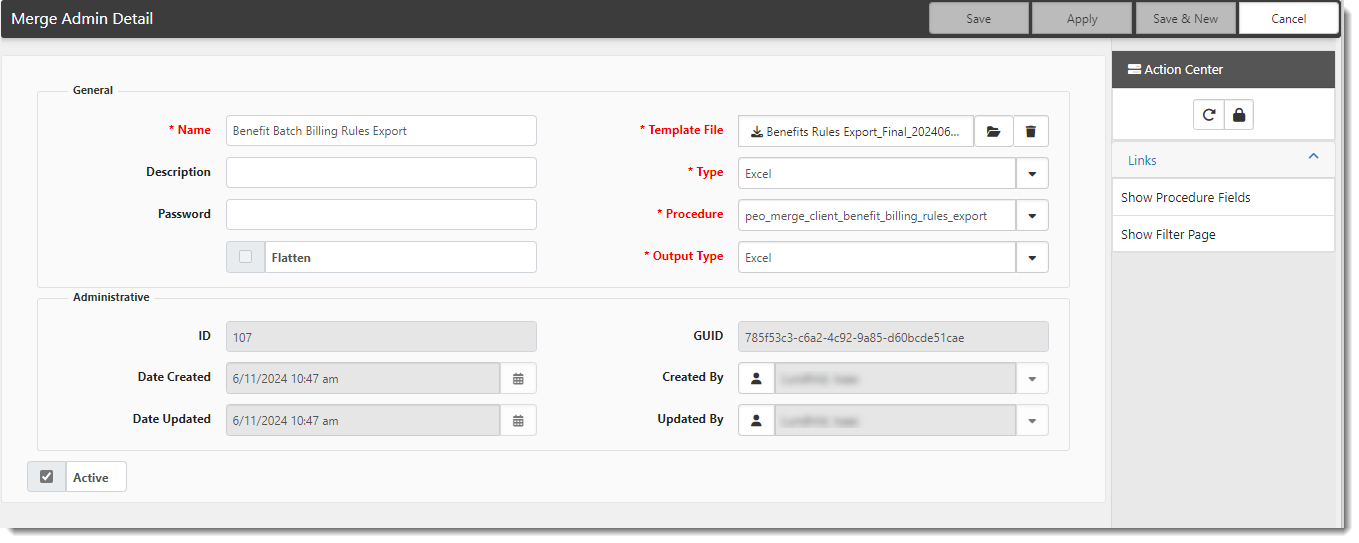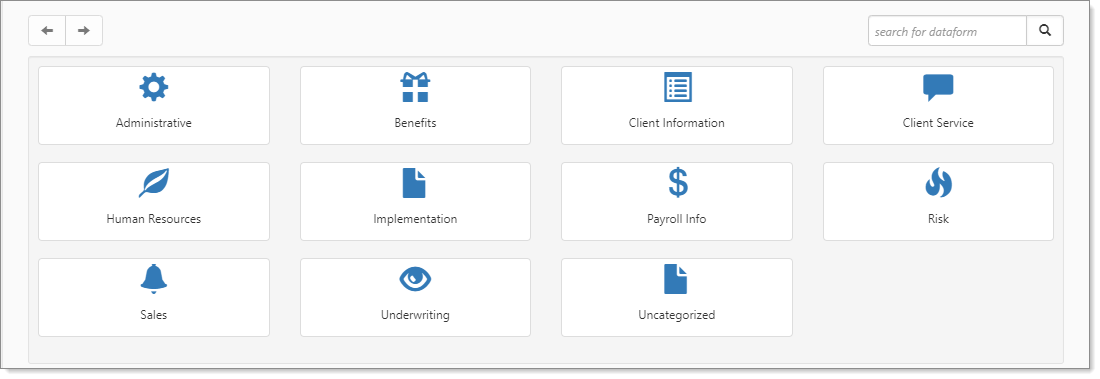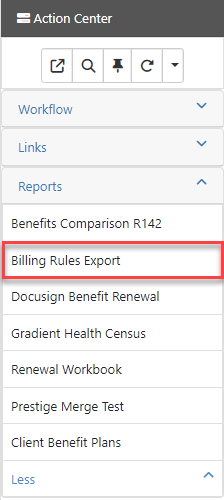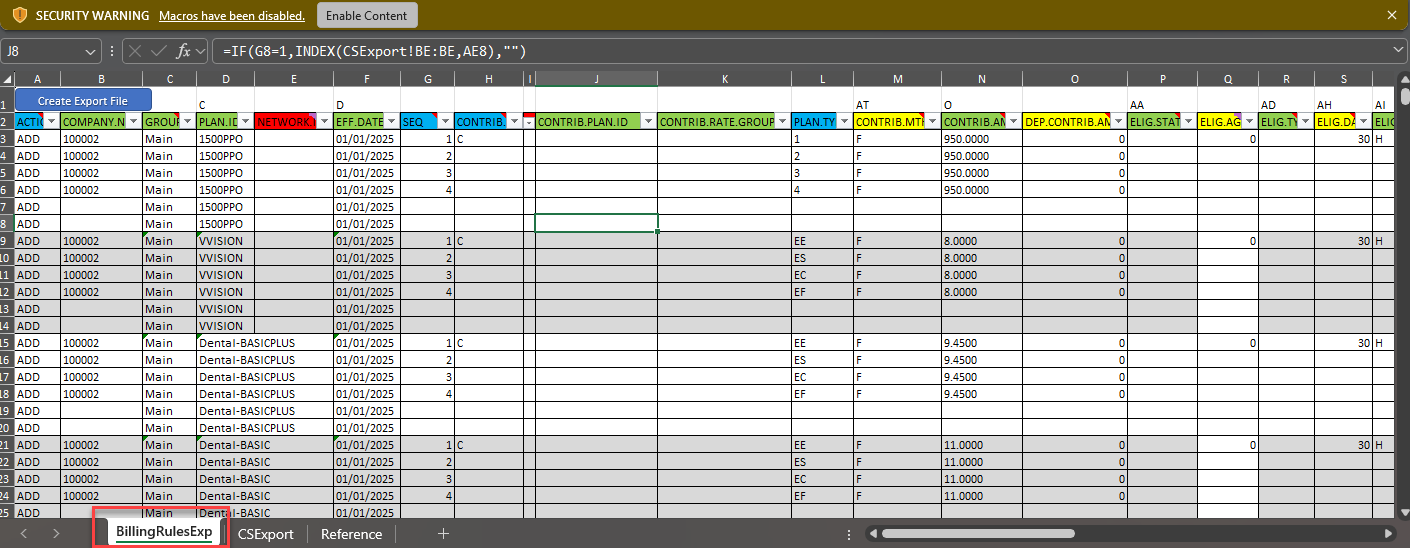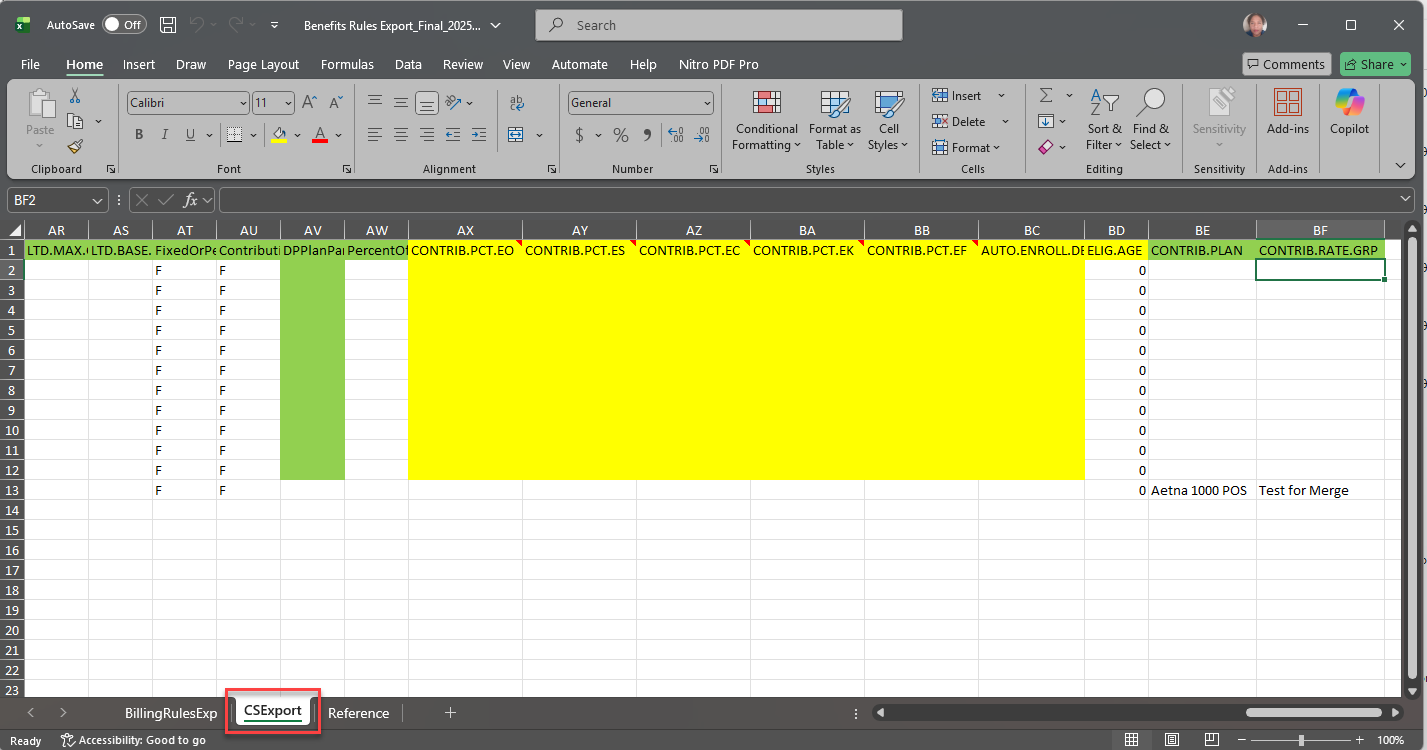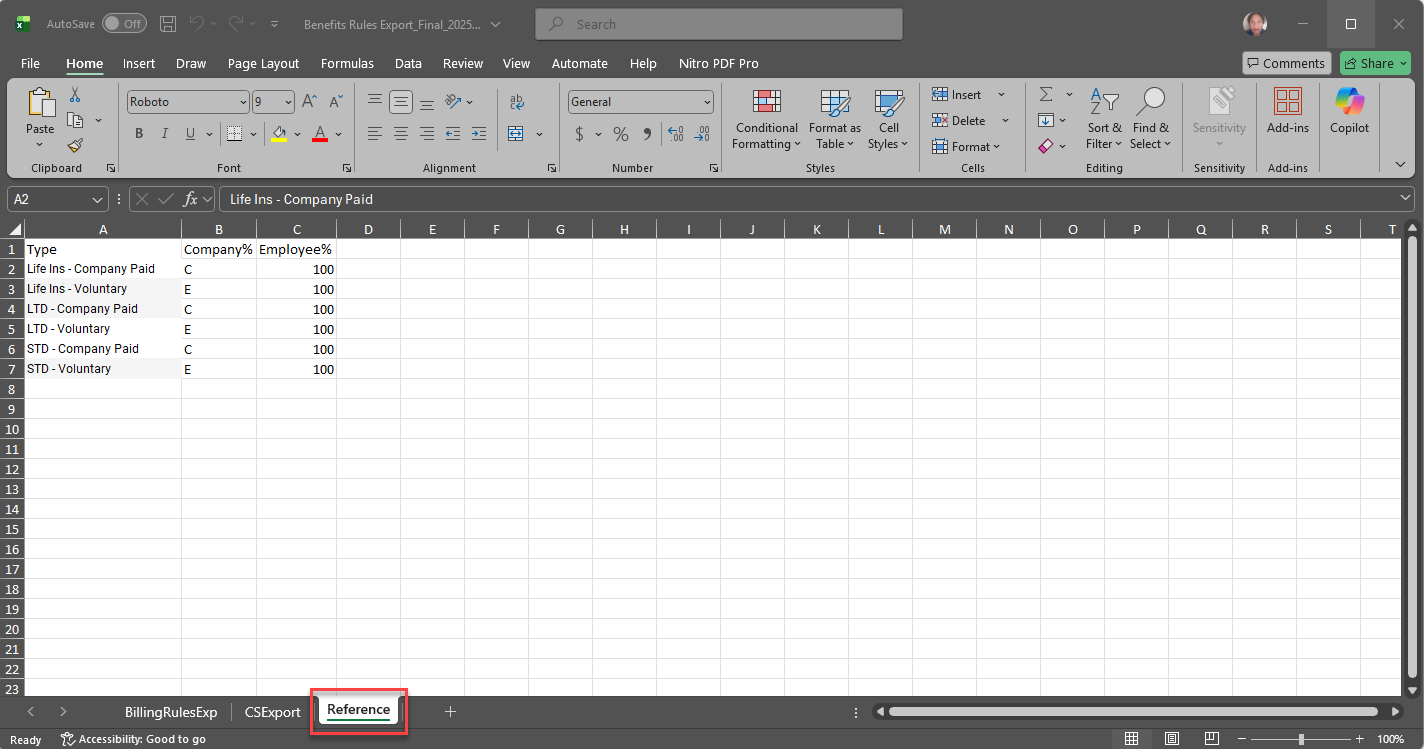Benefit Batch Billing Rules Export
The Benefit Batch Billing Rules Export merge exports billing rules to PrismHR via their built-in import functionality. This includes Offered Benefit Plans and plan pricing details.
Configuration
Default configuration on the Merge Admin Detail configuration form is located in System Admin ![]() > Outputs > Merges in the Benefit Batch Billing Rules Export record:
> Outputs > Merges in the Benefit Batch Billing Rules Export record:
Running the Merge
To run the merge:
-
Open the Benefits Batch where you want to run the merge.
- From the modules bar, click
 Workspaces.
Workspaces.
The Workspace Search dashboard opens. - Select the desired workspace and click
 (Open).
(Open).
The Workspace page opens. -
Move down the page to the administrative tiles where you see the dataform categories.
-
Enter "Benefits Batch" in the search for dataform field and then click the Benefits Batch tile.
The Benefits Batch dashboad/search window displays.
-
Locate the batch and click
 (Open) next to it.
(Open) next to it.
- From the modules bar, click
-
In the Action Center, under Reports, click the Billing Rules Export link.
-
Retrieve the merge document from your Windows Downloads folder and open the file. The merge document initially contains three tabs:
-
BillingRulesExp: Contains the data that is exported to PrismHR.
-
CSExport: Displays a breakout of contribution calculations being exported to PrismHR. Use this tab to verify calculations. Once you click Create Export File in the next step this tab is removed and does not export to PrismHR.
-
Reference: Displays a breakout of the percentage of coverage being provided by each plan type and whether is an Employee (E) or Company (C) contribution. Use this tab to verify calculations. Once you click Create Export File in the next step this tab is removed and does not export to PrismHR.
-
-
Once you have verified the export file contents, click Enable Content to run the macros in this file and then click Create Export File to create the file to export to PrismHR.
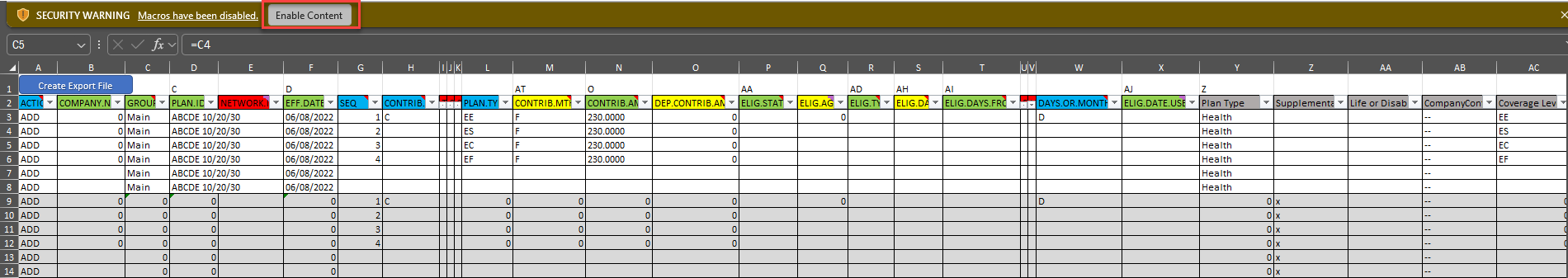
The CSExport and Reference tabs are removed. Only the BillingRulesExp tab remains for export to PrismHR.
Note:
-
The Premium and Contribution fields are rounded to 4-digit decimal precision.
-
If you need more information on using this import in the PrismHR application, please contact PrismHR Support.
-