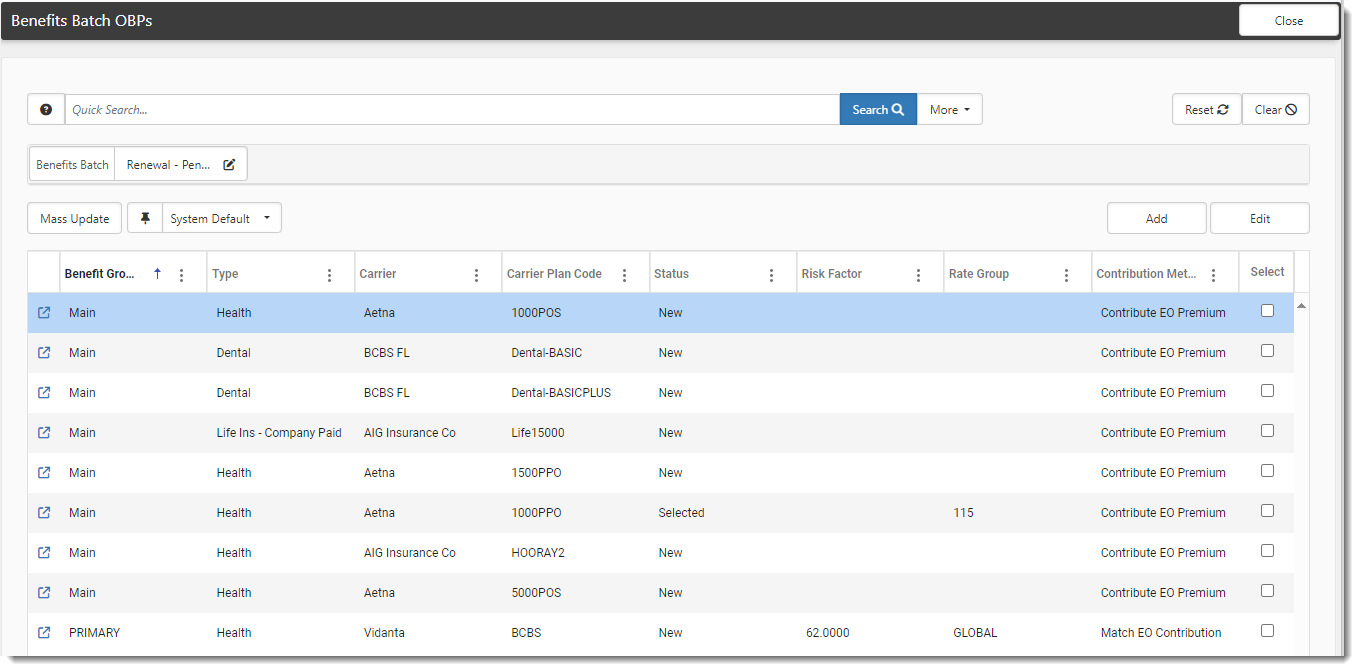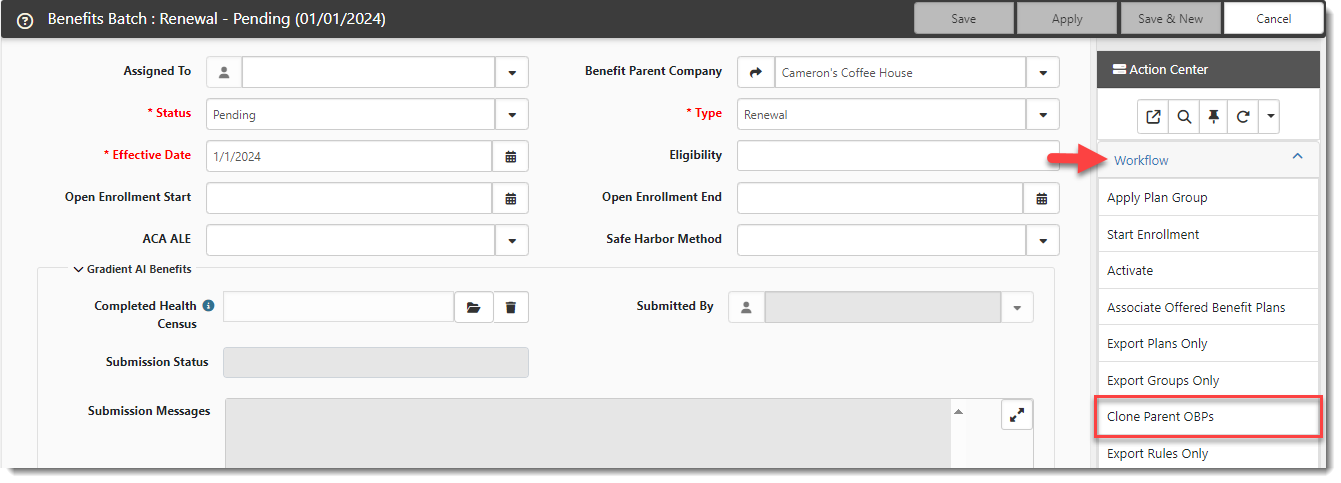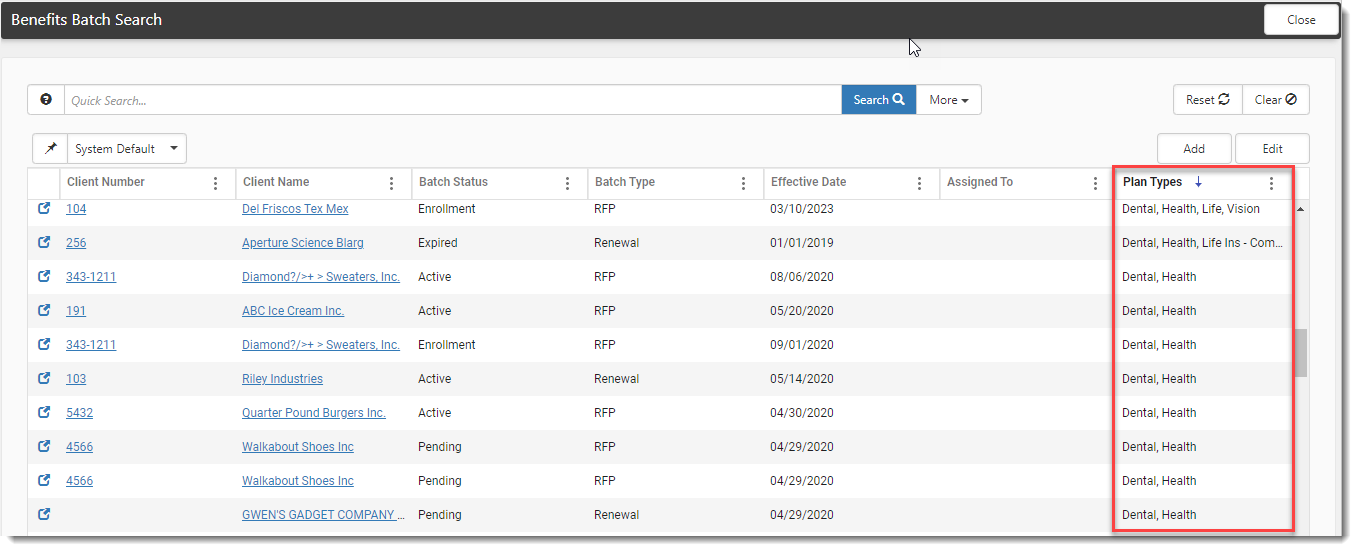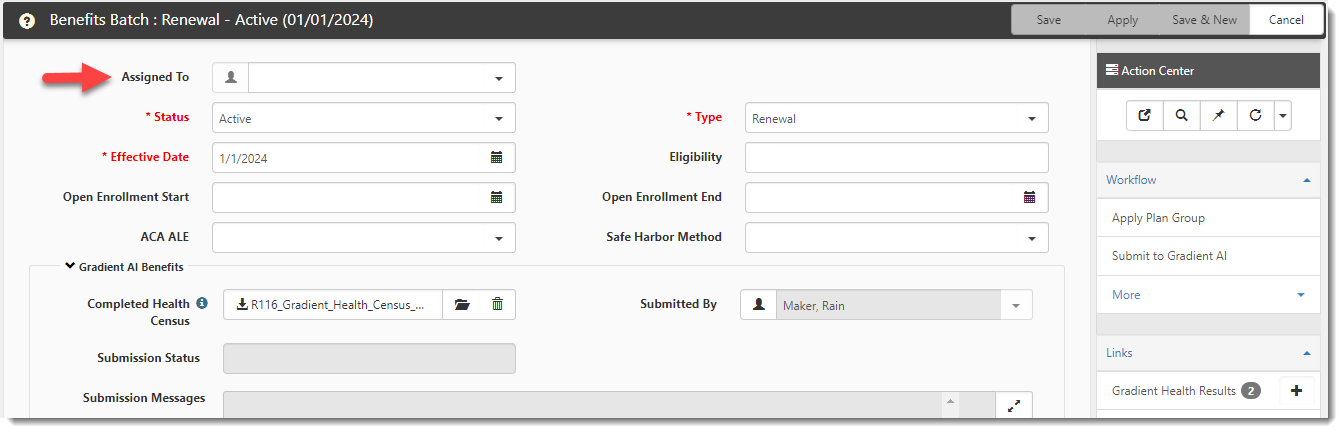R135 Sprint: 12/1/2023 to 12/31/2023. To learn about product features that you may not recognize, contact ClientSpace Professional Services.
Release schedule
Release updates are implemented by the group, as indicated in the following table.
The release schedule is subject to change and updated as required. To determine your group or ask questions, please log a case for ClientSpace Professional Services.
|
Sprint 12/1/2023 to 12/31/2023 |
||
|---|---|---|
|
Upgrade groups |
Date of upgrade |
Tentatively occurs on |
| Group 1 | First Tuesday of the month | January 9, 2024 |
| Group 2 | Second Tuesday of the month | January 16, 2024 |
| Group 3 | Third Tuesday of the month | January 23, 2024 |
Enhancement
Enhancement groups are Change in Functionality, ClientSpace Premium (ClientSpace with additional modules), Advanced Administration, General, and Staffing.
General Enhancements
|
Case |
Enhancement |
||||||||||||||
|---|---|---|---|---|---|---|---|---|---|---|---|---|---|---|---|
| 61542 |
Added Plan Type Specific Fieldsets to the Benefits Plan Dataform The Benefits Plan dataform has been updated to include a master Plan Design fieldset (System Admin Within the Plan Design fieldset, there are sub-fieldsets named after the plan type, which is the value entered in the Category field of the Benefits Plan dataform. When you set up a Benefits Plan, upon selecting a Category, the sub-fieldset containing only fields relevant to the selected Category displays in the Plan Design fieldset. For example, if the Category is Vision, the Vision Plan Design sub-fieldset displays under Plan Design. |
||||||||||||||
|
Added Benefits Batch OBPs Search Dashboard and Mass Update Feature A Benefits Batch OBPs search dashboard has been added: It is accessed by opening a specific benefits batch on the Benefits Batch dataform and then clicking Associated OBPs (located in the Action Center under Links).
You can use Quick Search, Wildcard (%) Search and More Search to search by the following fields on the Benefits Batch OBPs search dashboard:
Quick Search (starts with):
Wildcard % Search (contains):
More Search:
You can also select multiple Offered Benefits Plans on the Benefits Batch OBPs search dashboard and then click the Mass Update button to update the following fields:
|
|||||||||||||||
|
Added Ability to Clone Offered Benefit Plans You can now clone Offered Benefit Plans (OBPs) from a parent company’s Benefits Batch record to a child Benefits Batch in a related workspace. This can save you time when you have related companies using the same Offered Benefit Plans.
Note:
No configuration is required for the Clone Parent OBPs link. The link is pre-configured for you as a Benefits Batch dataform Custom Link (System Admin
|
|||||||||||||||
| 65780 |
Added Benefits Batch Search Dashboard A new Benefits Batch Search dashboard has been added. The new dashboard can be added to user profiles to display by default on the Modules bar. Locate the new dashboard in the Modules List by clicking <username> > Modules and selecting Benefits Batch. Features and functionality follow the same standards as other Search Dashboards in the ClientSpace system. This includes the ability to save searches, conduct a Quick Search, Wildcard (%) Search , or More (i.e., Advanced Filters) search, and sort columns. Some highlights specific to the Benefits Batch Search Dashboard include:
See Search dashboards. |
||||||||||||||
|
Added Benefits Batch "Assigned To" Field A new Assigned To drop down field has been added to the Benefits Batch dataform. The field is located above the Status field as shown in the example below: |
Fixes
|
Case |
Issue summary |
Resolution |
|---|---|---|
| 65933 |
Corrected Channel Trigger Issue on Complex Workflows |
Previously, when a complex, multi-level workflow channel was triggered from a dataform created by another workflow channel, the Channel Trigger conditions did not work properly in some instances as the Trigger Form conditions were not being evaluated properly. Now, workflow channels triggered from a dataform created by another workflow are properly evaluating the Trigger Form conditions. |