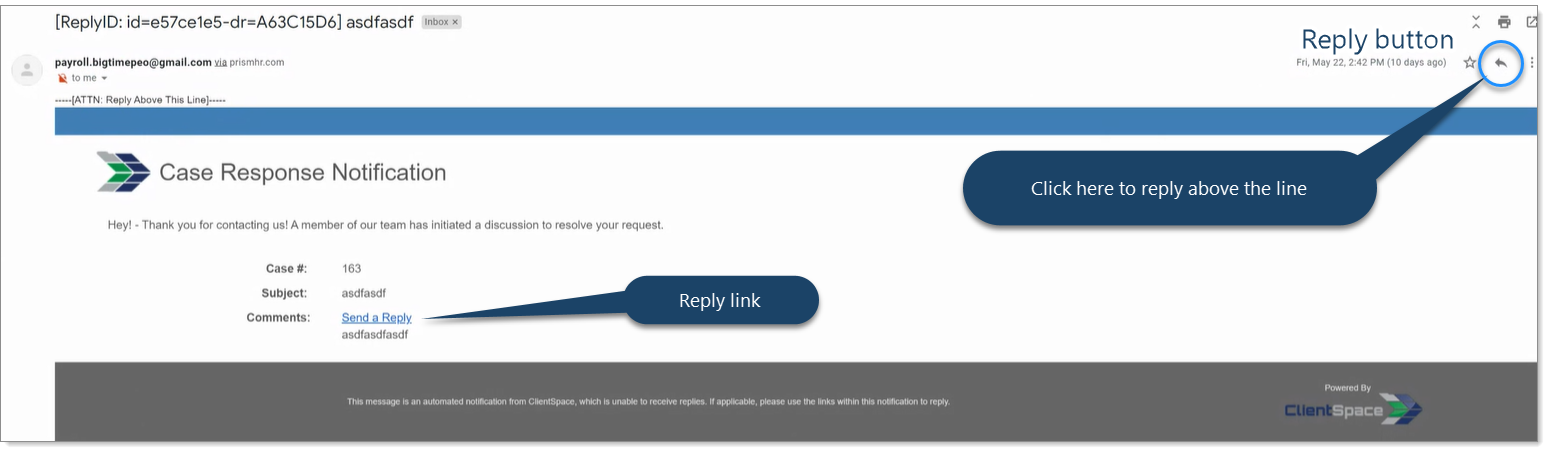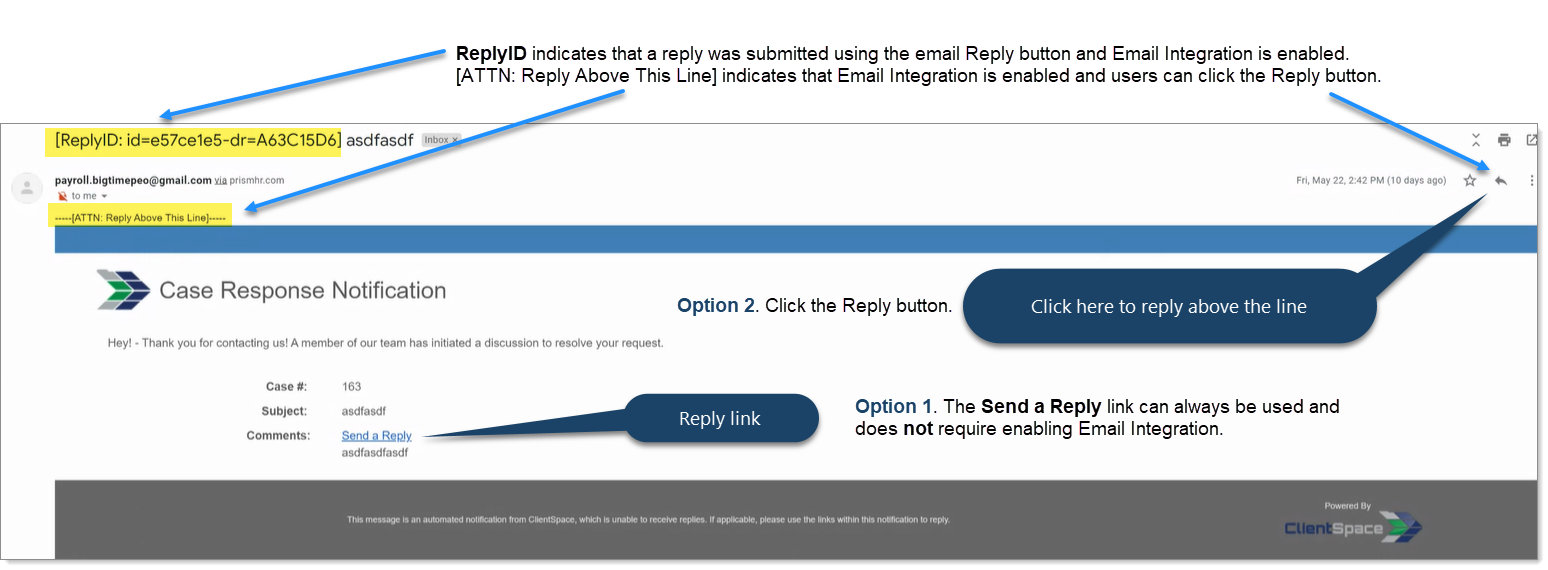Configuring Case Discussion Email Templates
Case Discussions use email templates to send the content of the Discussion Message to the designated recipients. The email templates that make this happen are CSCDISC: Case Discussion, CSCRPLY: Case Discussion Reply, and CSCDISCNEW: Case Discussion New. ClientSpace administrators can configure these email templates to meet the needs of the organization. For example, you may need several reply templates to address stop payment authorizations or payroll issues.
Send a Reply and Reply Above This Line
Recipients can reply to the email using an embedded Send a Reply link in the email message that opens the discussion thread. The Send a Reply link is always available. Optionally, you can configure ClientSpace to allow responses using the email mailbox Reply button. The Reply button initiates Reply Above This Line functionality.
Reply Above This Line allows users to reply to a Case Discussion directly from their email mailbox using the Reply button, as you would with any other email reply. This functionality requires additional ClientSpace configuration for Email Integration. While the email templates (CSCDISC and CSCDISCNEW) themselves do not require Email Integration, the reply above the line functionality does. For Reply Above This Line to work, both CSCDISC and CSCDISCNEW must have a From Email Override address that matches an Active Email Integration mailbox. See Configuring Case Discussion: Reply Above This Line.
Field Replacement
Case Discussion templates provide replacement field functionality represented as brackets { }. For a list of the fields, see Client Service Case field replacement.
Accessing the email templates
To access the email templates:
- Go to System Admin
 > Email Templates.
> Email Templates.
The Email Templates dashboard opens. - Locate the entries that begin with CSC.
- Open and edit the email template, as noted in the following procedures.
Case Discussion Email Template procedures