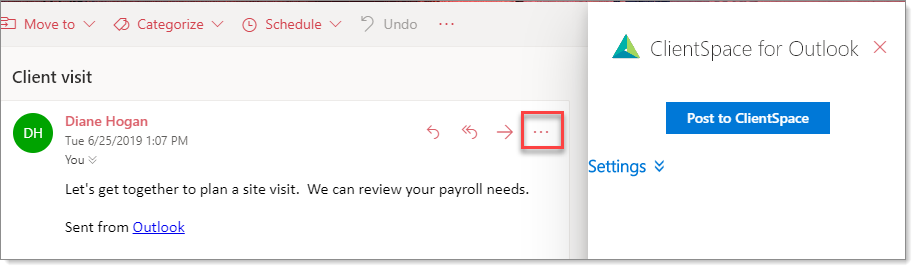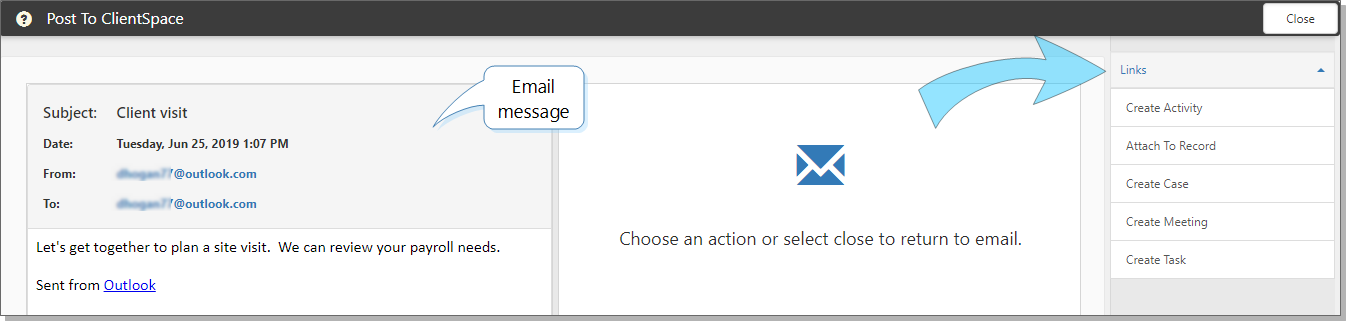Posting emails to ClientSpace
ClientSpace provides the following default actions for posting emails: Create Activity, Create Case, Create Task, and Attach to Record. From Attach to Record, you can attach an email message to a dataform or task. You may have additional actions if your global admin has configured Outlook modules to create any workspace dataform, such as Create WC Claim.
To post emails to ClientSpace:
- Open Outlook.
- Select and open an email.
- From the open email, on the right, click . . . (More actions) and select ClientSpace for Outlook.
The ClientSpace for Outlook pane opens on the right.
Now you are ready to post the email message to ClientSpace.
- Click Post to ClientSpace.
This action logs you into ClientSpace and opens the Post to ClientSpace page. The available links are based on your organization's configuration. You see the email message and the Links menu.
- Now you are ready to save the email message as:
- Activity (Go to Creating Activities from emails)
- Case (Go to Creating Cases from emails)
- Task (Go toCreating Tasks from emails)
- Attach to a Dataform (Go to Attaching emails to Dataforms)
- Attach to a Task (Go to Attaching emails to Tasks)