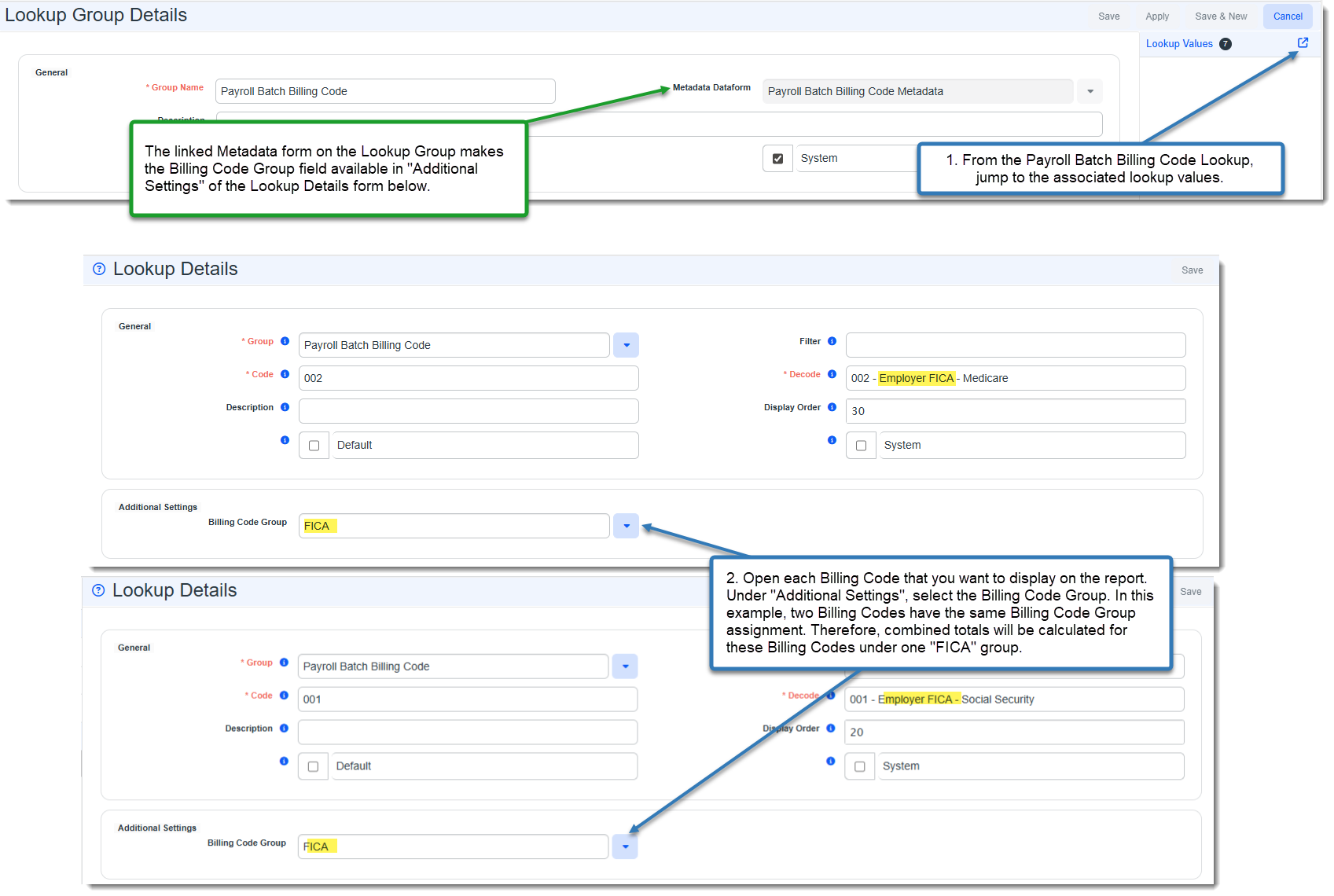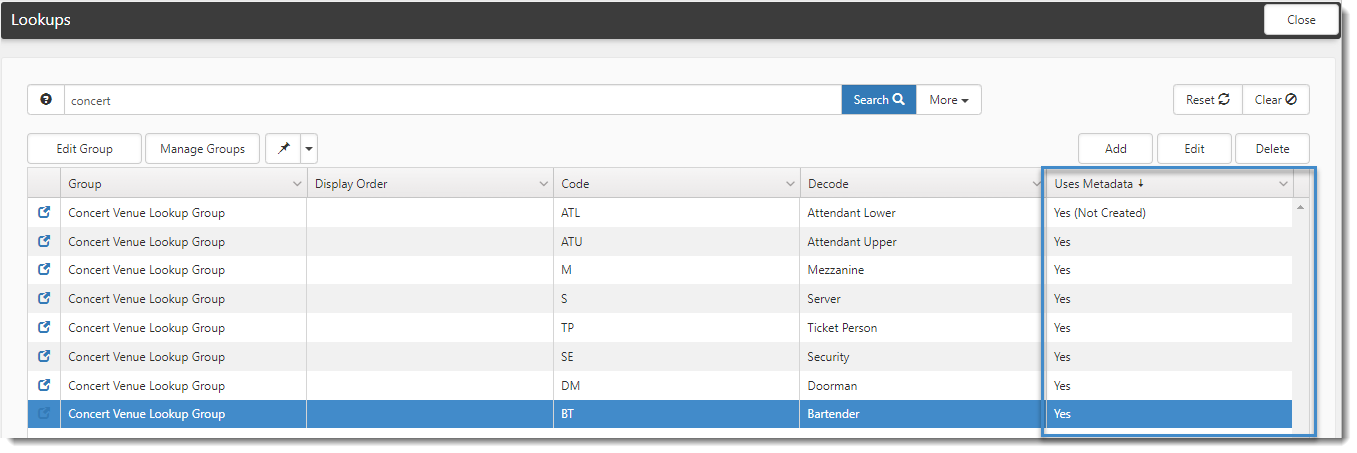Lookups with Metadata
Metadata is data about data and provides even more flexibility for lookup use, enabling data associated directly with a particular lookup value.
Or to look at it another way, metadata can help you to group similar lookup values or filter what displays on the report so that you can get more meaningful reports. For example, the PEO View used to build the "Last 365 Profit" report uses the Payroll Batch Billing Code (luBillingCode) lookup group (System Admin![]() > Lookups) together with Billing Code Group metadata. Assigning the Billing Group serves two purposes in this instance. It allows you to group related billing codes together so that report totals are correct. An example of this is shown below where Billing Code 001 = Employer FICA - Social Security and Billing Code 002 = Employer FICA - Medicare are both added to the FICA Billing Group.
> Lookups) together with Billing Code Group metadata. Assigning the Billing Group serves two purposes in this instance. It allows you to group related billing codes together so that report totals are correct. An example of this is shown below where Billing Code 001 = Employer FICA - Social Security and Billing Code 002 = Employer FICA - Medicare are both added to the FICA Billing Group.
Assigning the Billing Group metadata in this instance also helps you filter the data you want to appear on the report. Even if there are no related billing codes to group together, since the report only displays Billing Groups and not Billing Codes, you'd have to assign a Billing Group to a single billing code if you want it to display on the report.
For pre-configured reports and lookup groups (like the Payroll Batch Billing Code lookup group example above), a metadata form may already be added to the lookup group for you. In other cases, you can either create a dataform or use a dataform that we have provided and then select the dataform to act as the metadata form for that lookup group (see 1. Add a Lookup Group in Configuring lookups). The form will then store information related to the lookup values used with the lookup group.
The Uses Metadata column on the Lookups dashboard shows whether a lookup has a metadata dataform associated with its lookup group and whether associated metadata has been configured for a specific lookup value:
Three possible values can display in the Uses Metadata column:
|
Value |
Definition |
|
No |
There is no metadata associated with the lookup. |
|
Yes (Not Created) |
There is metadata associated with the lookup but it is not configured. |
|
Yes |
There is metadata associated with the lookup and it is configured. |
Note: If you delete a lookup value, the associated metadata is deleted with it.
Examples
The Contract Type lookup in ClientSpace PEO has associated metadata that can determine:
- What Template is associated with the contract type?
- What Legal Entity / SUTA defaults are available when that contract type is selected?
- Default Workers' Comp Configuration for a workspace.
The Pay Frequency lookup in ClientSpace PEO has metadata associated that can determine:
- How many pay cycles per year for that frequency, such as Weekly = 52, SemiMonthly = 24, Bi-Weekly = 26.
- Minimum per check fee to ensure a certain amount of administrative costs are submitted for the year.
The Survey Rating lookup group is automatically linked to a Survey Metadata dataform. It contains a single field named Survey Rating (Integer Only). The field is used to store the integer equivalent of a survey rating value. This allows you to store survey results as numeric value (i.e., integer) metadata and use the metadata for calculations in Business Intelligence reports.
For example, if four survey recipients select 10 on a 1-10 point star rating scale, an integer value of 10 is associated with their selections. If another survey recipient selects 3, an integer value of 3 is associated with their selection. You can then use the integer metadata to calculate an average score of 8.6.
If you need help configuring metadata, please log an Extranet case.