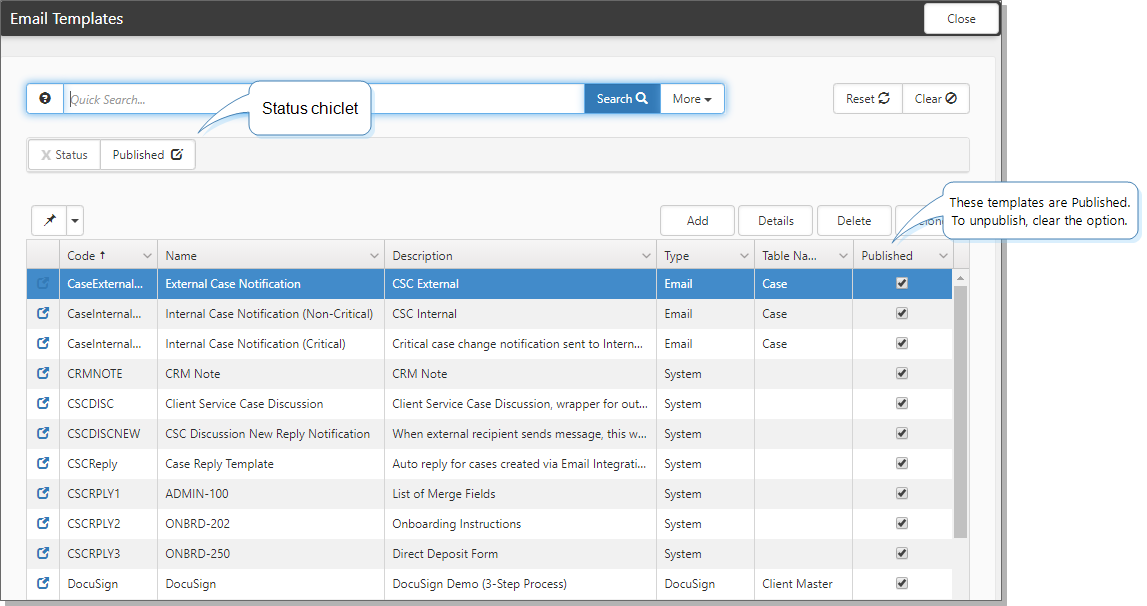What's next
What's next in configuring Email Templates?
|
1.
|
When you click Finish, you receive a prompt "This email template is currently unpublished. Would you like to publish?" |
|
•
|
Yes: returns you to the Email Templates list, with the Published view. Your new email template is displayed in the Published list at the bottom. |
|
•
|
No: returns you to the Email Templates list. You can view your unpublished item by toggling the Status chiclet to Unpublished. |
|
3.
|
To unpublish a template, from the Email Templates list, clear the Published option. |
|
4.
|
Click Search to refresh the list. |
Help Center Build Date: Tuesday January 13, 2026 Last Article Update: Tuesday February 25, 2025
Sprint R159 ClientSpace Help