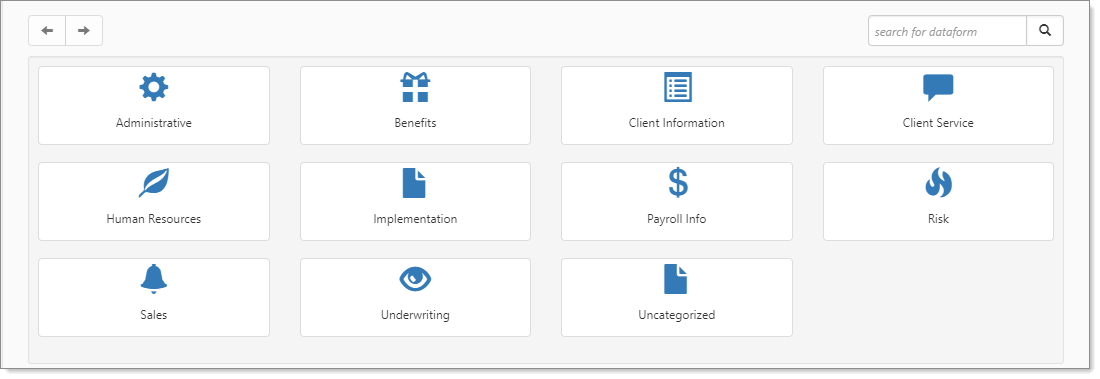Accessing an Existing Benefits Batch
To access a Benefits Batch:
- From the modules bar, click
 Workspaces.
Workspaces.
The Workspace Search dashboard opens. - Select the desired workspace and click
 (Open).
(Open).
The Workspace page opens. -
Move down the page to the administrative tiles where you see the dataform categories.
-
Enter "Benefits Batch" in the search for dataform field and then click the Benefits Batch tile.
The Benefits Batch window displays.
-
Use Quick Search or More Search if necessary to locate the Benefits Batch.
-
Click
 (Open) next to a Benefits Batch to open it.
(Open) next to a Benefits Batch to open it.