Configuring the Benefit Plan API Custom Link
The Benefit Plan API custom link record may already be added for you. If it is not added, you can add it manually. If it is present, before using the Benefit Plan API for the first time, you should verify the configuration details.
To configure the Benefit Plan API custom link (to validate and export data to PrismHR):
-
Go to System Admin
 > Advanced > Custom Links.
> Advanced > Custom Links.The Configure Links dashboard opens.
-
Search for the Benefits Batch Export Plans to Prism record.
-
If the record does not exist, click Add. (You can also refer to Configuring Custom Dataform Links for definitions of all fields and more details on adding the entire custom link record manually, if necessary. However, the table in Step 3 covers the required settings that you will need to enter for this link.
-
If the record does exist, double-click the row or click
 (Open).
(Open).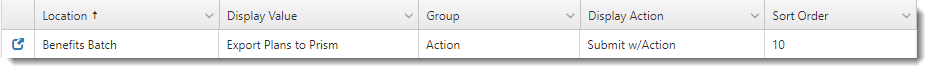
-
-
Configure the link as follows:
|
Location |
Select Benefits Batch. |
|
Display Value |
Type Export Plans to Prism. |
|
Group |
Select Action. |
|
Sort Order |
Type 10. |
|
Display Action |
Select Submit w/Action. |
|
Code Value |
Type ExportPlansPrism. |
- Click Save to save any changes.