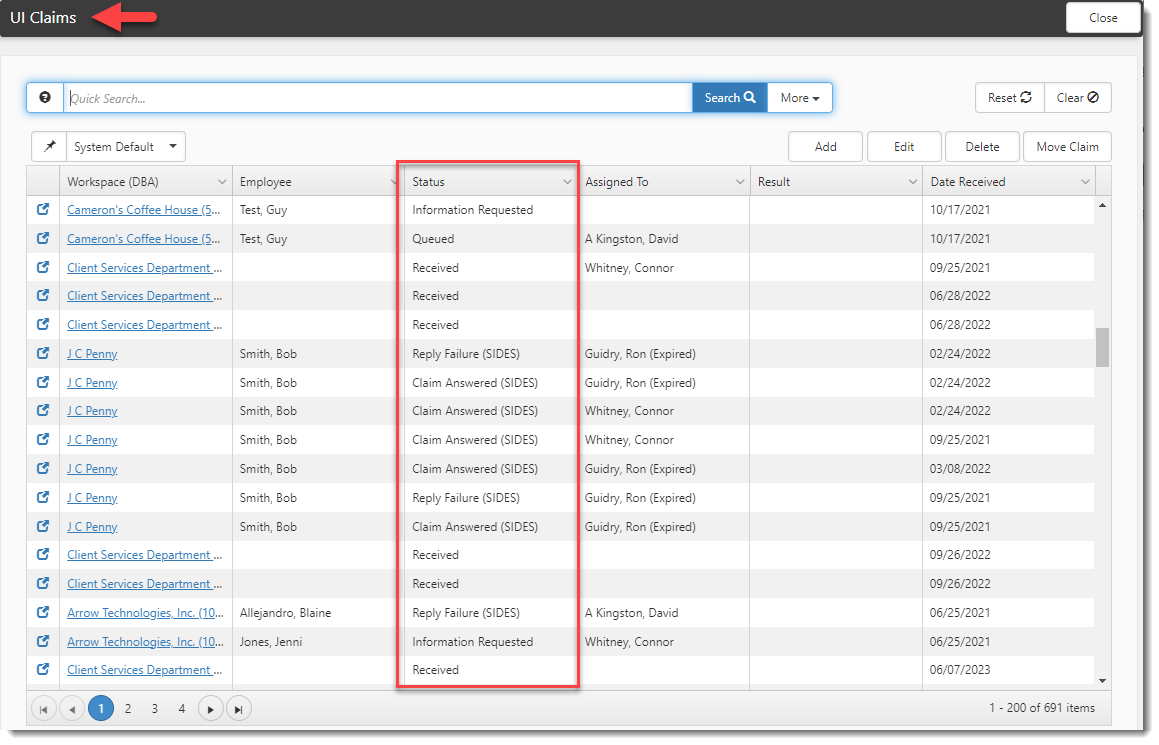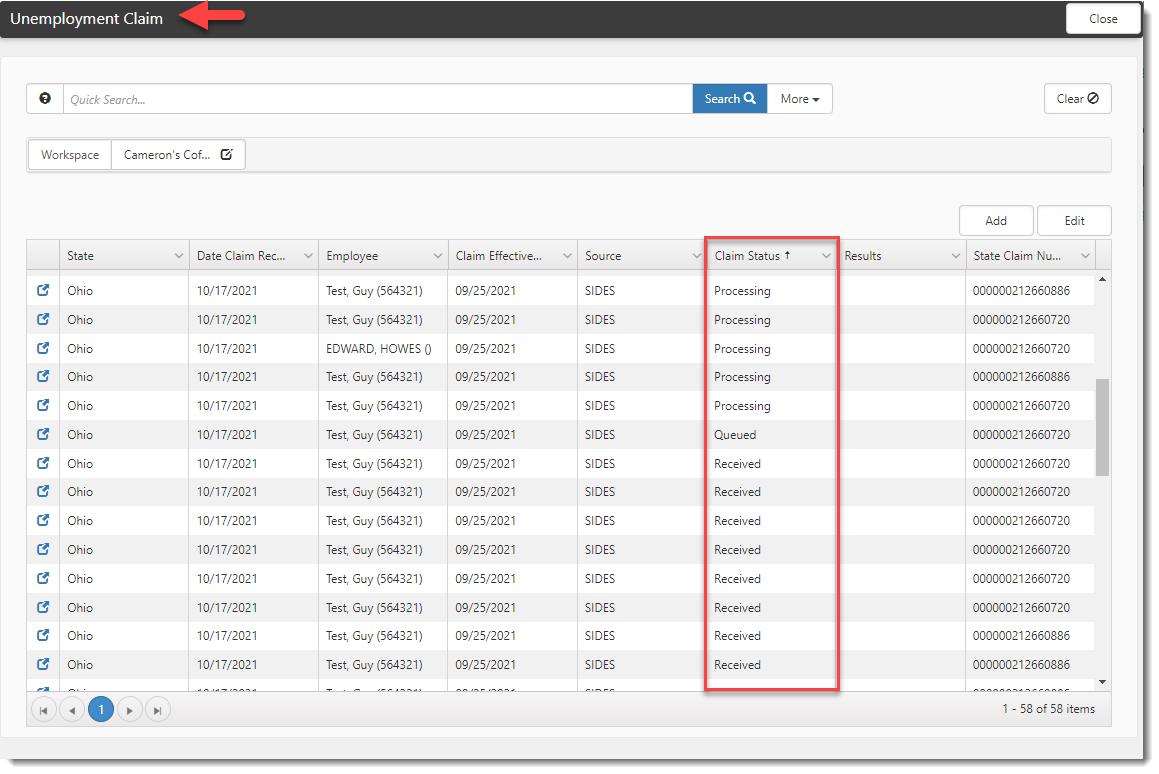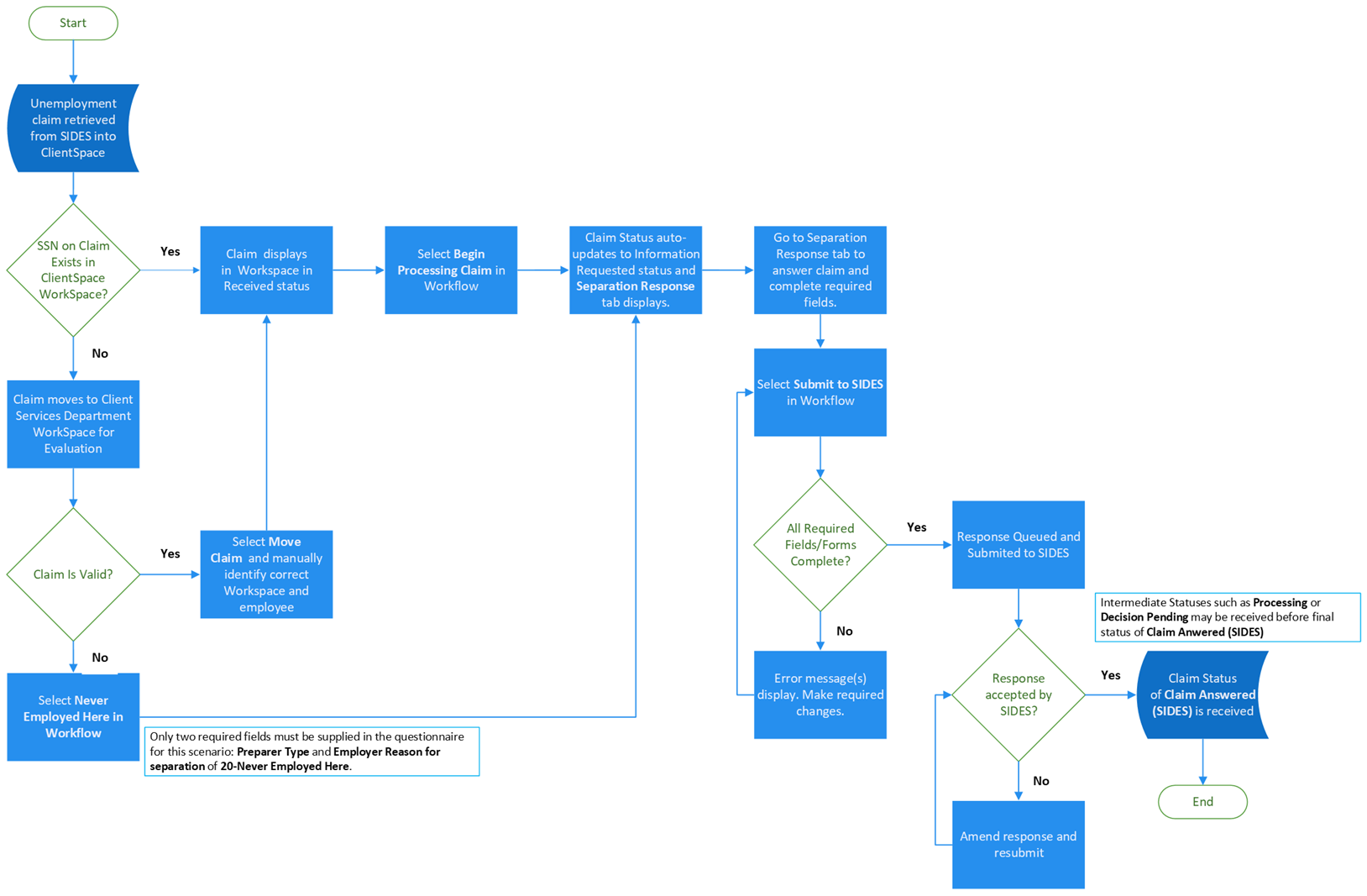SIDES ClientSpace Integration Overview
What are SIDES and SIDES E-Response?
The State Information Data Exchange System (SIDES) and SIDES E-Response are software tools that empower states, employers, Third Party Administrators (TPAs) and Professional Employer Organizations (PEOs) to quickly, accurately, and securely respond to unemployment insurance requests.
Developed through a strategic partnership between the U.S. Department of Labor (USDOL) and state unemployment insurance (UI) agencies, SIDES and SIDES E-Response offer a nationally standardized format to better anticipate and supply the data needed for responding to UI claim information requests. SIDES is a subdivision of the National Association of State Workforce Agencies (NASWA). NASWA is a governing entity sponsored by the USDOL.
Currently 47 states and 3 jurisdictions participate in SIDES. To learn more about SIDES, visit the website of any participating state or jurisdiction or visit the National Association of State Workforce Agencies SIDES website.
What about the other SIDES exchanges or "streams"? Does ClientSpace integrate with all of them?
SIDES has six exchanges or "streams" that all work together to support steps in the unemployment insurance claim process:
-
Separation Information (SI) Exchange - Expedites sending separating information once a claim is filed with the state.
-
Monetary and Potential Charges (MPC) Exchange - Electronically notifies employers of wages used to setup a claim and allows them to verify correct wages are being used for every claim.
-
Additional Fact-Finding (ADF) Exchange - Allows states to electronically communicate with employers and TPAs in relation to unique questions during a claim investigation.
-
Determinations & Decisions (DD) Exchange - Notifies employers of non-monetary decisions electronically and allows quick expediting of appeals.
-
Earnings Verification (EV) Exchange - Automates audits and responses through automated delivery of requests and outstanding tasks.
-
Benefit Charges (BC) Exchange - Assists with the detection of improper payments and provides final charge notices electronically at the end of a billing cycle.
Visit the SIDES Solutions page of the Unemployment Insurance Information Technology Support Center (UI ITSC) for more details on SIDES exchanges.
Currently, ClientSpace interface integrates with the Separation Information exchange only. If you are interested in other exchanges, please submit a case so that we can consider it for a future enhancement.
What is the difference between SIDES E-Response and the SIDES ClientSpace Integration?
SIDES E-Response is a free website where employers and their representatives submit UI responses directly to state unemployment agencies using a PIN provided by each State Workforce Agency where you manage employees. The website is free, only requires an internet connection and is easy to use, but if you operate in multiple states, you must request credentials from each State Workforce Agency where you manage employees which can be a hassle to manage if you operate in multiple states. SIDES E-Response is best suited for employers or TPAs with a limited number of annual UI claims. If you operate in multiple states or have more than 30 UI information requests per week, SIDES E-Response may not be sufficient for efficiently managing UI responses.
The SIDES ClientSpace integration is an automated data exchange interface between ClientSpace and SIDES and is best suited for larger employers, PEOs, and TPAs who typically deal with more than 30 UI information requests per week or who operate in multiple states. ClientSpace retrieves the claims from SIDES and places them in the correct workspace.
How often are claims received from SIDES?
A scheduled process runs every hour to send new claims and amendments. (However, some states may only upload claims once per day.) Note that this is a two-way exchange. Therefore, any updates from SIDES are also received and applied.
What are some of the major benefits of using the SIDES ClientSpace Integration?
For larger employers, PEOs, and TPAs who manage many UI claims during the year, there are many benefits to using the SIDES ClientSpace integration. Here are just a few of the major benefits:
-
Direct Import into ClientSpace - Instead of receiving claims from states the traditional way (via mail) or needing to manage multiple pins to use SIDES E-Response, claims are imported directly into ClientSpace from the state. ClientSpace imports the claims, creates a record for each claim and lists each claim in the Unemployment Claim dashboard of the correct workspace based on the company the claim is associated with and the employee’s social security number.
If ClientSpace cannot match the claim to a company and SSN, the claim is listed in the Unemployment Claim dashboard of the Client Services Department workspace. The Client Services Department workspace is treated as a temporary holding workspace where unmatched claims reside until they are researched. After researching an unmatched claim, workflow is in place to allow you to manually move it to the appropriate workspace or process the claim with a relevant response such as "Never Employed Here" or "Fraudulent Claim".
-
Standardized Claim Questions - The questionnaire (which is standardized across all states) is attached to the ClientSpace claim record on the Separation Information Response tab for ease of reporting.
-
On-the Fly Entry Validation and Pre-Submission Validation - The responses you enter to key fields, such as Preparer Type and Employer reason for separation, determine which fields and field sets display. For example, selecting Discharged in the Employer reason for separation field triggers the display of the Discharge & Suspension fieldset containing additional relevant fields.
You must fill in the required fields before submitting the claim. You should also review all of the optional fields. Optional fields are not required for answering a claim but may be provided to allow you to supply more information. Providing this information may reduce requests from the state for amendments.
If you miss a required field, enter incorrect dates, or miss completing a supporting form (such as Remuneration, Prior Incident, or Witness) that was activated based on your responses, when you attempt to submit the claim, pre-submission validation in ClientSpace runs and may display an error message listing the missed requirements.
Pre-submission validation in ClientSpace saves you time by capturing most missing requirements. SIDES validation captures any remaining missed requirements. Reply Failure (SIDES) is an unsuccessful claims status update that you may receive after a claim is sent to SIDES and the SIDES validation revealed a data issue or a missing requirement that was not captured by the ClientSpace pre-submission validation process.
-
Employee Record Reference and Wage Auto-fill - Efficiency in answering claims is further enhanced by being able to quickly open the ClientSpace employee record from within the Unemployment Claim record to reference employment details. A Get Wages link in the Action Center Workflow allows you to retrieve an employee's wage information from PrismHR and auto-fill the fields in "Earnings and Schedule" section of the questionnaire (depending on your responses).
-
Single Click Submission - Once the questionnaire is completed, clicking Submit to SIDES in the Action Center Workflow runs a validation process to ensure the claim is complete and queues a claim response for submission to the state. A scheduled process in ClientSpace runs hourly and picks up any claims that are queued for submission and sends them to the state(s) for processing.
-
"Start to Finish" Claims Management - Once a claim is submitted, the Claim Status and SIDE Status fields on the claim record are updated as the claim progresses through SIDES processing. For instance, if the state successfully receives the claim and has all the information it needs to begin processing the claim, the status may change from "Queued" to "Decision Pending". All claim statuses are tracked in ClientSpace, including any manual statuses you may set once the integrative part of SIDES claims processing is complete.
The Claim Status field is used for general claims management regardless of whether you are using the SIDES integration. The SIDES Status field is a "read only" field that tracks the integrative part of SIDES claims processing only. This allows you to isolate "SIDES only" activities when needed, such as when generating reports.
For instance, SIDES may return a final status of "Claim Answered (SIDES)" and a claimant may choose to appeal a decision not in their favor. The process for starting an appeal is not done through the SIDES integration but you can continue managing the claim in ClientSpace by manually setting a Claim Status of "On Appeal".
Access claims and view a claim's current Claim Status at-a-glance in two places:
UI Claims Dashboard - Status Column
Unemployment Claim window - Claim Status Column
How do you use the ClientSpace SIDES Integration? What is the workflow like?
SIDES claims are processed on the UI Claims dashboard or on the Unemployment Claim dashboard of a selected workspace. Let's review highlights of the workflow here. For detailed procedural steps, refer to Processing SIDES Claims.
Next: Processing SIDES Claims