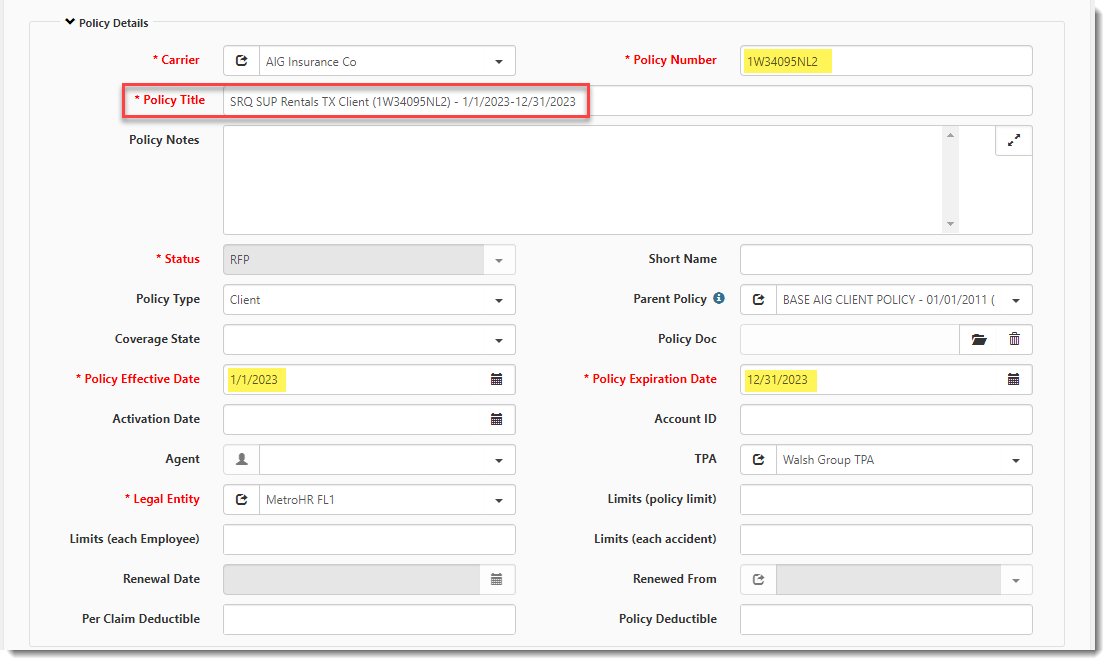Setting Up WC Policies
This topic covers recommendations for setting up worker's compensation policies.
About the WC Policies Module
When employers purchase workers’ compensation insurance, the policy is a legal contract between the insurance carrier and the employer. The policy typically denotes the coverage period and policy limits. You may have more than one Workers’ compensation policy and you can add all the policies in the WC Policies module (or button). You can use the WC Policies module to add your new and historical WC policies.
WC Policy Setup Recommendations
-
New policies - We recommend that you include the policy number and the policy start and end dates in the policy title when setting up the policy similar to the example below:
This will make selecting the correct policy on the WC claim easy.
-
Renewal policies - Click the Renew Policy link to renew the policy in the system. This will create a new policy with updated start and end dates. Make sure to review the policy title. If you followed our first recommendation above to include the policy number and the policy start and end dates in the policy title when setting up the policy, you will need to update the policy title to reflect the renewal changes.
For detailed steps to renew a policy, refer to WC Policy renewals.
-
WC claims - Filling in the WC policy on a WC claim is helpful for reporting as this allows you to group how many claims have happened on a certain WC policy in a certain amount of time.