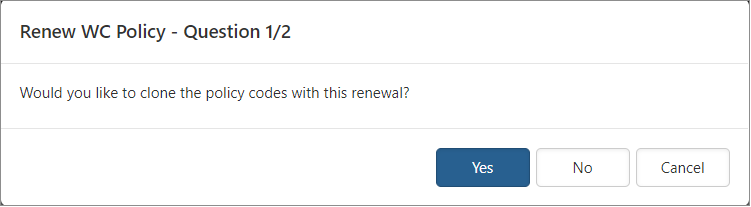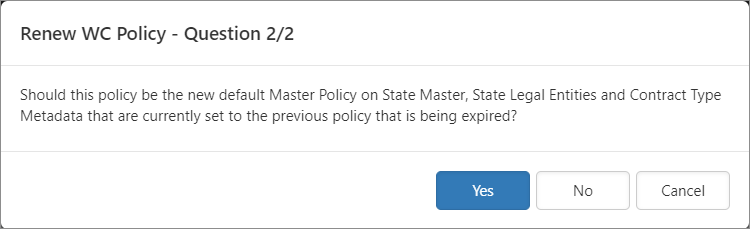WC Policy renewals
For Workers' Compensation policies that are set as defaults on State Legal Entities (SLE), their policy links are updated to connect the state legal entity to the new policy automatically on renewal. State legal entities without related policies are unaffected.
When a WC Policy is renewed from the Admin Workspace, risk administrators can control whether to update the default policy configurations on the State Master, SLE, and Contract Type Metadata records. Administrators can control updating these records for related pricing purposes. This logic and prompt are not applicable if activating a policy in the client's workspace.
To renew a policy:
- From the modules bar, click Admin Workspace.
The Admin Workspace tiles are displayed. - Select Risk > Workers Comp Policy.
The Workers Comp Policy list is displayed. - Open a policy.
The Workers Comp Policy form opens. - In the Action Center, in the Workflow pane, click Renew.
The Renew WC Policy - Question 1/2 dialog box opens with the message: "Would you like to clone the policy codes with this renewal?"
- Select a response to Question 1/2:
- Yes: Clones the Policy, Policy State Cost Factors, and Comp Codes.
- No: Does not clone Policy Codes.
- Cancel: Cancels the action and closes the dialog box.
- If you select Yes or No to Renew WC Policy - Question 1/2, the Renew WC Policy Question 2/2 dialog box opens with the message: "Should this policy be the new default Master Policy on State Master, State Legal Entities and Contract Type Metadata that are currently set to the previous policy that is being expired?"
- Select a response to Question 2/2:
- Yes: Updates the related policy on the child State Masters, State Legal Entities, and Contract Type Metadata to reflect the renewed policy.
- No: The related policy on the State Masters, State Legal Entities, and Contract Type Metadata remains unaffected.
- Cancel: Cancels the action and closes the dialog box.
The following table outlines the WC Policy renewal results based on the answers to the questions.
|
Answers to Renew WC Policy - Questions |
Results |
|---|---|
|
Yes to Question 1 and Yes to Question 2 |
System executes the Execute Renews with Defaults rule, which clones Policy, Policy State Cost Factors, Comp Codes, and updates defaults if applicable (State Master, State Legal Entity, Contract Type Metadata). |
|
Yes to Question 1 and No to Question 2 |
System executes the Renew rule, which clones Policy, Policy State Cost Factors, and Comp Codes and does NOT update defaults. |
|
No to Question 1 and Yes to Question 2 |
System executes the Renew With Defaults - Do not clone Policy Codes rule, which clones Policy and Policy State Cost Factors, update defaults if applicable (State Master, State Legal Entity, Contract Type Metadata). The rule does NOT clone codes. |
|
No to Question 1 and No to Question 2 |
System executes the Renew - Do not clone Policy Codes Or Defaults rule, which clones Policy and Policy State Cost Factors. This rule does NOT renew Policy Codes and does NOT update the default policy on the State Master, State Legal Entity, or Contract Type Metadata. |
.