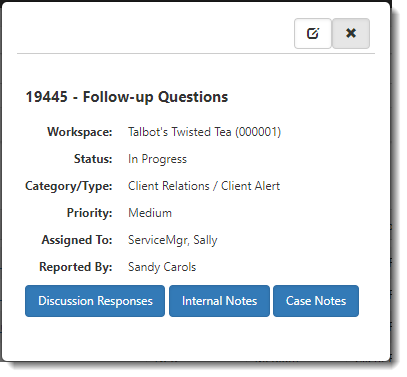R129 Sprint: 6/1/2023 to 6/30/2023. To learn about product features that you may not recognize, contact ClientSpace Professional Services.
Release schedule
Release updates are implemented by the group, as indicated in the following table.
The release schedule is subject to change and updated as required. To determine your group or ask questions, please log a case for ClientSpace Professional Services.
|
Sprint 6/1/2023 to 6/30/2023 |
||
|---|---|---|
|
Upgrade groups |
Date of upgrade |
Tentatively occurs on |
| Group 1 | First Thursday of the month | July 11, 2023 |
| Group 2 | Second Tuesday of the month | July 18, 2023 |
| Group 3 | Third Tuesday of the month | July 25, 2023 |
Enhancement
Enhancement groups are Change in Functionality, ClientSpace Premium (ClientSpace with additional modules), Advanced Administration, General, and Staffing.
ClientSpace Premium
ClientSpace API
|
Case |
Enhancement |
|---|---|
| 57862 |
Added ClientSpace API Version 2.0 Dataform GET Method For Dynamic Searching The following Dataform method has been added to Version 2.0 of the ClientSpace API: /api/dataform/v2.0/describe/{tableName} The new method is a domain-specific query language that programmers using the ClientSpace API can use to define on-the-fly searches on ClientSpace data. Note: Detailed documentation for client developers can be found in the Swagger interface by expanding the Dataform section and then expanding the method. |
Other ClientSpace Premium
|
Case |
Enhancement |
|||||||||
|---|---|---|---|---|---|---|---|---|---|---|
|
61474 |
Employee ID No Longer Required in Gradient Health Census Submissions Gradient AI no longer requires that Health Census submissions contain Employee IDs. The ClientSpace Gradient AI Health Benefits API has been updated to allow Gradient Health Census report files with one or more missing Employee IDs to be successfully submitted to Gradient AI. |
|||||||||
| 62270 |
Added Benefit Batch Renewal Enhancement Previously when a master plan was renewed, all offered plan records associated with the master plan were typically renewed at the same time. Now, the Benefits Batch Renewal feature will renew and clone these offered plans in the same way that the master plan is renewed and handle instances of offered plans needing to be added to the master plan for the renewed year AFTER the master plan has already been renewed. This feature requires two new business rules (System Admin
This feature requires the following business rules:
Note:
See Using Benefits Batch Renewal to Add Offered Benefits to a Renewed Master Plan. |
General Enhancements
|
Case |
Enhancement |
|---|---|
|
60064 |
Added Case Module Summary Quick View You can now click a link in the Subject column of the Cases (Cases 2.0) dashboard to display Quick View case summary details in a popup window. You can also open the related case record, view the latest discussion thread and view case notes from the Quick View summary. Note: Discussion Responses, Internal Notes, and Case Notes buttons only display if a user has appropriate security rights and discussion information and notes are entered on the case. |
|
61308 |
Deregistered Email Template v1 Address Stored Procedures Version 1 Address Stored Procedures are no longer registered for use in ClientSpace email templates on the Addresses tab. This will require reconfiguration of email templates using v1 stored procedures. There was only one v1 address stored procedure found to still be in use: peo_directdeposit_emailtemplate_recipient_proc.
With this change:
|
|
61314 |
Changed Case Create Date and Resolution Date to Date Time Datatype Previously, on the Client Service Case dataform, the Create Date and Resolution Date fields displayed only the date. Now, these fields have a Date Time datatype and display both date and time.
Note: This change did not impact Create Time and Resolution Time fields which are still present on the form and display the time only. See Adding cases. |
|
61994 |
Added Refresh Button to Query Widget A Refresh See Widget: Query (XSLT). |
| 62045 |
Added Case History Custom Link A Case History link has been added to the Client Service Case form in the Links section of the Action Center. Click the link to view PEO Client Service Case workflow details. |
|
62594 |
"Date Time" Datatype Enhancements The Default to Current Date and Time setting in dataform field configuration (System Admin Additionally, the ClientSpace API parameter "APITimeBehavior": "AppTZ" has been enhanced to respect Date Time fields and adjust Date Time field data imported by the API to the correct time zone. |
Fixes
|
Case |
Issue summary |
Resolution |
|---|---|---|
|
62055 |
Trigger Operator and Value Cleared When Trigger Field Name Matched the Label Name of Another field |
Previously, the Trigger Operator and Trigger Value on business rule configuration (System Admin |
| 62274 |
Contacts Module Search Times Were Slow or Timed Out |
Contacts module search times on the Contacts Search dashboard have been improved. Previously, searching by Phone (Business Phone) in the More search was slow because ClientSpace translated the search entry to include hyphens. For example, if you typed 1234567890 as search text, ClientSpace translated the search entry to 123-456-7890 but did not require an exact match to the formatting to return results. Now, the Phone search is configured to use the "Starts With" operator and requires an exact match to return search results. For example, if you type (123) as search text, ClientSpace will return records with a Business Phone entry that starts with (123) such as (123) 456-7890 or (123) 4567890. In this scenario, it will not return records with a Business Phone 123-456-7890 or 1234567890 due to the absence of parentheses around the area code in the search entry. |