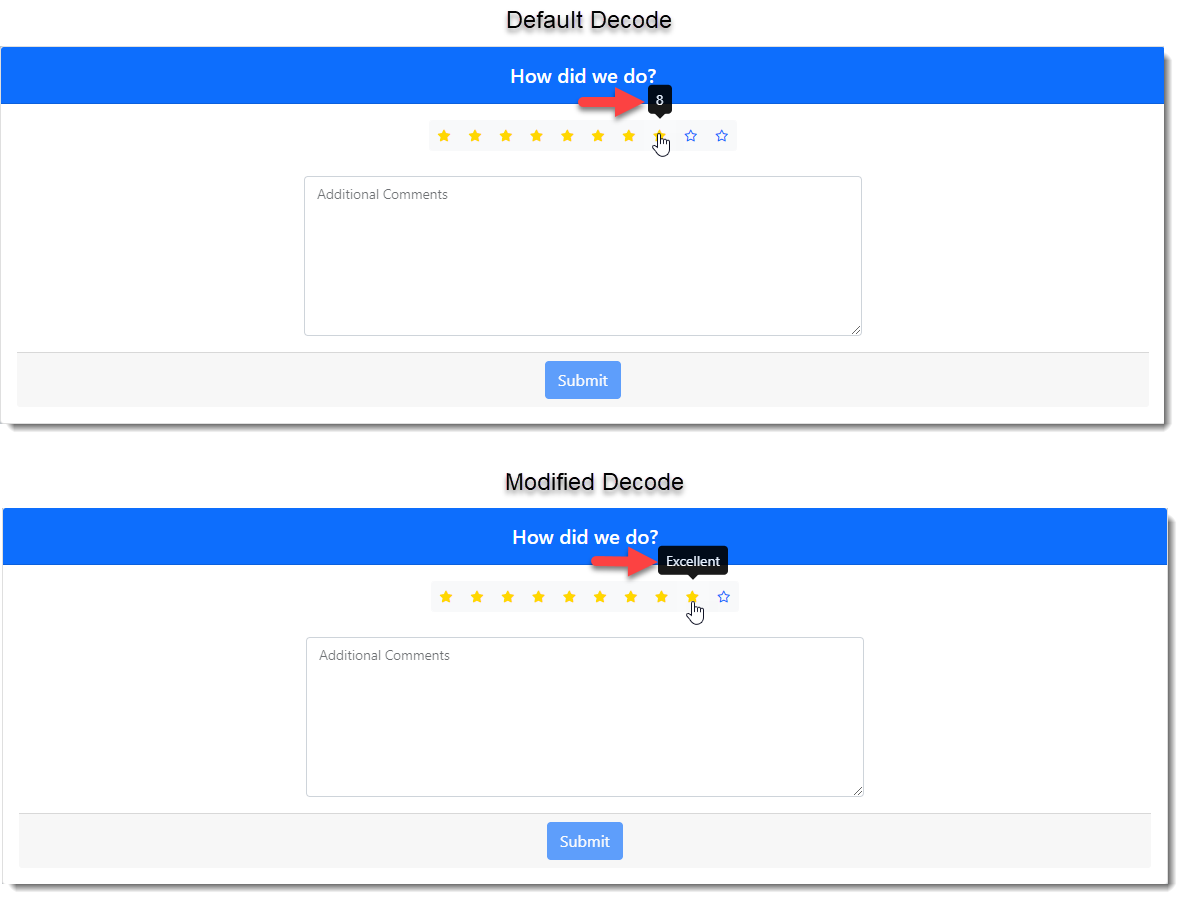R128 Sprint: 5/1/2023 to 5/31/2023. To learn about product features that you may not recognize, contact ClientSpace Professional Services.
Release schedule
Release updates are implemented by the group, as indicated in the following table.
The release schedule is subject to change and updated as required. To determine your group or ask questions, please log a case for ClientSpace Professional Services.
|
Sprint 5/1/2023 to 5/31/2023 |
||
|---|---|---|
|
Upgrade groups |
Date of upgrade |
Tentatively occurs on |
| Group 1 | First Thursday of the month | June 8, 2023 |
| Group 2 | Second Tuesday of the month | June 13, 2023 |
| Group 3 | Third Tuesday of the month | June 20, 2023 |
Enhancement
Enhancement groups are Change in Functionality, ClientSpace Premium (ClientSpace with additional modules), Advanced Administration, General, and Staffing.
ClientSpace Premium
ClientSpace API
|
Case |
Enhancement |
|---|---|
| 57240 |
Added ClientSpace API Version 2.0 Dataform GET Method The following Dataform method has been added to Version 2.0 of the ClientSpace API: GET /api/dataform/v2.0/listupdated The new method passes a table name parameter and date range parameter and returns a list of Primary Key IDs for the specified table name and date range. Note: Detailed documentation for client developers can be found in the Swagger interface by expanding the Dataform section and then expanding the method. |
Advanced Administration
|
Case |
Enhancement |
|---|---|
|
60514 |
Added Ability to Configure Rules Using Tabbed Form Fields You can now use fields on tabbed forms to trigger business rules using two, new drop down fields added to the Rule Details window (System Admin
Note:
|
|
60951 |
Added Hard Error Business Rule Validation for Primary and Secondary Sources on Tabbed Forms To support new functionality of configuring rules using tabbed form fields (outlined in Case# 60514 above), validation has been added to check the Primary Source and Secondary Source entry validity and display a hard error if a source is invalid. |
|
60952 |
Added Hard Error Business Rule Validation for Primary and Secondary Triggers on Tabbed Forms Previously, hard error business logic worked only to display an error when you attempted to validate Primary and Secondary Triggers. With the addition of tabbed triggers as a source, hard error business logic is enhanced to apply the same logic when validating Primary and Secondary Triggers on Tab forms. A hard error message displays and the system prevents you from continuing when you attempt the following actions in ClientSpace:
See Before you begin. |
| 61234 |
Added _AddRowSecurity Business Rule Method A new core business rule method named _AddRowSecurity has been added to System Admin |
| 61956 |
Enhanced Multiple Stored Procedures to Support SSN and Employee ID Encryption In an ongoing project, multiple stored procedures were modified to prepare for upcoming changes that will apply SQL server "Always Encrypted" configuration to SSN and Employee ID fields in ClientSpace. |
General Enhancements
|
Case |
Enhancement |
|---|---|
|
Added Survey Result Dataform and Supporting Lookup Groups A Survey Results dataform has been added to store results for dataform surveys triggered from an email template. Survey results are stored in the associated dataform table (gen_csSurveyResults) which can be used to create Business Intelligence reports based on survey results.
The following lookup groups have been added to the Survey Results dataform:
Note: If you require additional customizations or assistance, please contact Professional Services. See Configuring a Dataform Survey Email Template. Also see related Case# 62001. |
|
| 59403 |
Added Quick Case Workspace Landing Page Enhancements The Quick Case feature can now be accessed from:
Note: User must be in a role with the biz_ClientServiceCase_QuickCase security entity to access Quick Case. See Adding a Quick Case. |
| 62001 |
Added Ability To Trigger a Dataform Survey from an Email Template You can now create an email template that sends a survey to email recipients based on a dataform triggering event. For example, trigger a Client Service Case customer satisfaction survey once case Status (luStatus) is set to Complete. The survey is a single question "How did we do?" rating survey with an "Additional Comments" section for respondents to optionally add comments.
See Configuring a Dataform Survey Email Template. Also see related Case# 58250. |
Fixes
|
Case |
Issue summary |
Resolution |
|---|---|---|
| 61653 |
Updating from a Value Comparison to a Field Comparison Workflow Channel Trigger Did Not Save |
Previously, when you set a lookup or multi-lookup field to compare to a value on a Workflow channel, saved and then changed the value comparison to a field comparison, upon save, the field comparison was cleared. Now, when a triggering condition is changed from a value comparison to a field comparison, the change is held upon save. |
|
62365 |
Gradient AI Health Benefits Export Failed Due to Missing Workspace Name |
Previously, the method used to obtain the Workspace Name used in Gradient AI Health Benefits submissions did not work when a primary workspace was not defined on the Organization record. This caused the submission to fail. Now, a new method is in place to use the current workspace name without requiring a primary workspace to be defined. |