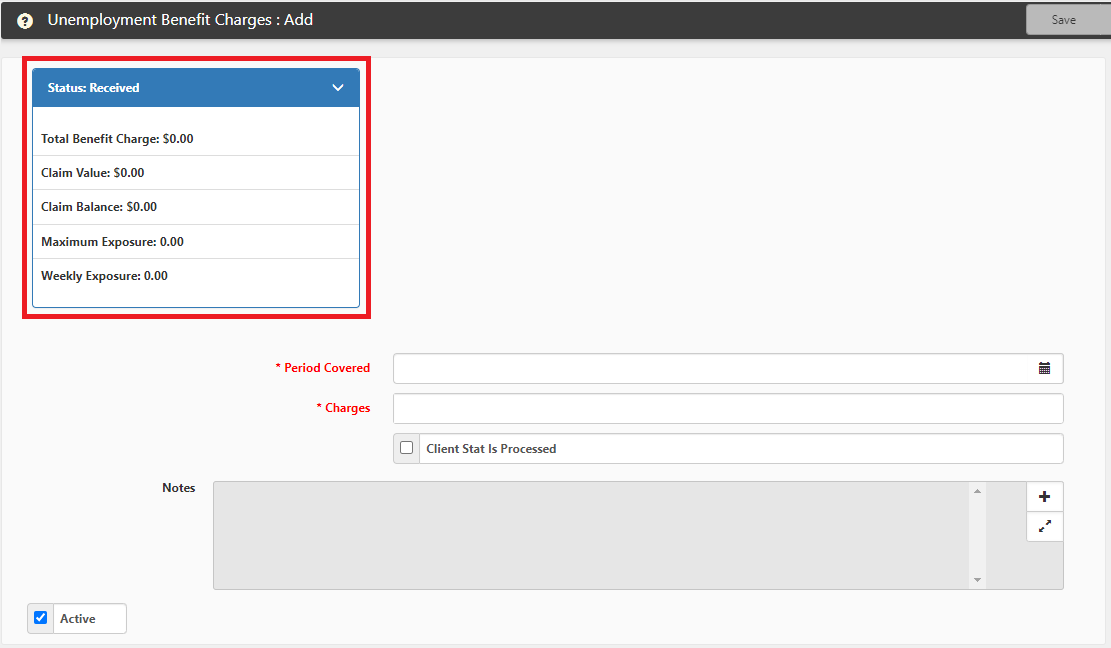R114 Sprint: 3/1/2022 to 3/31/2022. To learn about product features that you may not recognize, contact ClientSpace Professional Services.
Release schedule
Release updates are implemented by the group, as indicated in the following table.
The release schedule is subject to change and updated as required. To determine your group or ask questions, please log a case for ClientSpace Professional Services.
|
Sprint 3/1/2022 to 3/31/2022 |
||
|---|---|---|
|
Upgrade groups |
Date of upgrade |
Tentatively occurs on |
| Group 1 | First Tuesday of the month | April 5, 2022 |
| Group 2 | Second Tuesday of the month | April 12, 2022 |
| Group 3 | Third Tuesday of the month | April 19, 2022 |
Enhancement
Enhancement groups are Change in Functionality, ClientSpace Premium (ClientSpace with additional modules), Advanced Administration, and General.
Change in Functionality
|
Case |
Enhancement |
|---|---|
| 30949 |
Case Type: Ability to Set the Default Priority Based on the Case Type This case adds the ability to set a default priority for a new case when choosing a particular case type. |
| 52238 |
Dataform Fields: Sort order of child form records This case adds the new SortDescending check box to the dataform field configuration. If the field displays as the first column in a search list and the SortDescending check box for the field is checked, the system defaults the sort order to descending for the column. When this option is unchecked, the sort order for the column is ascending. Note: This feature only applies to multiform searches. |
| 52965 |
Update the Method Parameter on the Create Discussion Business Rule This case updates the InitialRecipients method parameter on the Create Discussion business rule to include Contact and Email type fields in addition to user fields on the associated case or employee form that will be used to create the initial email recipients for the discussion response. |
| 52966 |
Adding Workspace Users to Calendar Invite List Previously, you could not add an external user as an attendee when the default workspace for that user did match the workspace of the calendar. In this case, when you select users as attendees on a calendar for a workspace you can select:
|
| 53014 |
Pre-Load template for Pricing Console Change This case adds a new function to the Pre-load for the Pricing console. Following the creation of the pricing console, a user can use the new download button to generate a pricing upload that includes any data presently in the pricing console Quick Edit. The addition of a “PreloadID” that is generated automatically from the Pricing Code record allows for the updating of existing rows along with the ability to add new rows by leaving the ID empty. |
| 53424 |
WFC: Field replace from triggering task With this case, a Global Admin user can use data from a triggering task when configuring a new workflow item where the parent item is a task. This case enables the use of replacement fields for this scenario. The task replacement fields use the format TriggeringTask.FieldName. For example, use TriggeringTask.OwnerID to reference the Owner field from the triggering task. See Step 2: Content. |
Advanced Administration
|
Case |
Enhancement |
|---|---|
| 52386 |
New Warning when Changing System Dataform Fields This case adds a new System option to dataform fields. When a developer user selects the System option for a dataform field, a Global Admin user can edit the field settings but can not delete the field. Global Admin users can view the System option, but only a developer user can change this option for a dataform field. If a developer user deselects the System option for a dataform field, the system displays a message before the user confirms the change to the dataform field: This field is a system field that may be used in business logic. Making this field 'not system' may impact some functionality. |
| 53599 |
New Business Rule Method: SetWorkspaceTemplate This case adds the SetWorkspaceTemplate business rule method to the Client Master. When triggered, a rule using this method will set the current workspace to use the workspace template configured in the rule parameter. Changing the workspace template will rebuild the workspace, inheriting the user and dataform values configured on the new template. |
General Enhancements
|
Case |
Enhancement |
|---|---|
| 54090 |
Add a Detailed Error Message When Saving Tabbed Dataforms Missing Values in Required Fields When a user saves a dataform with tabs and the user has not entered a value in a required field on the tabbed form, the system displays an error message that indicates the field name of any required field that is missing a value and the name of the tabbed form for that field. For example, if the Zipcode field on the Customer Info tabbed form is a required field, and the field is left blank when saving the form, the system The Zipcode field is a required field on the Customer Info tab. |
| 54162 |
Remove Workspace Button from the Action Center on the Pricing Console for External Users This case removes the Workspace jump button from the Action Center on the Pricing Console for external users. |
| 54404 |
Unemployment Claims: New biz_ui_benefitcharges_view_header_charges Security Entity to Allow users to View the UI Claim (Compact) Widget This case adds the biz_ui_benefitcharges_view_header_charges security entity. When a user role contains this entity with the View option selected, a user can access the claim Status widget when adding or editing benefit charges to an Unemployment claim. |
Fixes
|
Case |
Issue summary |
Resolution |
|---|---|---|
|
54333 |
API Decode failure on TPA record causes client side error to be thrown |
Previously, an API Decode Failure error occurred for the following scenario:
Now, the system displays (Inactive) in the API Configuration field on the TPA if that API configuration is inactive. A user can then select a different API configuration. |
| 54456 |
DocuSign Deleting Voided Documents |
Previously, the system deleted a DocuSign attachment for the following scenario:
Now, the system does not delete the DocuSign attachment. for this scenario. |
| 54672 |
Field Display Rule not Clearing on Disable or Hide for File Upload Manager Type fields |
Previously, when using a field display rule to hide or disable a File Upload Manager type field, the system did not clear or disable the field when the Clear Field On Disable/Hide check box was selected on the rule. Now, a field display rule will clear the value for the File Upload Manager type field for this scenario. |
| 54718 |
Data not Populating for Tabbed Form Replace Fields when Adding a Dataform |
Previously, when a workflow channel or email template was set to use field replace data from tabbed forms and a user created a new dataform that triggered the workflow or email template, the system did not populate the data from the replace fields when adding a new dataform that triggered the workflow channel or email template. The system did populate the data for the replace fields when a user applied an edit to an existing dataform that triggered the workflow or email template. Now, the system populates the data for the replace fields when adding or editing a dataform that triggers the workflow or email template. |
| 54756 |
Gradient Underwriting Fixes |
Previously when submitting a pricing batch to Gradient, the ValidateAPRequiredValues business rule threw an error for the quoted premium for a valid policy without any pricing states from which to pull the data. Additionally, when the ValidateAPRequiredValues business rule was inactive; and a policy that was only on inactive pricing state records was submitted to Gradient, the submission to Gradient returned the following error: "Gradient Metro Clone has the following errors: InsuredUnits - [] is too short." Now, the ValidateAPRequiredValues business rule no longer includes policies. Also, when the ValidateAPRequiredValues business rule is inactive, the Gradient submission will not include policies without active pricing states. |
| 55350 |
API Parent Form Translation Exception |
Previously, the system through an exception when posting a dataform record with API-enabled parent form fields, when the parent form field was given a value of null. Now, the API creates a valid record with that field null. |