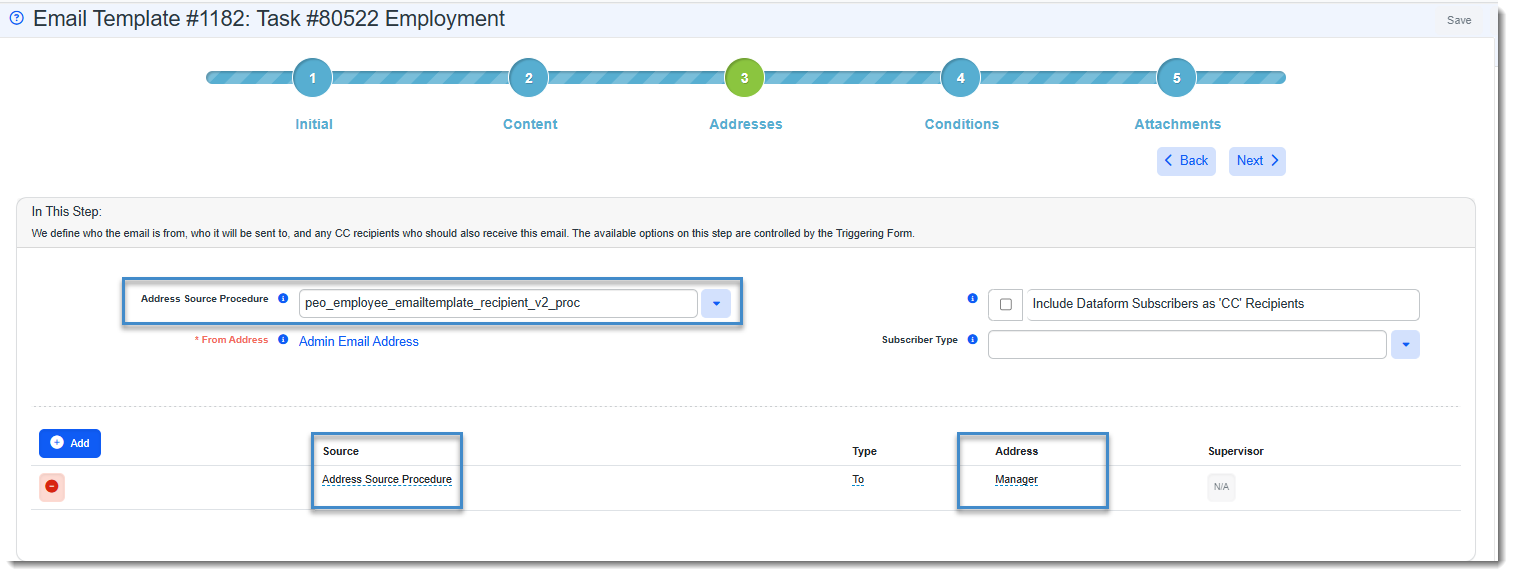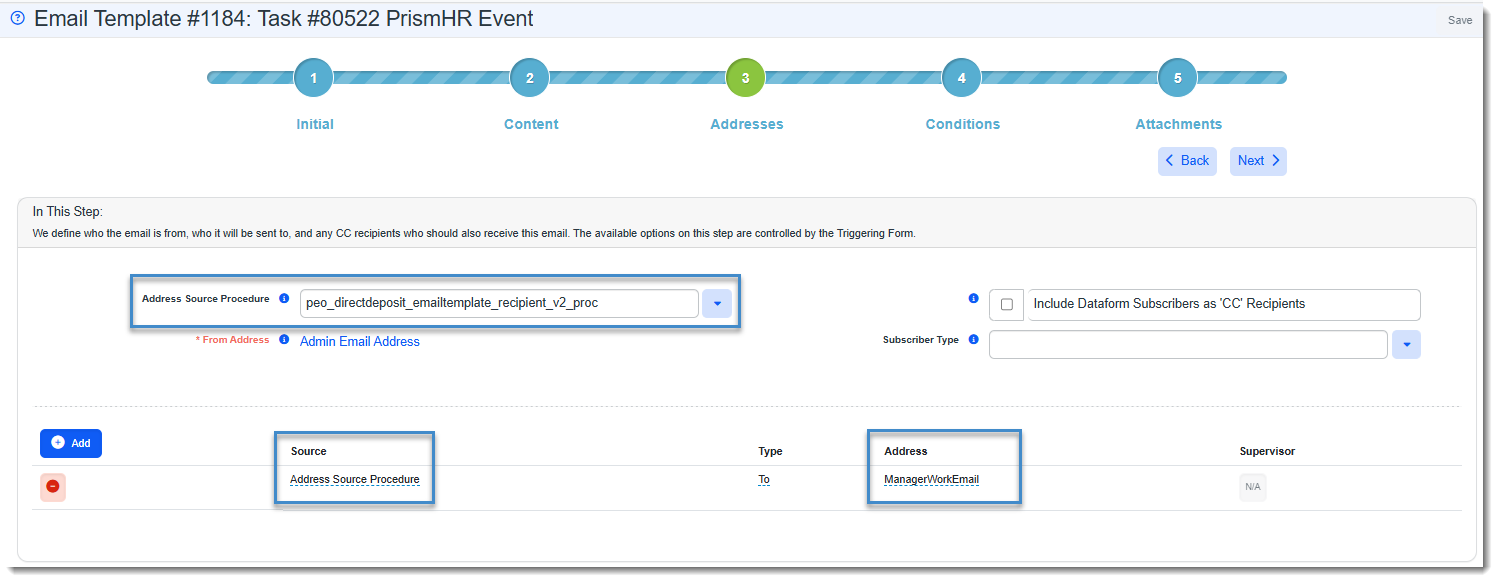Employee Related Alerts
ClientSpace provides configured alerts when the specific Employee data is changed. These alerts are configured for you as Email Templates and are available in the application. The templates have a Template Code that begins with PHR. If you are not using them, look for them in the unpublished Email Templates list.
Review the list and customize these alerts as required. You can personalize the body of the message or add more recipients.
Note: If you want to select an employee's manager as a To or CC recipient, you will need to customize the alerts and use one of the following server data procedures. These procedures are available to select on the Addresses tab of the email template when the Triggering Form is Employee, Employment, or PrismHR Event.
- peo_employee_emailtemplate_recipient_v2_proc - Use this procedure when the Employment or Employee form is set as the Triggering Form on the email template and you want to select an employee's manager as a recipient. Select the procedure on the Addresses tab of the email template in the Address Source Procedure field. Then, define the Manager as the recipient using Address Source Procedure under Source and Manager under Address:
-
peo_directdeposit_emailtemplate_recipient_v2_proc - Use this procedure when PrismHR Event is set as the Triggering Form on the email template and you want to select an employee's manager as a recipient. Select the procedure on the Addresses tab of the email template in the Address Source Procedure field. Then, define the Manager as the recipient using Address Source Procedure under Source and ManagerPersonalEmail under Address:
System Admins should review these templates before activating them. More employee related alerts are possible – these are just what ClientSpace provides for you.
|
When this changes |
An alert is generated |
|---|---|
|
Direct Deposit account or transit number |
When a worksite employee’s direct deposit account number or transit number is added or changed, a notification is sent to the employee. If the employee did not add, edit, or authorize a change to their direct deposit information, the employee can contact their service provider. You can configure Direct Deposit notifications to generate customized direct deposit email notifications. The notification helps worksite employees and service providers to be more proactive in detecting and preventing fraud attempts. |
|
Employee Address |
When the Employee Address changes, an alert is issued to the affected employee. |
|
Employee Status |
When the Employee Status changes, an alert is issued to the affected employee. |
|
Employee Type |
When the Employee Type changes, an alert is issued to the affected employee. |
|
Employee Social Security Number |
When the Employee Social Security Number changes, an alert is issued to the affected employee. |
|
Employee pay rate |
When the Employee pay rate changes, an alert is issued to the affected employee. |
|
Employee work or personal email |
When the Employee work or personal email address changes, an alert is issued to the affected employee. |