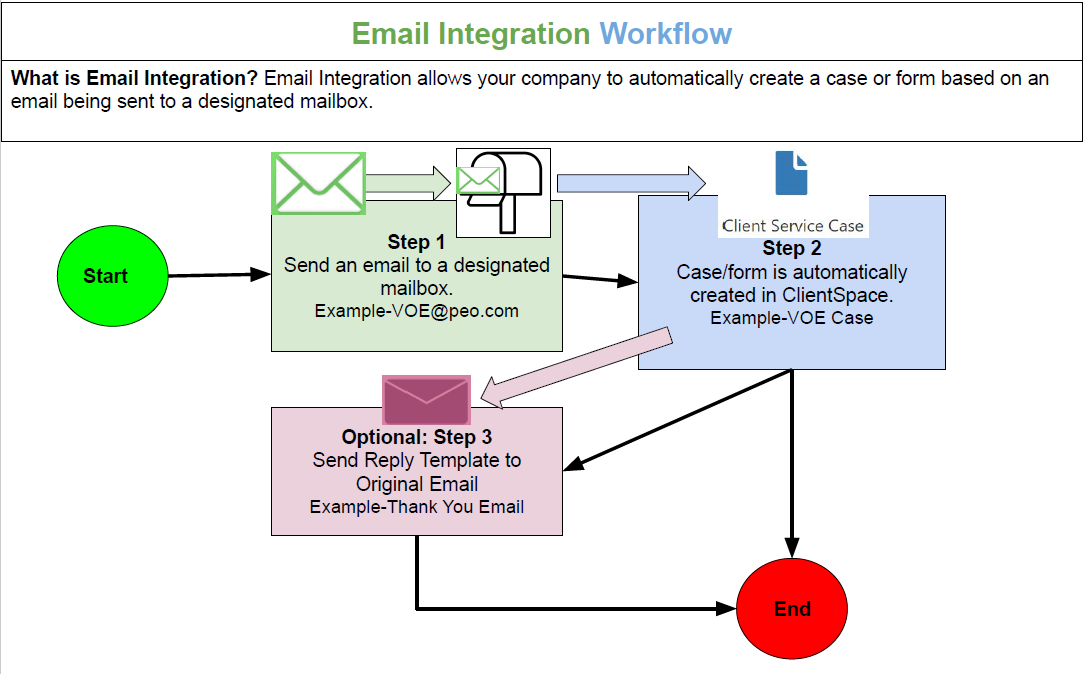Email Integration allows your company to automatically create a case based on an email being sent to a designated mailbox. With Email Integration you can streamline communication in ClientSpace from a designated mailbox outside ClientSpace. Email integration is a ClientSpace component that provides automated dataform creation (Client Service Case) from email requests. The integration accesses an email account from a third-party email provider and creates dataforms based on the email account or a specific email alias. After the request processes, an email notification is generated from a configurable template and transmitted as a response back to the sender of the originating email.
Workflow Overview
How does this work behind-the-scenes?
A background scheduled process called Process Email Integration runs approximately every minute. This process checks System Admin > Email Integration for configured Email Integrations. If configured Email Integrations exist, the system locates the specified mailbox of each integration and searches each mailbox for unread emails.
-
If unread emails exist: The Process Email Integration scheduled process uses the content of the emails to create the Cases or Forms specified in the Email Integration configuration details. After creating the Cases/Forms, the Process Email Integration scheduled process then flags the emails as “Read” to prevent duplicate Cases or Forms from being created.
Note: If any errors occur during processing, they are logged in System Admin > Exception Log.
-
If no unread emails exist: The Process Email Integration scheduled process does nothing.
Configuration Prerequisites
Before you configure Email Integration, you need to gather some necessary components for configuration:
- Email address of the mailbox to be integrated. The email address cannot be an alias; it must be the actual mailbox email address.
- Password to access the mailbox.
- Host URL of the email address (for example, outlook.office.com, or payroll.gmail.com).
- The IMAP or Graph API connections port to the mailbox. The default port for IMAP is 993, but this can be changed at the firewall. There is no port setting requirement for Graph API.
ALERT: Multi-factor authentication (MFA) must be disabled on the Email Integration account.
Email Integration supports the following email providers that support the IMAP or Graph API protocol:
- Aol.com
- Aim.com
- Gmail.com: Currently does not support SaslOAuth
- iCloud.com
- Outlook.com/Office 365
- Hotmail.com
- Yahoo.com
Note: Before you configure for Outlook.com/Office 365, see Configuring distribution groups for Email Integration with Office 365.
Next Steps
The following topics guide you through the Email Integration configuration steps.
Topics in this section