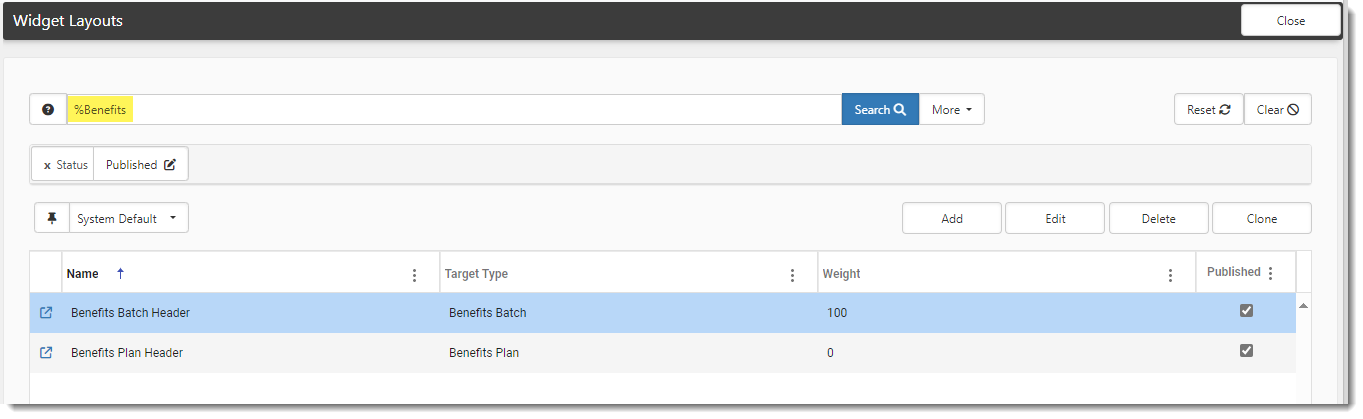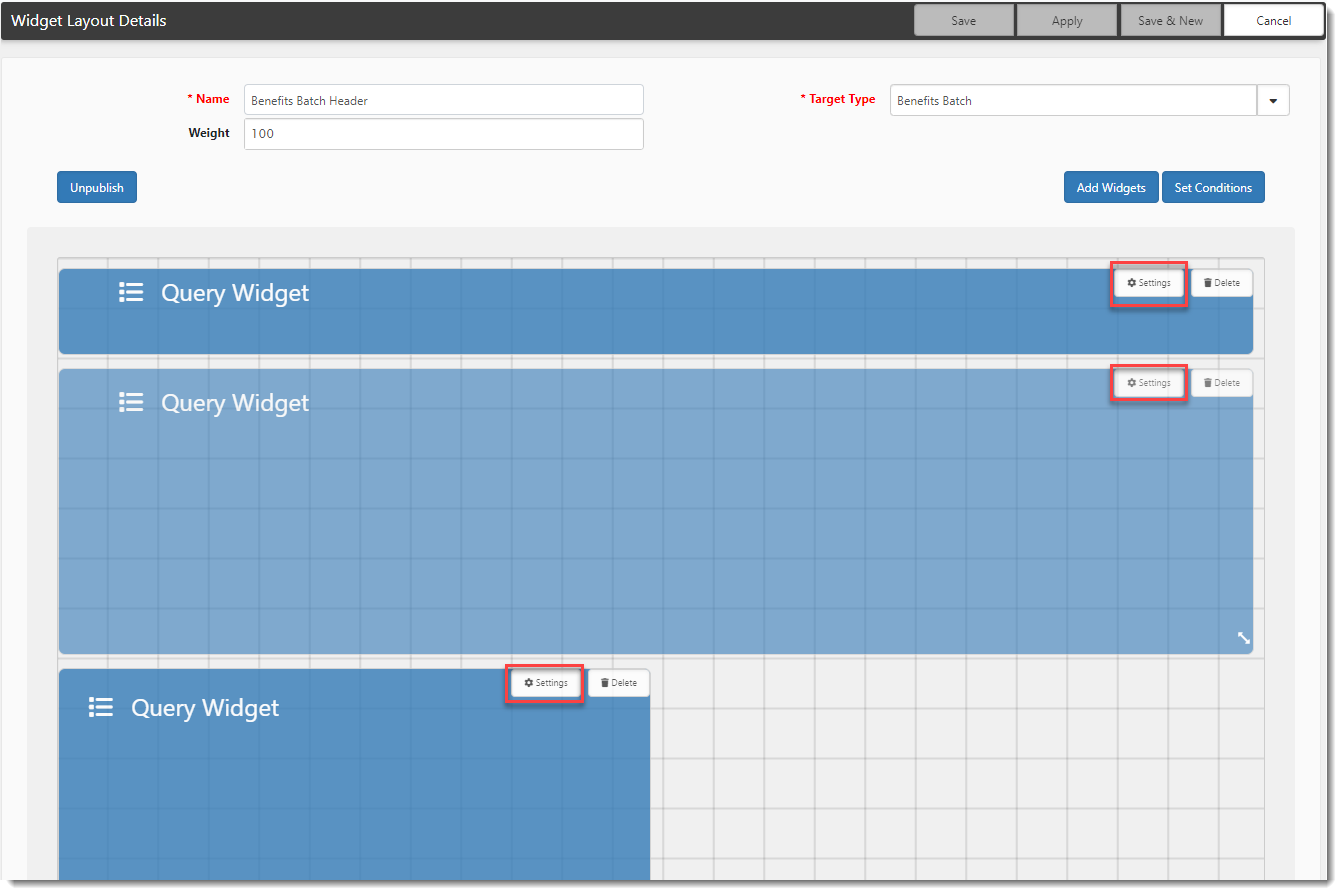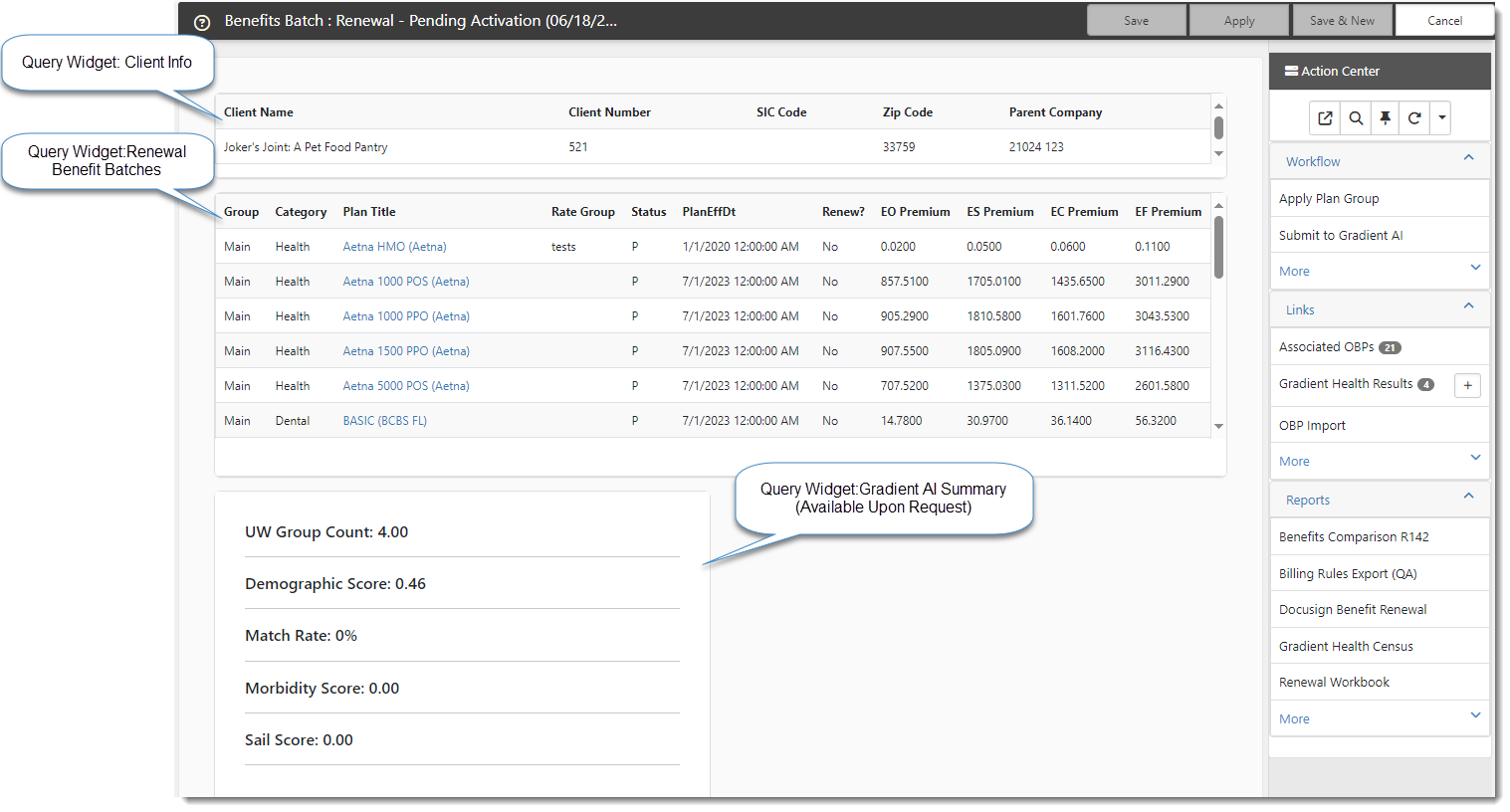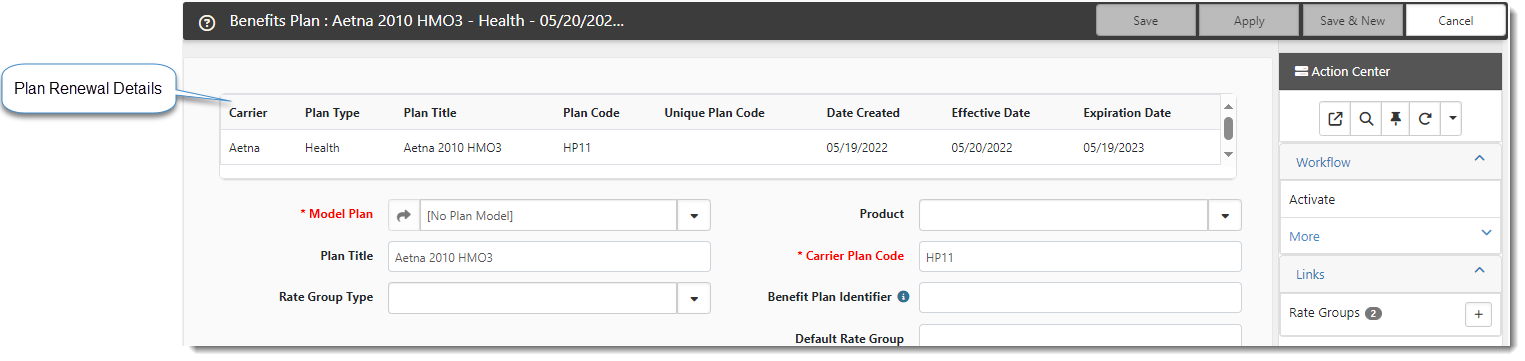Default Benefits Widget Layouts and Widgets
The widgets at the top of the Benefits Plan and Benefits Batch dataforms are pre-configured Query widgets which are optimized for better performance. The widgets are contained in two, default widget layouts: Benefits Batch Header and Benefits Plan Header.
Accessing Default Benefits Widget Layouts and Viewing Settings
To access the default Benefits module widget layouts and view the settings:
-
Go to System Admin
 > Widget Layouts.
> Widget Layouts.The Widget Layouts dashboard displays.
-
Perform a wildcard (%) Quick search for "Benefits" to see Benefits module default widget layouts.
-
Click
 (Open) next to a Benefits widget layout in the grid to view or edit the default widget layout.
(Open) next to a Benefits widget layout in the grid to view or edit the default widget layout. -
Click the Settings
 button on a widget control to view the settings.
button on a widget control to view the settings.Note: The widget layouts are pre-configured to use the correct XSLT File and Stored Procedure, which are both required for the widget to work properly and therefore, should not require editing. However, you can adjust the appearance of the widget to increase or decrease its size, display a title or add a link to a title. For details refer to Widget: Query (XSLT).
Benefits Batch Header Widget Layout
The Benefits Batch Header Widget Layout consists of two Query widgets displaying Client Information and Benefits Batch Renewal Details at the top (i.e., header) of the dataform.
Note: A third widget showing Gradient AI Summary information is available upon request. You can add the widget manually, but must request the XSLT file from Professional Services. To receive the XSLT file containing table style settings for the Gradient AI widget, please submit an Extranet case.
In the pre-configured settings, each Query widget points to:
-
An XSLT file containing custom table style settings.
-
A Stored Procedure used to query the data for the desired records.
A Benefits Batch record using the default Benefits Batch Header Widget Layout is displayed below:
Benefits Plan Header Widget Layout
The Benefits Plan Header Widget Layout consists of a single Query widget displaying Benefits Plan Renewal Details. In the pre-configured settings, the Query widget points to:
-
An XSLT file containing custom table style settings.
-
A Stored Procedure used to query the data for the desired records.
A Benefits Plan record using the default Benefits Plan Header Widget Layout is displayed below:
.