Configuring a workflow is a five-step process that includes setting up the Triggering, adding Content, adding Notifications, creating Conditions, and adding Attachments.
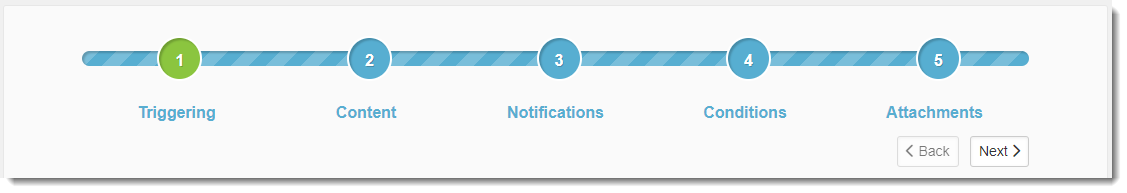
To configure your workflow:
- Go to System Admin
 > Workflow Channels.
> Workflow Channels.
You are presented with a list of published Workflow Channels currently configured on your site. For more details about published and unpublished Workflow Channels, see Publishing and unpublishing workflows. - If you have a large number of workflows already configured, it is helpful to search the list to ensure that there is not already a workflow configured for your goal. Use the Quick Search and More search options.
- To review an existing Workflow Channel, select it and click Details.
- When you are satisfied that there are no conflicts, click Add to begin creating your new workflow.
The Choose Workflow Triggering Type dialog opens with "What type of triggering will the new Workflow use?". - Select Real Time or Scheduled.
The Add Workflow Channel form opens. The following topics follow the Real Time workflow. For information about scheduled workflows, see Configuring Scheduled Workflows.
You are presented with a five-step process wizard: Channel, Content, Notifications, Conditions, and Attachments.