Salesforce API Testing (Implementation Phase 4)
Testing of the Salesforce API can occur in the Sandbox or in Production. This part of the implementation is completed with the assistance of a ClientSpace team member.
To test the Salesforce API:
-
When ready to test, turn on the Salesforce Sync Rest API Scheduled Process (System Admin
 > Advanced > Scheduled Processes).
> Advanced > Scheduled Processes).-
On the Scheduled Processes Admin dashboard, click
 (Open) next to the Salesforce Sync Rest API Scheduled Process.
(Open) next to the Salesforce Sync Rest API Scheduled Process. -
If the Next Run Date is set to a future date, change it to today's date.
-
Save the change and close the scheduled process.
-
Then, on the Scheduled Processes Admin dashboard, select the Salesforce Sync Rest API Scheduled Process and then click the Run Process button.
-
-
Manually create the work queue for the "zzPrismHR" test account, opportunity and contract, copy/paste the SalesforceID into the work queue and check to see if records are created.
Note: If Completed is checked, the record will not be imported into Salesforce as this indicates that it has already been successfully processed:
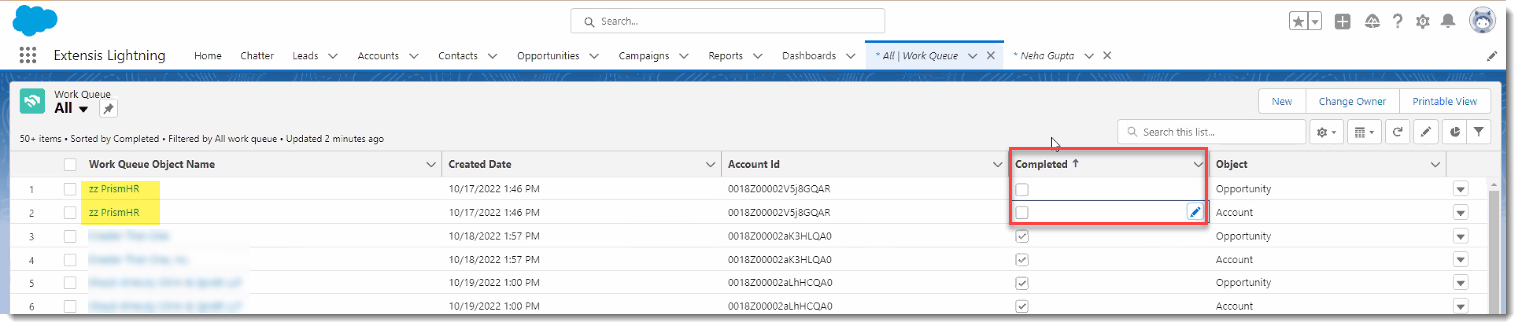
-
When finished testing, turn off the Salesforce Sync Rest API Scheduled Process.