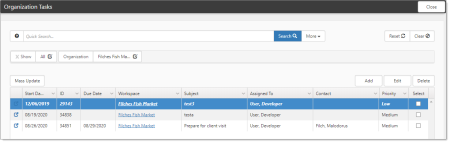Searching Tasks from an Organization
You can search tasks from multiple places. Let's look at searching tasks from the Organization record.
To search tasks:
- From an open Organization record, in the Action Center, expand Tasks.
The active tasks display. When there are inactive tasks, the badge counter shows an * (asterisk).
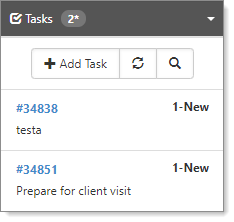
- To view all tasks, click
 View Full Search.
View Full Search.
The Organization Tasks dashboard opens.
By default, all active and inactive tasks are displayed. The chiclets indicate the applied filters. Inactive records display in bold and italics.
- To view only active tasks, on the chiclet, click X Show All.
This action removes the filter to display only active tasks.