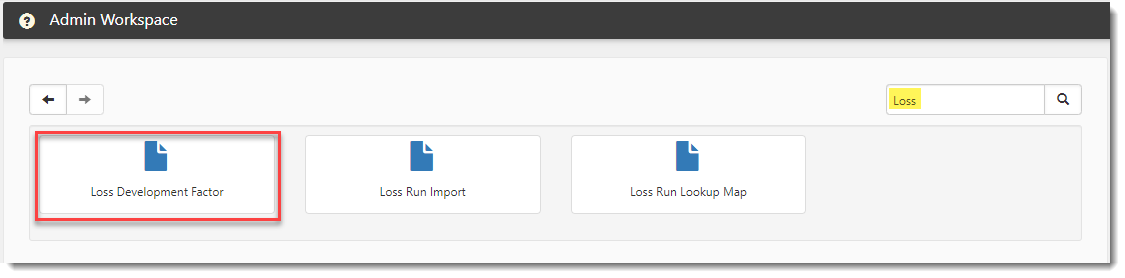Adding and Maintaining Loss Development Factors
Overview
This topic describes the process of adding Loss Development Factors to ClientSpace.
The difference between the final losses recorded by an insurer and what the insurer originally recorded is called loss development. Loss development seeks to account for the fact that some insurance claims take a long time to settle, and that estimates of the total loss will change and require adjustment as claims are finalized. A Loss Development Factor (or LDF) is used to help adjust claims from their initial projected estimate to their estimated final value after a successful claim.
For example, an LDF of 2.0 means that for every $1 in claims, the estimated final payout will be $2. If an insurer had $100,000 in current claims, the estimated total payout would be $200,000 using an LDF of 2.0.
In ClientSpace, LDF Factors are set up in the Admin Workspace on the Loss Development Factor form (which is accessed from the Loss Development Factor dashboard).
LDF factors are set up in ClientSpace based on ranges of days representing the number of days that have passed between the beginning of a loss period (i.e., beginning of a claim) and the evaluation date of the loss (i.e., closing of a claim). Additionally, because LDF factors can vary significantly from state to state, you can set up state-specific LDF factors in ClientSpace.
Business Rule Logic
Note: The Loss History form referenced in the table below is only available if you are using the Sales module.
ClientSpace uses the following business rules to set the Loss Development Factor using the LDF data you enter in the Admin Workspace:
|
Form |
Rule Title |
Method Name |
Description |
|---|---|---|---|
|
Comp Claim |
Set LDF Field |
SetLDFField |
Sets the LDF field located in the "Additional Information" section of the Home tab on the WC Claim > Comp Claim form using the LDF table in the Admin Workspace. |
|
Loss History |
Warn LDF Update |
SE_WarnLDFUpdate |
Displays the following soft error warning message if you add or update the LDF State on the Loss History form: "The Loss Development Factor will be updated." |
|
Loss History |
Update LDF |
UpdateLDF |
Updates the LDF field on the Loss History form using the LDF table in the Admin Workspace if you add or update the LDF State, Start Date or As of Date fields on the Loss History form. |
Adding Loss Development Factors
To access the Loss Development Factor dashboard:
-
From the modules bar, click
 Workspaces.
Workspaces.The Workspace Search dashboard opens.
-
Type "Admin" in the search box to filter the list of workspaces and locate Admin Workspace.
OR
-
On the modules bar, on the right side, click <username> > Modules.
The Modules Search dashboard opens. The Admin Workspace is listed at the top of the dashboard.
Once in the Admin Workspace, type "Loss" in the dataform search box and then click the Loss Development Factor tile.
The Loss Development Factor dashboard opens.
To add loss development factors:
- Access the Loss Development Factor dashboard.
- To add a loss development factor, click Add.
The Loss Development Factor: Add form opens. - Complete the form.
|
Start Days |
The beginning of a range representing the age of the open claim. Example: If entering a range for a claim that has been open 0 to 30 days, enter 0 in Start Days. |
|
End Days |
The beginning of a range representing the age of the open claim. Example: If entering a range for a claim that has been open 0 to 30 days, enter 30 in End Days. |
|
Loss Development Factor |
Enter the Loss Development Factor for the specified range. Note: The field accepts decimals. Example: Entering an LDF of 1.75 means that for every $1 in claims, the estimated final payout will be $1.75. |
|
State |
Optional: If you are adding a state-specific Loss Development factor, select the State to which the LDF applies. |
- Click Save.
- Repeat steps 2 through 4 until all LDFs have been added.