Navigating ClientSpace
ClientSpace provides a functional yet elegant interface that is cross-browser compatible, supports multitasking, and is easy to use. ClientSpace delivers powerful functionality that is evident in the menu panels of the main work area. The menu panels comprise the navigation panes on the left and right of the main work area: Work Center and Action Center. The panes enable multitasking using the standardized toolset across the application, so that all areas within the application are functionally the same.
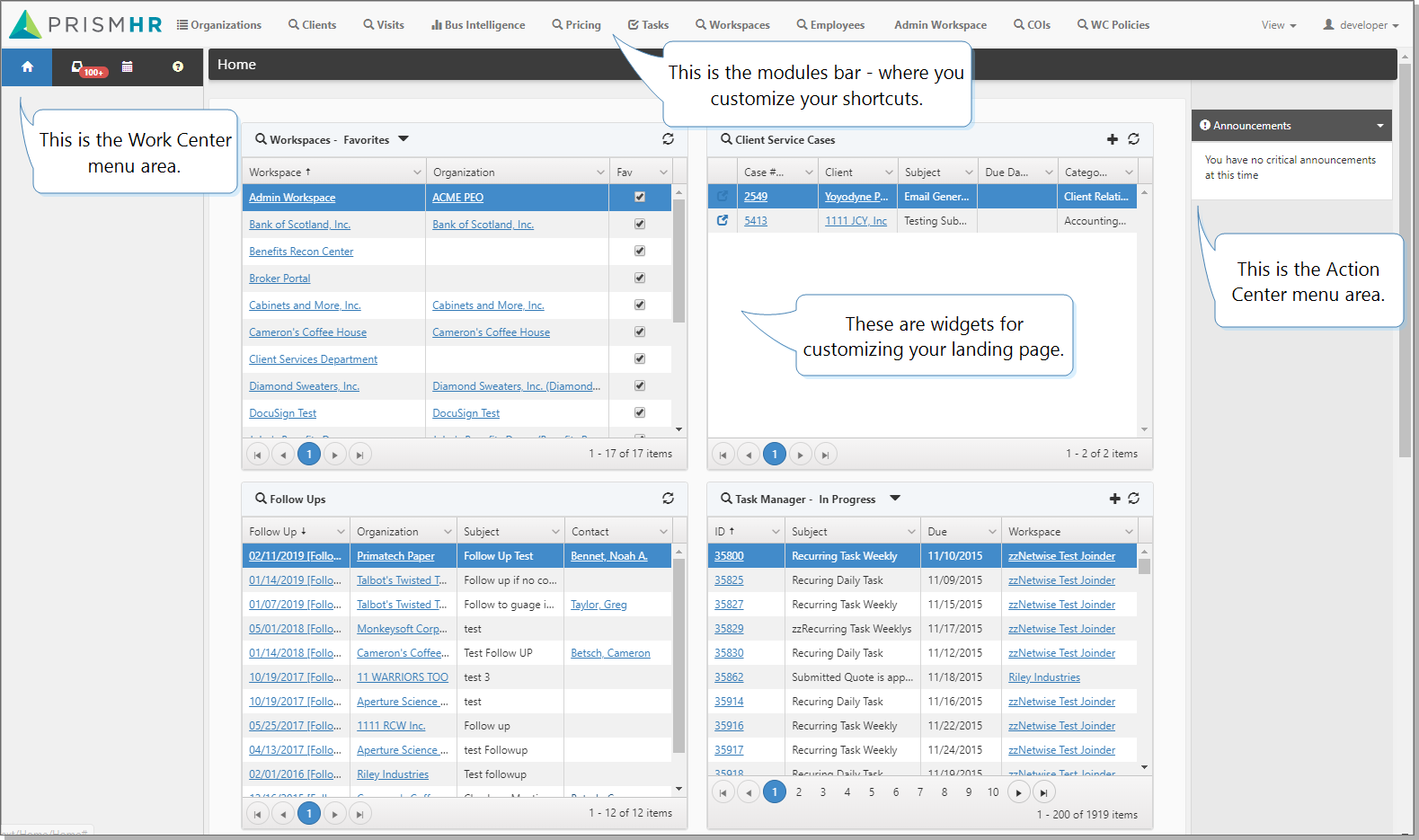
The following topics describe the ClientSpace icons, how to add user modules, use the Work Center and Action Center menus, and search dashboards.
Topics in this section