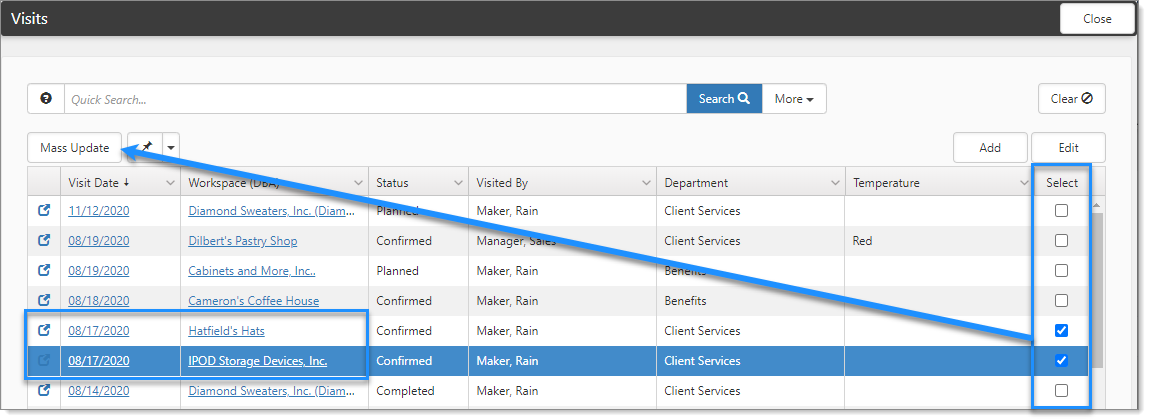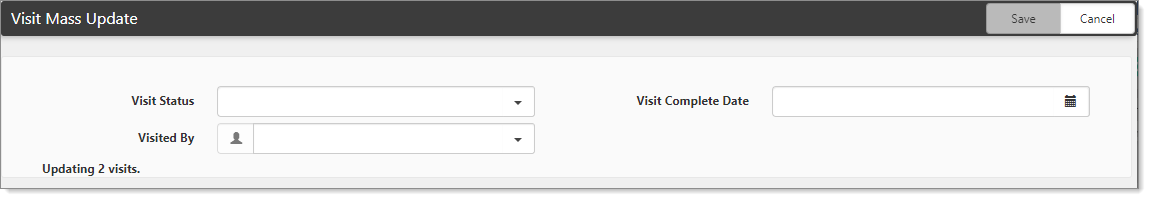Updating visit status using Mass Update
After returning from client visits on the same day, you can use the Mass Update function to update the Visit Status, Visit Date, and Visited By for multiple client visits. Mass Update is a helpful time-saver, eliminating the need to open each Visit entry separately when the response is the same.
To update using Mass Update:
- On the modules bar, click
 Visits.
Visits.
The Visits dashboard opens with a default sort of Visit list ascending. - To change the default order, click Visit Date.
The most recent client visits sort to the top. - Locate the client visits that are candidates for Mass Update, and click the Select option for each entry.
- Click Mass Update.
The Visit Mass Update form opens.
- Complete the form:
|
Visit Status |
Select Completed. |
|
Visit Complete Date |
Select the date of the visit. |
|
Visited By |
Select the user who visited. |
- Click Save.