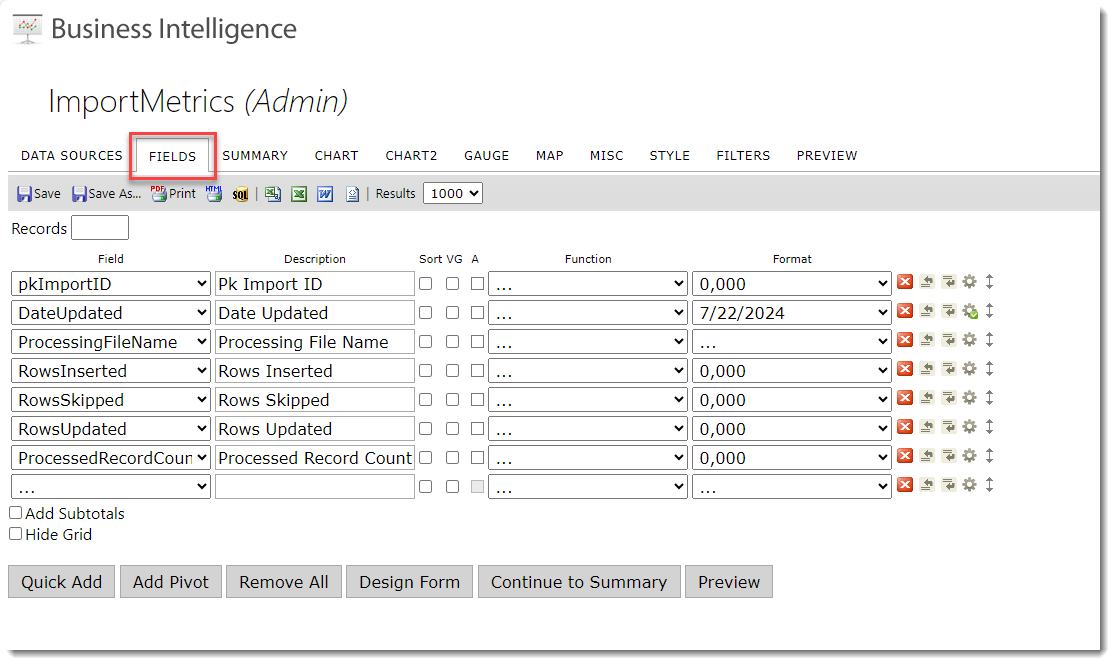Creating a BI Import Metrics Report
If you use the Business Intelligence (BI) module with ClientSpace, you can build Business Intelligence (BI) report to view and/or schedule a report showing import metrics for multiple import processes without having to manually open the import log for each import process. Use tblImport as your data source for the report. tblImport is an existing BI table. It contains a Primary Key Import ID field (pkImportID) used to identify each distinct import process and the following column data: Processing File Name, Rows Inserted, Rows Updated, Rows Skipped, and Rows Processed. These columns are populated with data from the individual import log files.
In this topic, we share Data Sources and Fields settings we used to create the sample Import Metrics report below:
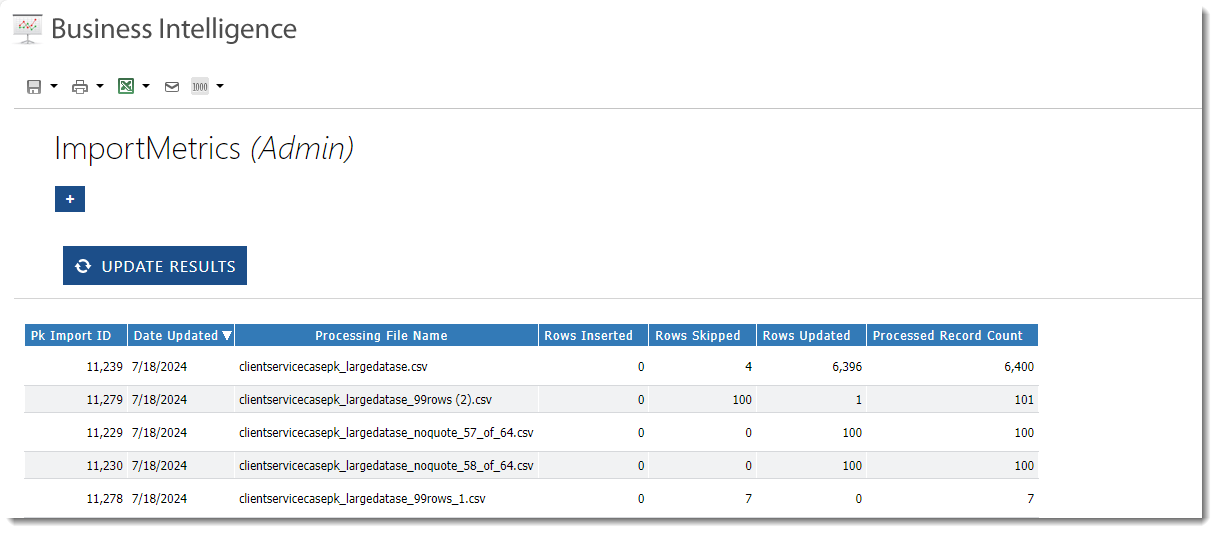
For more information on building BI reports, seeReporting with Business Intelligence .
Data Sources Tab Settings:
Use tblImport as the data source on the Data Sources tab.
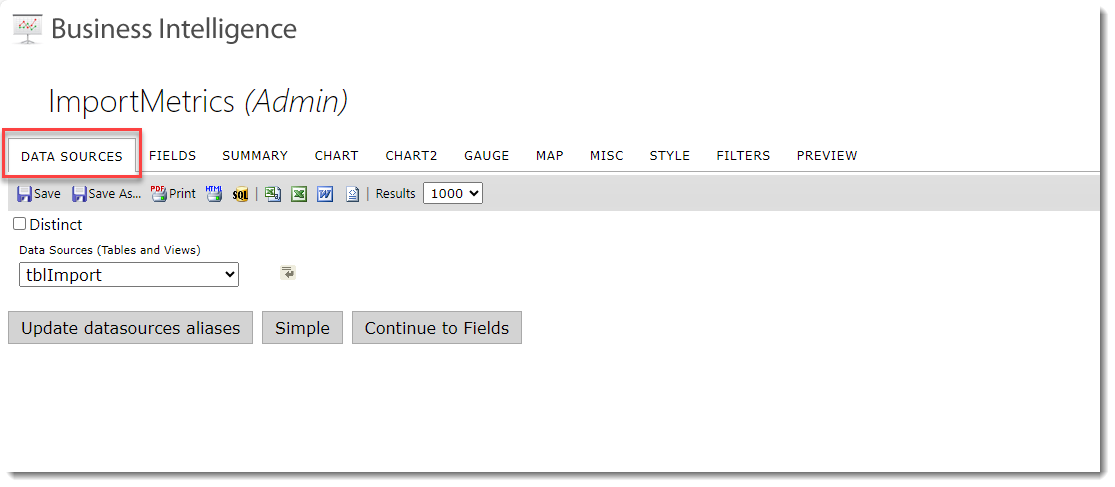
Fields Tab Settings:
Add the fields and field formats as shown to the Fields tab..