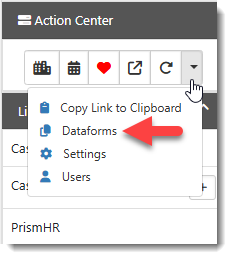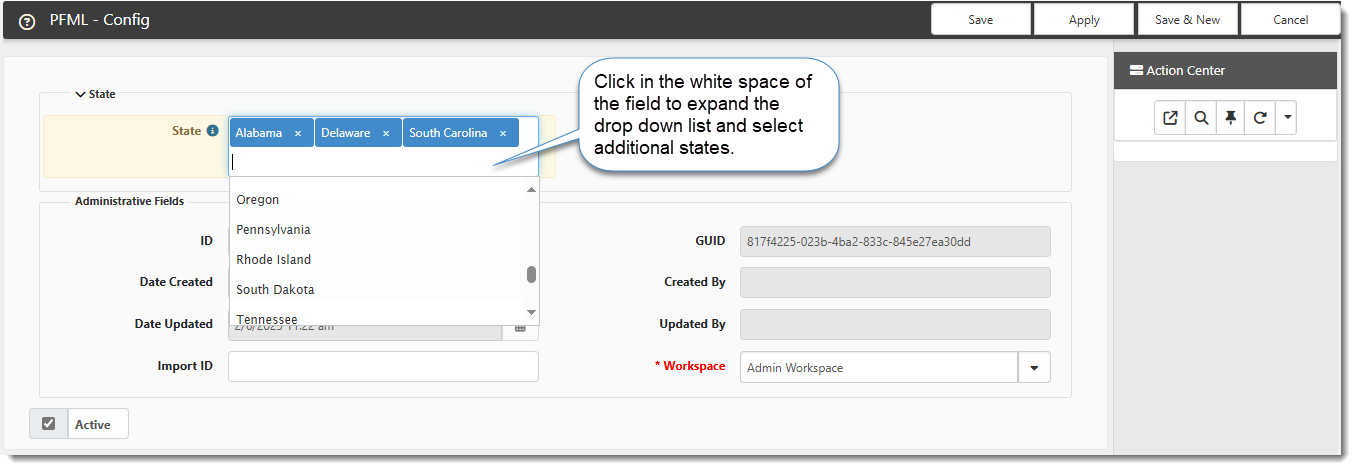Selecting PFML States
Use the Paid Family Medical Leave (PFML) configuration dataform to select the states to include in the PFML scheduled process.
ALERT: Currently, this functionality is only for Delaware. There are plans to add PFML tracking support for more states in the future.
To select PFML states:
Note: The PFML - Config dataform can be accessed by Global Administrators via dataform search in the Action Center as outlined in the steps below.
-
Access the PFML -Config dataform on the Admin Workspace where you are configuring PFML tracking.
-
As a Global Admin, go to the Admin Workspace.
-
In the Action Center, click the down arrow on the toolbar to view More Options and select Dataforms.
The Workspace Dataforms dashboard displays.
-
Type "PFML" in the search box and click the Search
 icon.
icon. -
Select the PFML - Config line item in the grid and then click the Open button to open the dataform.
The PFML - Config window displays.
-
-
Click in the State field and select a state to add.
Note: This is a multi-select field. Although currently, the only state you can add is Delaware, once support is added for additional states, you can continue clicking in the field and selecting states until all states you want to include in the PFML scheduled process are added as demonstrated below:
-
Click Save (or Apply if you want to keep the form open and continue adding).