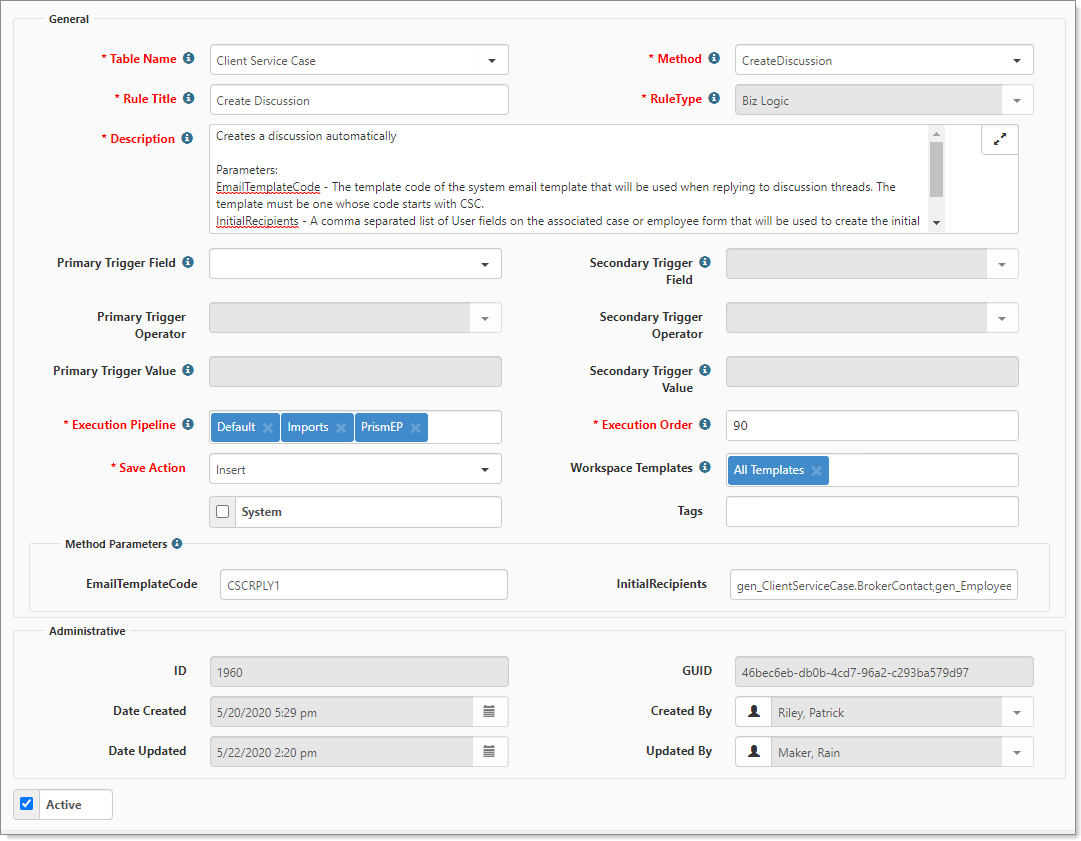The Client Service Case rule Create Discussion, automatically creates a case discussion based on configured triggers. The rule is scripted as inactive and requires the following parameter configuration: EmailTemplateCode and InitialRecipients. After you configure and activate, the rule creates a new discussion and triggers an automated email to the initial recipients based on the rule parameters.
Related data:
- Method: CreateDiscussion
- Rule Title: Create Discussion
- Rule Type: Biz Logic
To configure the rule:
- Go to System Admin
 > Advanced > Manage Business Rules.
> Advanced > Manage Business Rules.
The Custom Logic Rules dashboard opens. - Open the rule Create Discussion (click
 Jump).
Jump).
The Rule Details form opens. - Complete the form.
|
Primary Trigger Field |
(Optional) Select a field from the Table Name, which is the Client Service Case. |
|
Primary Trigger Operator |
Select one of the following operators if you select a value for the Primary Trigger Field:
|
|
Primary Trigger Value |
When you specify a Primary Trigger Field and you select Does Not Equal or Equal in the Primary Trigger Operator field, you can then select a value in the Primary Trigger Value field. For example, for Primary Trigger Field = Communication Method, you can specify a value, such as Employee Portal. |
|
Secondary Trigger Field |
(Optional) Select a field from the Table Name, which is the Client Service Case. |
|
Secondary Trigger Operator |
Select one of the following operators if you select a value for the Secondary Trigger Field:
|
|
Secondary Trigger Value |
When you specify a Secondary Trigger Field and you select Does Not Equal or Equal in the Secondary Trigger Operator field, you can then select a value in the Secondary Trigger Value field. |
|
EmailTemplateCode |
Enter the template code of the system email template that is used when replying to discussion threads. The template code must begin with CSC. See Configuring Case Discussion Email Templates. |
|
InitialRecipients |
This is a comma-delimited list of User, Contact and Email type fields on the associated case or employee form that will be used to create the initial email recipients for the discussion response. Field names must follow the tableName.fieldName format. For example, gen_ClientServiceCase.BrokerContact. |
|
Active |
Select Active to enable the rule. |
- Click Save.