Widget: Payroll Batch Info
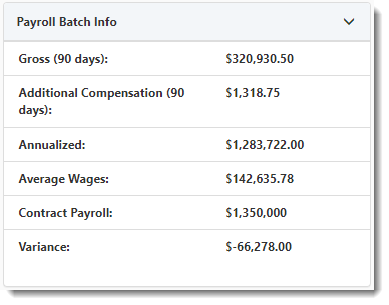
The Payroll Info widget is on the Workspace Landing Page when the Client Master Status is Client, Pending Termination, or Terminated. This widget provides insight into the variance of the proposed payroll from the Pricing Batch concerning actual payroll. Payroll numbers may appear skewed in specific scenarios where the client is seasonal or in cases where there are gaps in pay for employees.
| Widget Definition | |
|---|---|
|
Gross (90 days) |
The sum of Gross Payroll values for the last 90 days based on the Pay Date where the payroll batch record has a Batch Type of R (Regular). |
|
Additional Compensation (90 days) |
The sum of additional compensation values for the last 90 days based on the Pay Date where the payroll batch record has a Batch Type of S (Special). |
|
Annualized |
The sum of Gross (90 Days) multiplied by 4. |
|
Average Wages |
The Annualized Payroll divided by a count of distinct Employees paid in the last 90 days. |
|
Contract Payroll |
The sum of Gross Payroll for each WC Code on the current activated Pricing Batch. |
|
Variance |
The difference between the Annualized Payroll and the Contract Payroll. |