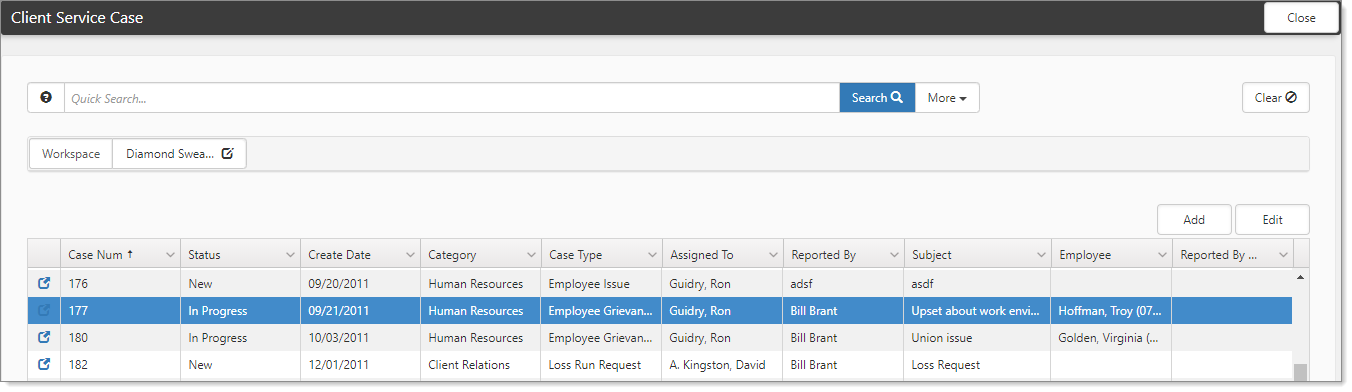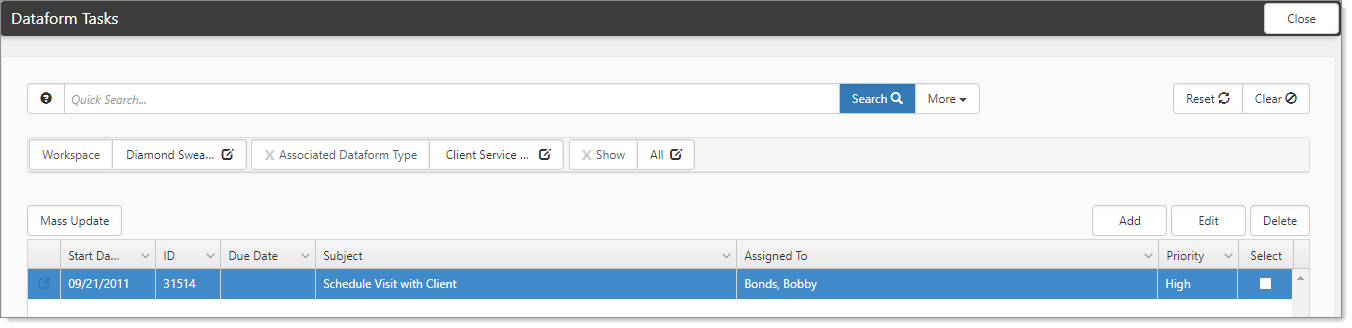Searching dataform tasks
From a workspace, you can open dataforms. And from a dataform, you can search associated tasks. Let's use the Client Service Case dataform as an example.
To search tasks associated with a dataform:
- From the modules bar, click
 Workspaces.
Workspaces.
The Workspace Search dashboard opens. - Select a workspace and click
 (Jump).
(Jump).
The Workspace page opens. - Move down the page to the administrative tiles where you see the dataform categories.
- Select a dataform.
The selected dataform dashboard opens. Our example uses Client Service Case.
- Select an entry and click
 (Jump).
(Jump).
The selected entry opens. Our example is a case. - In the Action Center, expand Tasks.
The active tasks display. When there are inactive tasks, the badge counter shows the quantity with an * (asterisk). - To view all dataform tasks, click
 View Full Search.
View Full Search.
The Dataform Tasks dashboard opens. By default, all active and inactive tasks are displayed. The chiclets indicate the applied filters. Inactive records display in bold and italics.
- To view only active tasks, on the chiclet, click X Show All.
This action removes the filter to display only active tasks.