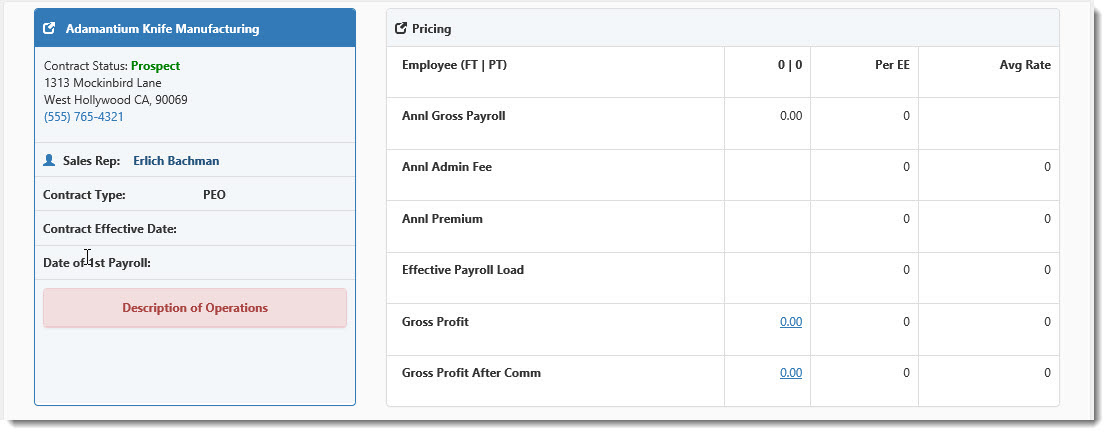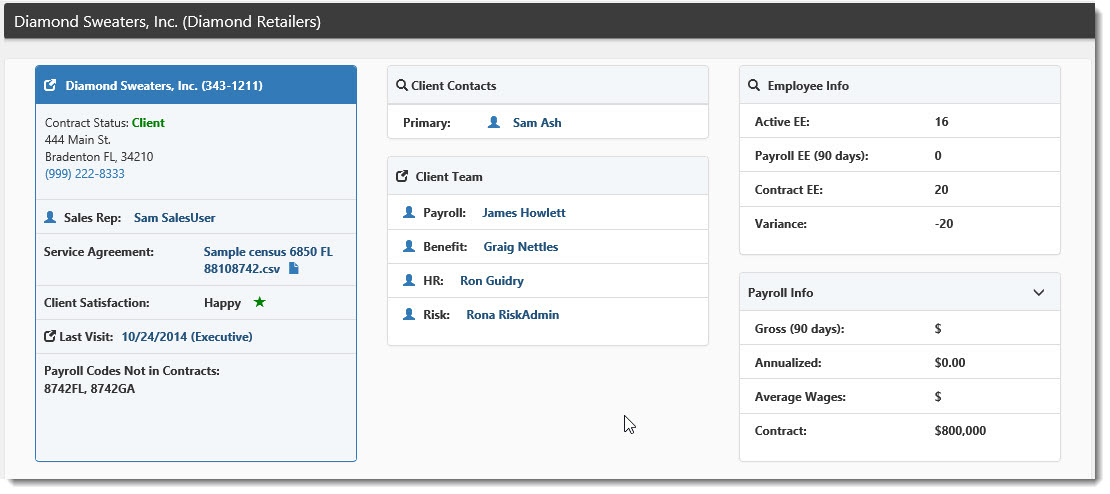Workspace landing page tiles (Widgets)
The following image presents a typical set of landing page tiles or panels for a workspace in the Prospect stage. The Prospect stage provides basic client information as well as pricing data.
The following image presents a set of tiles or panels for a workspace at the Client stage. More details become available you complete the client workspace with payroll system imports and client level records.
Landing page tiles are a series of panels at the top of the Workspace Landing Page, some of which can expand to reveal more information as indicated by an inverse caret, which can be selected to further expand the panel.
Many of these tiles expand for a more detailed view of the information or underlying dataform. This is generally indicated by an icon in the header of the individual tiles. Currently, expanding a single form or dashboard in the system such as the pricing console is indicated by ![]() (Jump), whereas opening a multiform record is indicated by
(Jump), whereas opening a multiform record is indicated by ![]() (Search).
(Search).