Workspace landing page lists
Landing page lists are dependent on the workspace stage, presenting pertinent multiform data for that stage. For Clients, these lists represent frequently used multiforms, such as Client Service Cases.
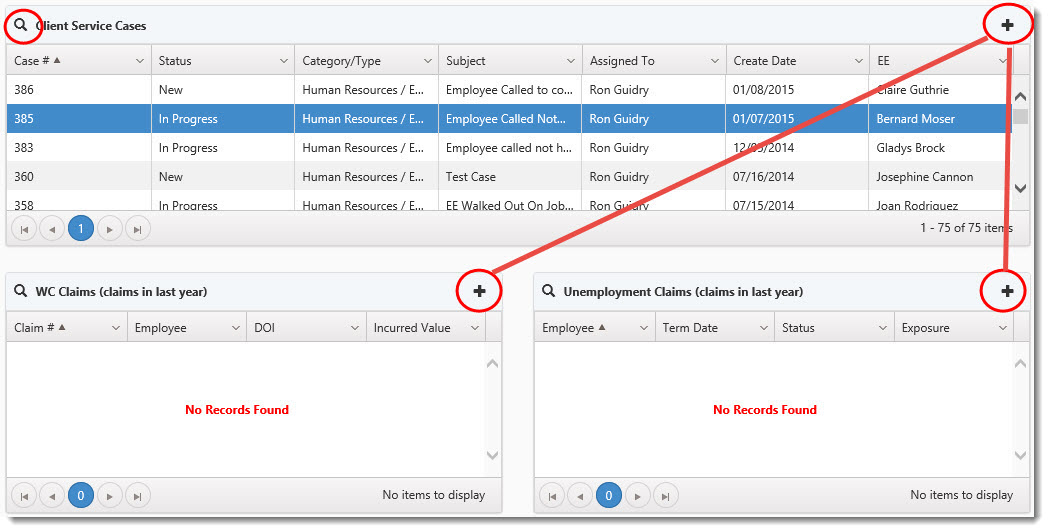
Each multiform list has an add link represented by the plus sign ![]() in the upper right corner, as well as the ability to expand to a full-page filterable list using
in the upper right corner, as well as the ability to expand to a full-page filterable list using ![]() (magnifying glass) to the left of the dataform name.
(magnifying glass) to the left of the dataform name.
To expand a record:
| • | Double-click a selected row. In mobile browsers, an edit button is available. |
These lists provide vertical scroll for large numbers of records, as well as paging if the record count exceeds what is initially returned in the list when opened.