The order of execution can significantly affect the resulting value. To control order and precedence you use parentheses to group functions. Everything within the parentheses is evaluated first to yield a single value before that value can be used by any operator outside the parentheses. If an expression has nested parentheses, the most deeply nested expression is evaluated first.
When a condition is met, the evaluation ends, using the results of the first successful condition. For (Condition1 AND Condition2) OR (Condition3 AND Condition4) OR Condition5, if the first set (Condition1 AND Condition2) is met, then the remaining OR statements are ignored.
Note: You can only use Labels and the AND, NOT, and OR operators in your Condition Expression. The Condition Expression cannot contain SQL keywords.
Condition expression example
The following example illustrates multiple expressions for filtering attributes of a physical property (structure) and user rights:
| • | Is the property owner-occupied? |
| • | Is the property located in one of the following states: Georgia, Alabama, Arizona? |
| • | Is the property height in the number of stories greater than or equal to 5? |
| • | Does the user have the security entity named biz_RequestTypeCategory_Envornmental? |
Example
Each expression Label is brief and descriptive: OO, GA, AL, SECenv, 5PLUS, AZ.
| Type | Description | Label |
|---|---|---|
| FieldValueExpression | gen_Property.OwnerOccupied Equals Yes | OO |
| FieldValueExpression | gen_Property.State Equals GA | GA |
| FieldValueExpression | gen_Property.State Equals AL | AL |
| SecurityEntity | Security Entity Equals biz_RequestTypeCategory_Environmental | SECenv |
| FieldValueExpression | gen_Property.NumOfStories Greater Than or Equal 5 | 5PLUS |
| FieldValueExpression | gen_Property.State2 Equals AZ | AZ |
Condition expression example
The Labels are used in the Condition Expression along with the AND and OR operators. Additionally, grouping and nesting control the evaluation.
The following example has two major groupings delineated by sets of parentheses. Within each major group, there is a sub-group, also delineated by a set of parentheses.
(OO AND (GA OR AL)) OR (SECenv AND (5PLUS AND AZ))
| First group - the AND | Parentheses and groupings | |||
|---|---|---|---|---|
|
The first grouping has two sets of parentheses:
|
|
|||
|
(OO AND (GA OR AL)) | |||
| Second group - the OR |
|
|||
|
The second grouping has two sets of parentheses:
|
(SECenv AND (5PLUS AND AZ)) |
|||
|
(SECenv AND (5PLUS AND AZ)) |
The following diagram explains how the sample condition expression is evaluated.
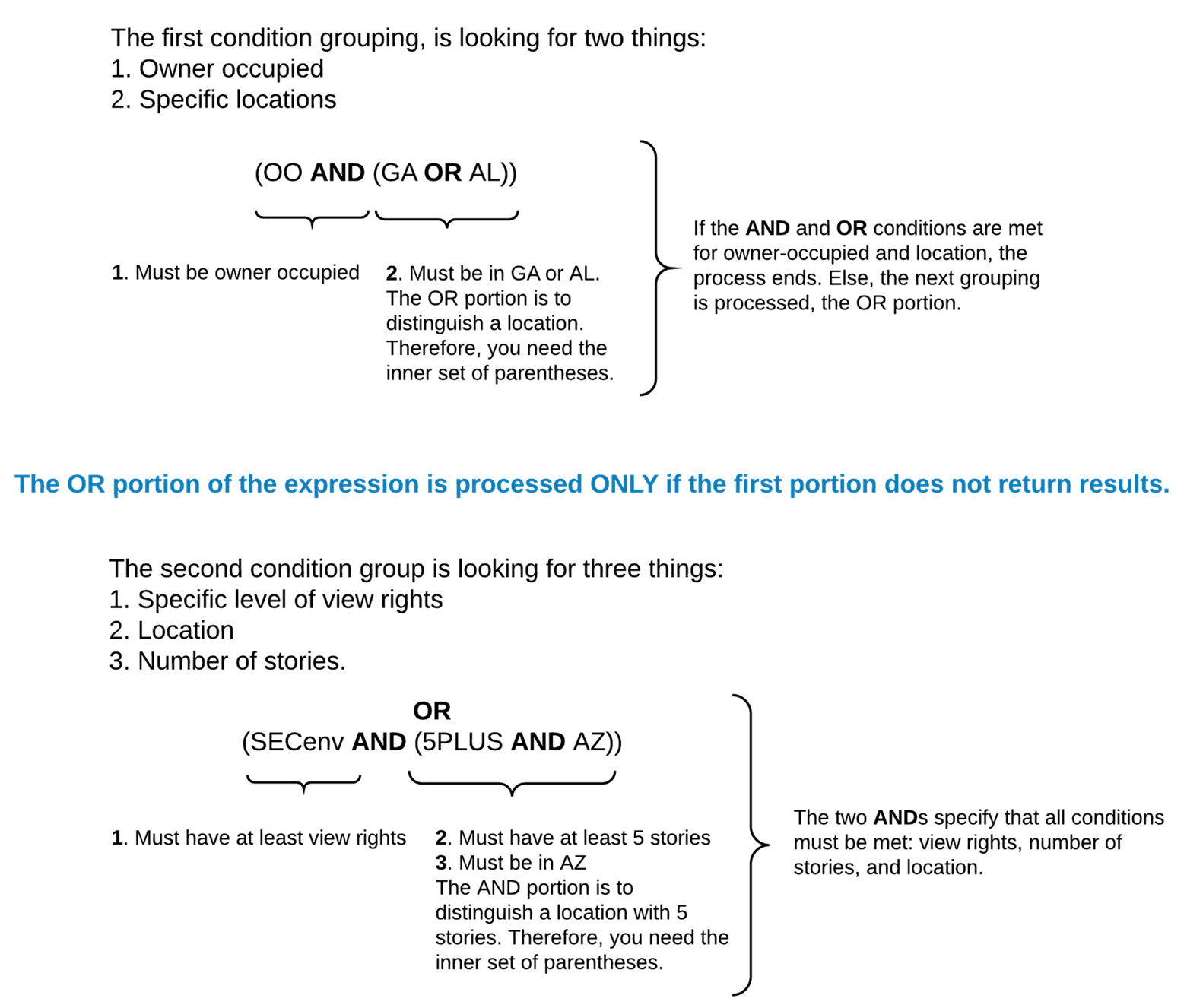
Result
For the expression (OO AND (GA OR AL)) OR (SECenv AND (5PLUS AND AZ))
| • | If the property is owner-occupied and is located in Georgia or Alabama, then the evaluation ends because the condition has been met. The OR portion is ignored. |
| • | However, if there are no properties that are owner-occupied in either Georgia or Alabama, then the OR expression is evaluated. The OR portion looks for: |
| • | user view rights to RequestTypeCategory_Environmental |
| • | and the property must be in Arizona with a minimum height of 5 stories |
Summary
The examples provided in this topic use nested groupings along with the AND and OR operators. Keep in mind that your needs may vary. Additionally, plan ahead. Determine your Display Conditions and use brief Labels. After you have defined your Display Conditions, then you are ready to compose the Condition Expression.