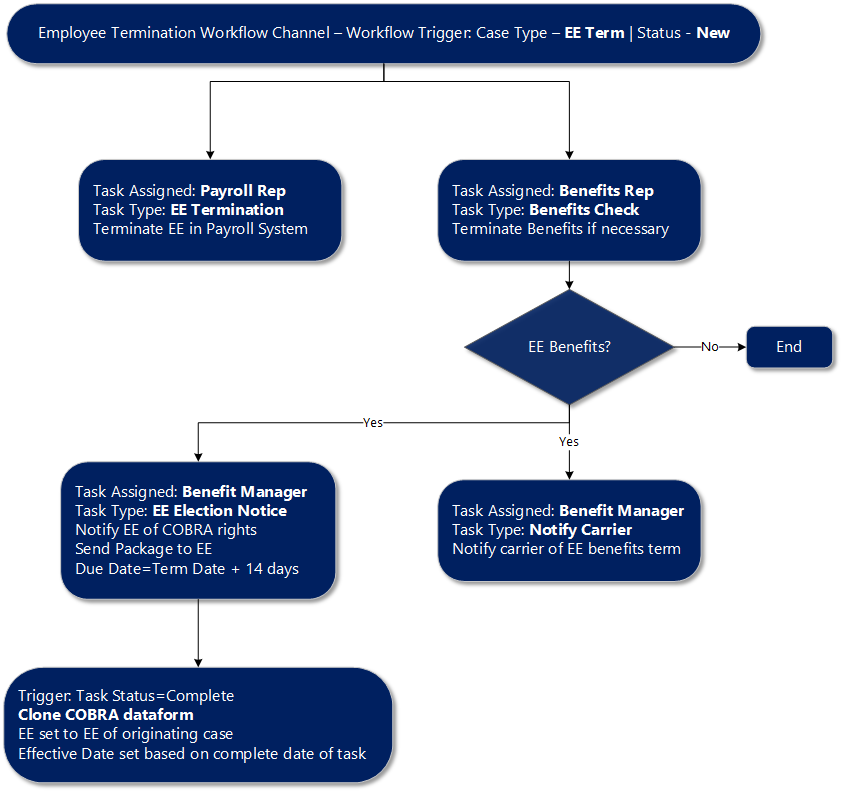Making sure things happen on time and in the proper order can be crucial to your business's success. Workflow Channels enable you to automatically create tasks and dataforms (and associated notifications) based on predefined triggering conditions.
As always, before you begin, it is a recommended best practice to diagram the workflow. Flowcharts can be very helpful in the design process, as long as you ensure that you include the starting point, ending point, steps in between, and the trigger conditions that lead from one step to another.
While the example diagram is simplistic, it demonstrates the power of Workflow Channels to automate tasks to execute in a consistent and timely fashion, even allowing multiple workflow items to be triggered simultaneously from the same event. Understanding the process through diagramming saves a time and may help you to streamline processes. After you understand the process steps and triggering conditions that you need, you are ready to start.