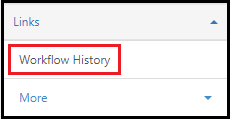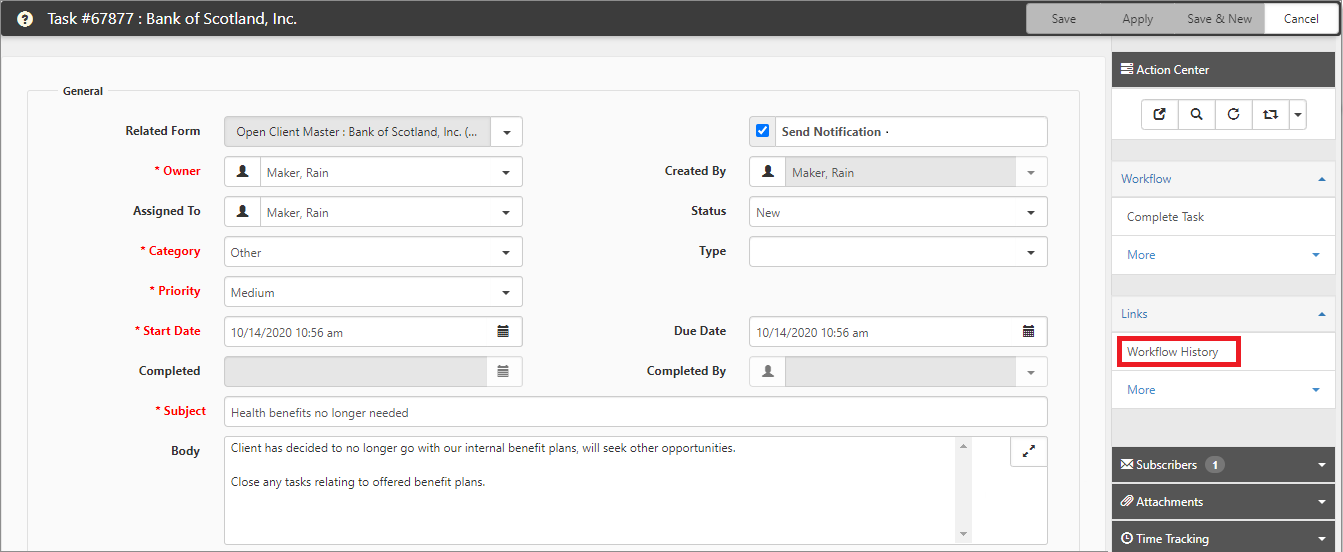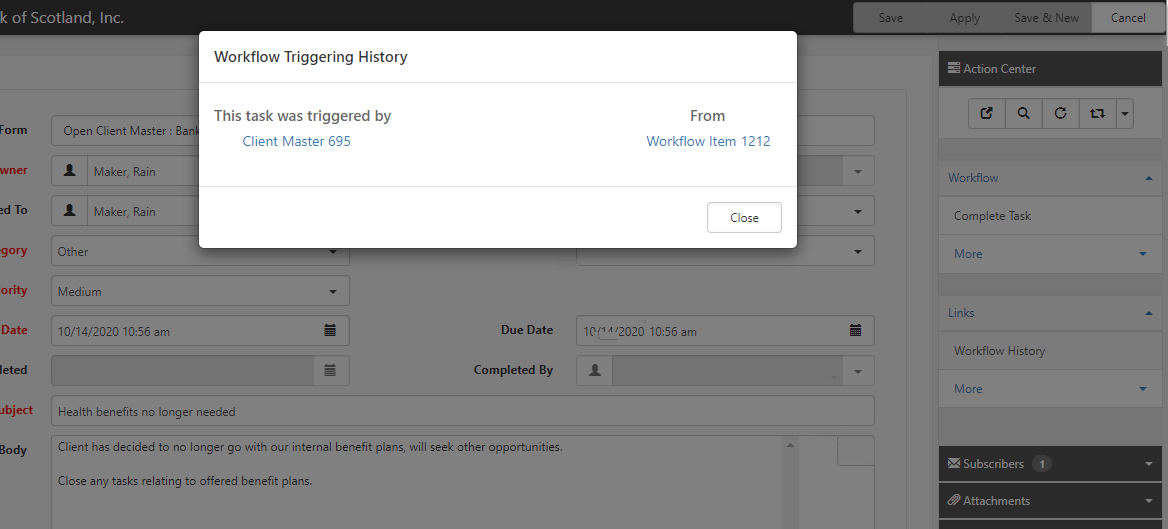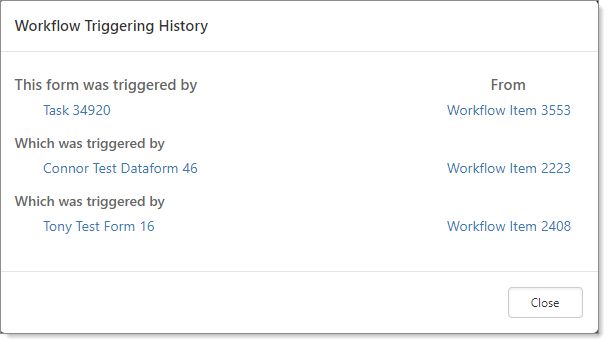Workflow History
Workflow history is available for dataforms and tasks created from a workflow. It provides the history of how the dataform or task was created and shows the workflow item that generated the event. History is available from the Workflow History link in the Links panel of the Action Center. The Workflow History link is available to Global Admin and Developer users by default. Additionally, the workflow history link is available to users in a role that contains the Can_Access_Workflow_History role entity.
Note: The system only displays the Workflow History Link if a triggering event executed a workflow item on the dataform or task.
The triggering history shows the most recent event for the current task or dataform and cascades to the first triggering event.
To view workflow history:
-
Open a dataform or a task.
The following example illustrates an open task. Note the Workflow History link in the Links panel of the Action Center.
-
In the Links panel of the Action Center, click Workflow History.
The Workflow Triggering History opens. The Workflow Triggering History shows that the task was triggered by Client Master 695 from Workflow Item 1212. This example shows one entry because that is the extent of the triggering events.
The triggering history displays as many events as having occurred to this point. The following example shows multiple events, with the last one as the first event that was triggered.
To view the dataform, task, or workflow item:
- Select the This task was triggered by link to open the triggering form.
- Select the From link to go to that item in the workflow configuration.
- Click Close.