Security for the organization allows you to manage who has access to the organization and what level of access they possess. Users and roles are displayed in the Action Center, on the Security panel of the Organization. The selected boxes control their rights: View, Edit, View List.
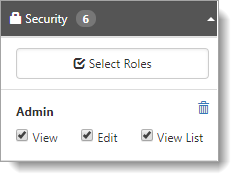
To view or edit security:
- Open an Organization record.
- In the Action Center, expand Security.
- To add users or roles to the security for this organization, click Select Roles.
- To remove a role, locate the role and click
 (Remove).
(Remove). - To change the rights for a role, select or deselect View, Edit, or View List.
|
View |
View can open and view the record. View without View List does not make the record appear in the Search list. |
|
Edit |
Edit can apply changes to the record. |
|
View List |
View List can see the record in Organization search, but cannot open or edit. |
For a complete description of Organization security and how it works, see Configuring Organization and Workspace Security.