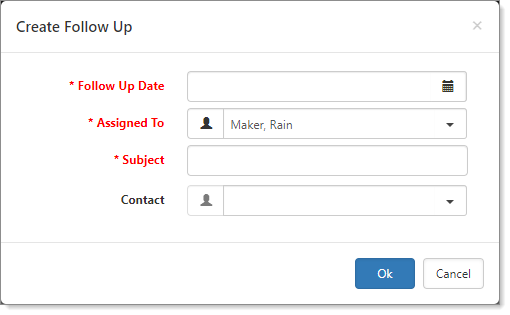Save and Follow Up function is an automatic reminder for following up with a Contact on a specific date.
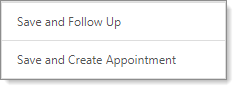
To create a follow up:
- From the Add Activity form, click Save and Follow Up.
The Create Follow Up form opens.
- Complete the form.
| Follow Up Date | Select a date for when you want to be notified that it is time for a follow up with the client. |
| Assigned To | Auto-filled. |
| Subject | Type a Subject that describes the follow up. |
| Contact | Auto-filled from Add Activity. |
- Click Ok.
A Send Email message is displayed: "Would you like to Email this Activity upon saving changes? Click No to save the activity without sending an Email." - To send the email on Save, click Yes.
- To save only, click No.
The new activity, Follow up, is listed in the Activities panel under the Action Center. The Follow Ups also appear in your Home dashboard in the Follow Ups widget.