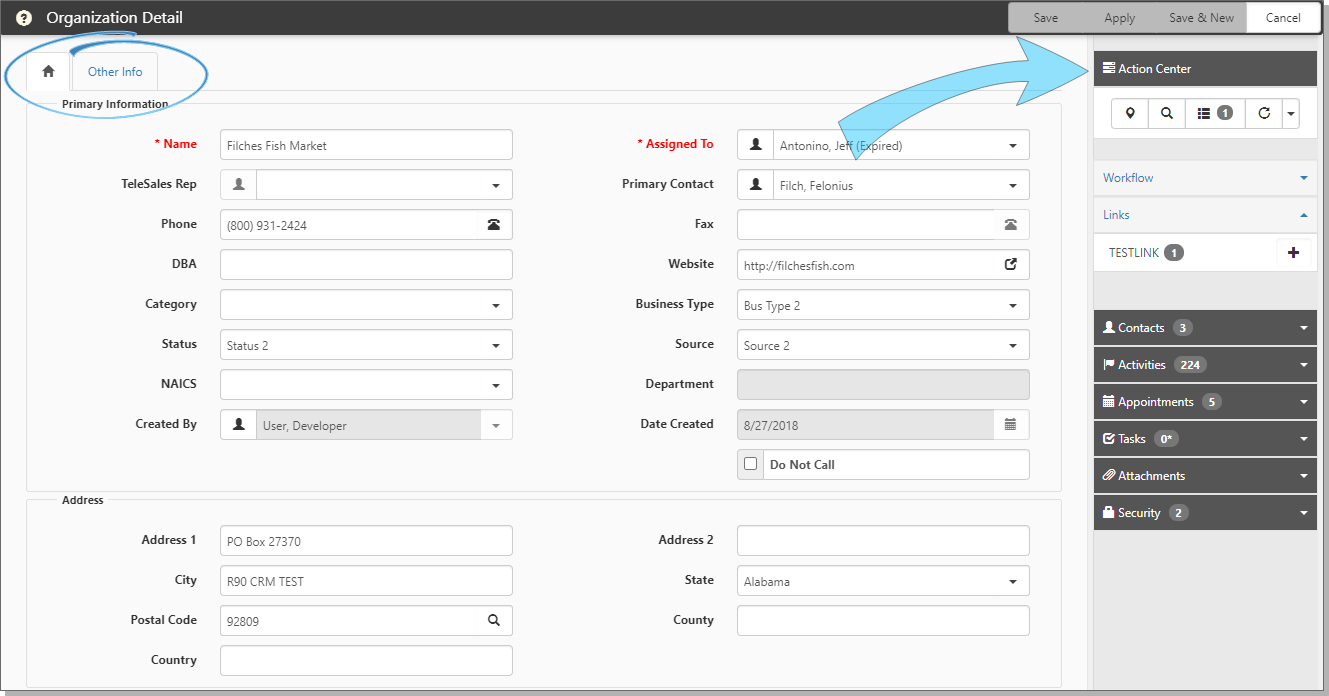Think of an Organization as a record for storing company information about a potential client. The Organization record provides you with a single place to put lead-related tasks and calendar events (meeting with your prospect) as well as phone calls, emails, and follow-up activities. The Organization record is where you will want to track detailed information about a prospect such as name, address, federal identification number, phone, fax, website, and other company data. Additionally, you can maintain several fields for tracking the prospect's progress through the sales pipeline.
The first step in the sales process is to add an Organization record that represents your prospective client. After you add the record, you can then add contacts and track activities. Let's start by providing some demographic information about your prospective client. When you first start approaching a prospective client, you may only have some basic information, such as name, address, website, and phone number, and that is enough to get you started.
Keep in mind, as you progress your lead through the process, the more information you input into this organization form, the more functionality you can derive from ClientSpace, including forecasting, calendaring, and task management. You can always return to the Organization record and update the form as needed.
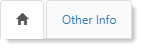 Home and Other Info
Home and Other Info
The Organization record has two tabs: ![]() (Home) and Other Info. The Other Info tab is not visible until after the Organization is saved. In each tab, fields are grouped in categories known as fieldsets. Additionally, the Organization Detail form has an Action Center pane for adding Contacts, Activities, Appointments, Tasks, and Attachments.
(Home) and Other Info. The Other Info tab is not visible until after the Organization is saved. In each tab, fields are grouped in categories known as fieldsets. Additionally, the Organization Detail form has an Action Center pane for adding Contacts, Activities, Appointments, Tasks, and Attachments.
The Home tab has the following fieldsets:
- Primary Information is where you record the organization name, business type, contact numbers, primary contact name, category, and primary workspace.
- Address is where you record the physical location of the organization. This is the company's main location.
- Additional Information has fields for the CEO or Owner name, additional phone number, a general email address, and any notes you want to record about the organization.
The Other Info tab has the following fieldsets:
| • | Sales Pipeline fields are where you record information about closing the deal. |
| • | Prospect Information contains data about the prospect regarding the number of employees, payroll data, and benefits carrier. |
The Other Info tab is discussed in more detail later in this guide when you are ready to learn about the pipeline.