Suppressing Claims on OSHA 300A
If you do not want a particular claim to be included in the OSHA 300A report, select the Suppress on OSHA Log option.
Note: This flag works to suppress a claim from all OSHA 300A reports, including the OSHA 300A ITA Export Merge.
To suppress a claim in the OSHA 300A report:
- On the modules bar, select WC Claims.
The WC Claims dashboard opens. - Select the claim in question and click
 (Open).
(Open).
The Comp Claim form opens. - In Additional Claim Information, select the Suppress on OSHA Log option.
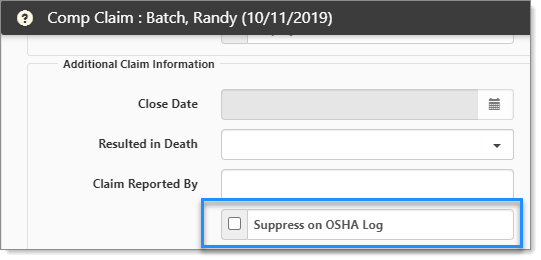
- Click Save.