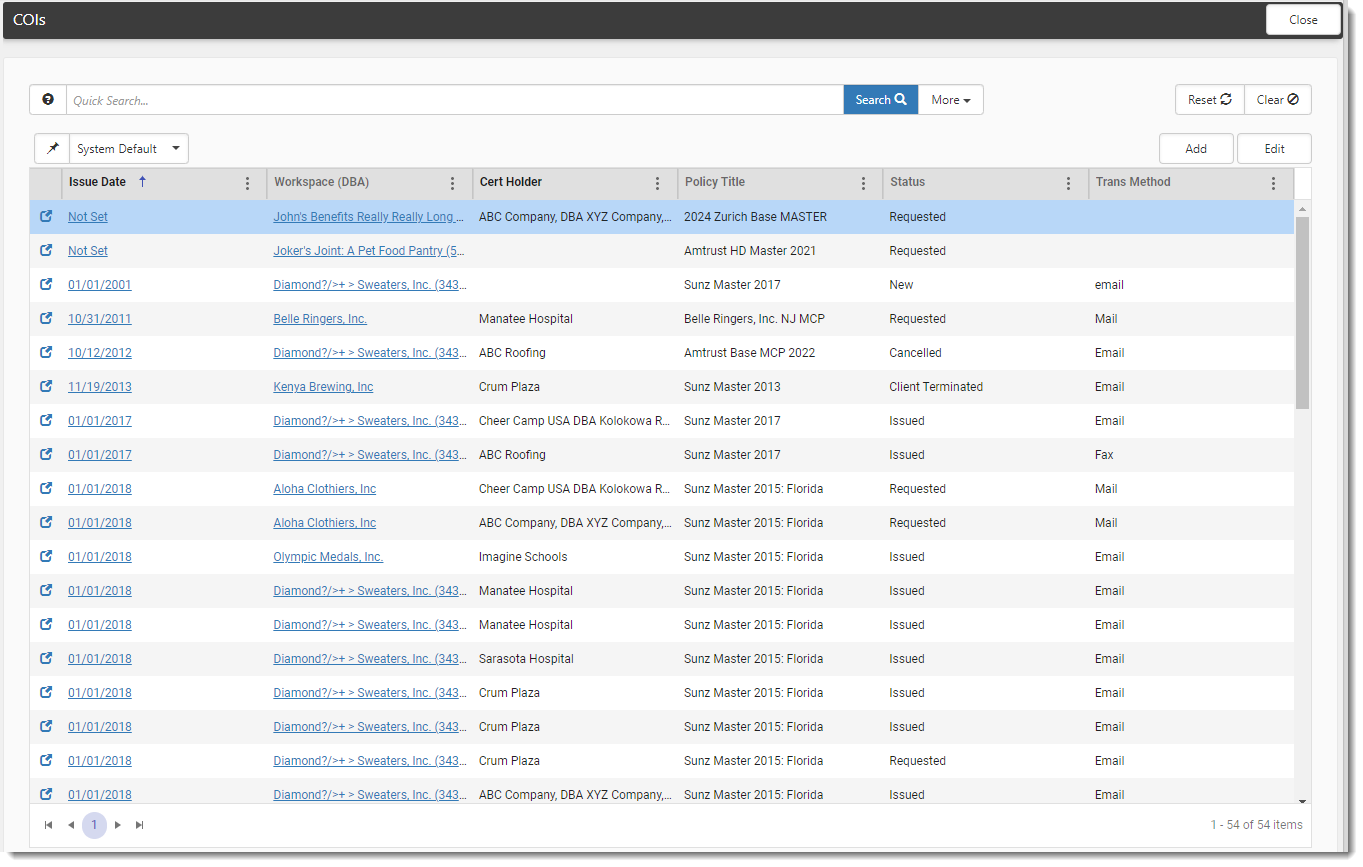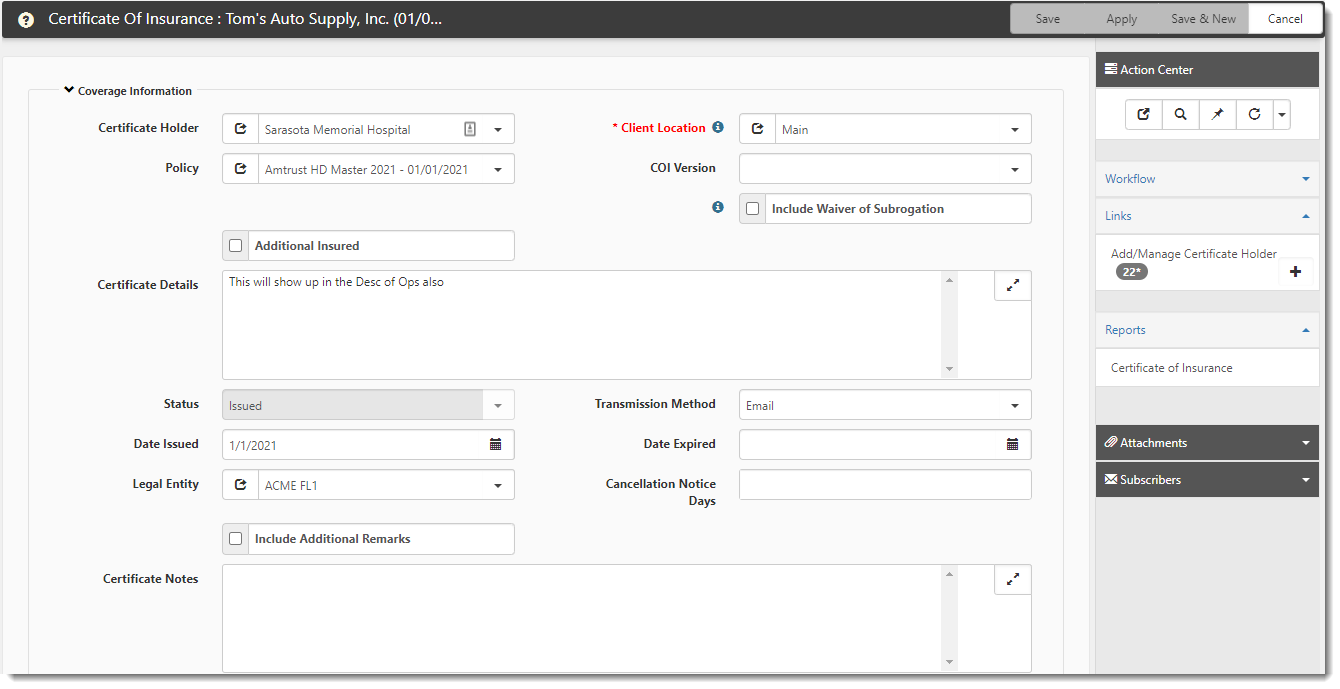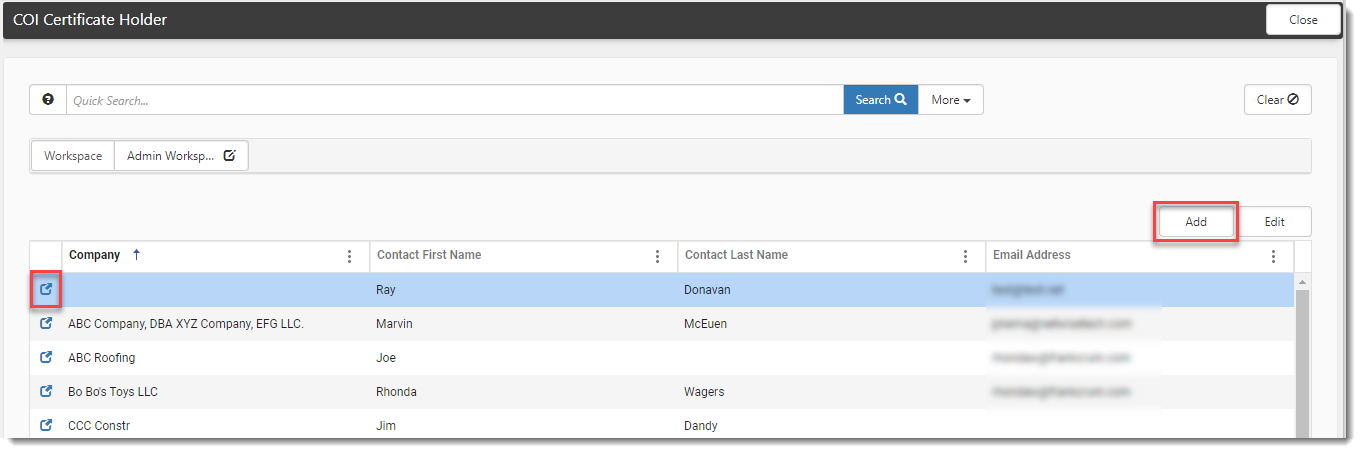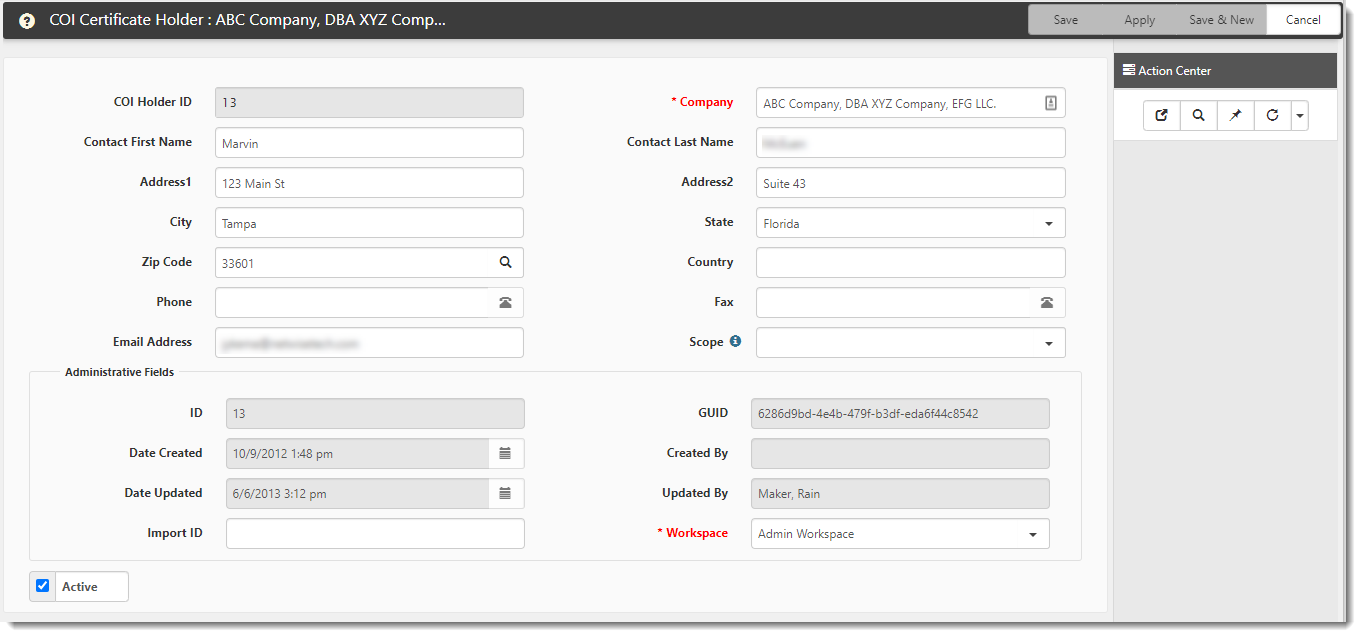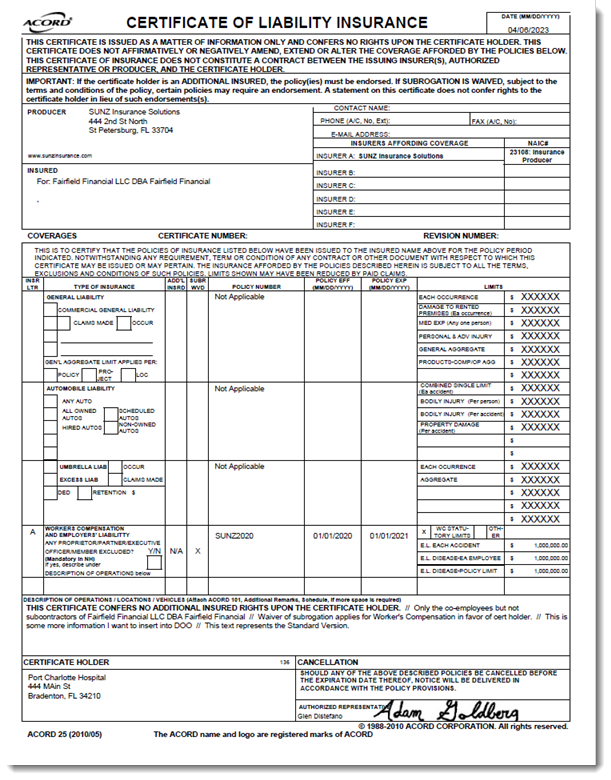Managing Certificates of Insurance (COIs)
A Certificate of Insurance (COI) is proof of insurance coverage by your insurance company.
With ClientSpace you can manage all of your COIs in one place from the COIs Dashboard.
Note: ClientSpace has the functionality to pull in COIs but does not maintain the COI forms. The COI forms are provided by the clients.
To open a COI record, view/add certificate holders and view the COI details:
-
Select COIs from the ClientSpace menu bar or from the View menu located to the right of the menu bar.
The COIs Dashboard displays.
-
Click
 (Open) next to a COI.
(Open) next to a COI. The Certificate of Insurance form displays.
-
In the Certificate of Insurance form's Action Center, select an applicable option:
-
Under Links, click Add/Manage Certificate Holder to open the COI Certificate Holder dashboard. From there, you can view or edit an existing certificate holder record or click Add to add a new certificate holder.
Alternatively, you can quickly add a certificate holder by clicking the down arrow in the Certificate Holder field on the Certificate of Insurance form and selecting Add new item.
Below is an example of a COI Certificate Holder record:
-