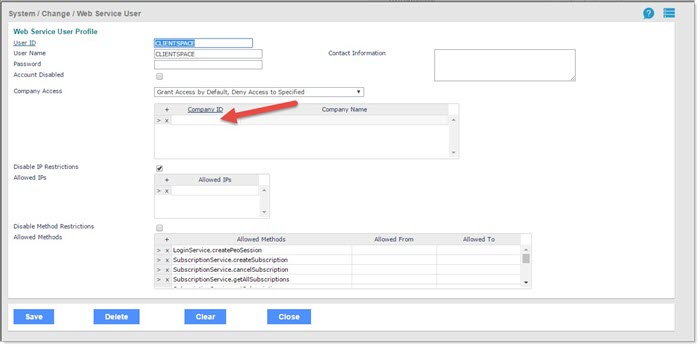Web services company restricted list
Certain companies or employees should not be imported into ClientSpace (for example, the PEO itself). The HRP Configuration tool contains a Web Services Access Control interface. Companies that should not be imported into ClientSpace should be listed as Deny on the Company List form.
Perform the following steps in the HRP Configuration tool:
- Go to System > System Parameters > Action Menu > Web Service User and open the CLIENTSPACE user.
- Select Grant Access by Default, Deny Access to Specified. Specify which clients will be denied access.
- Under Company Access, in Company ID, type the company IDs that you do not want the ClientSpace API to access.
- Save the record.
This prevents ClientSpace from accessing the company data from the listed clients.