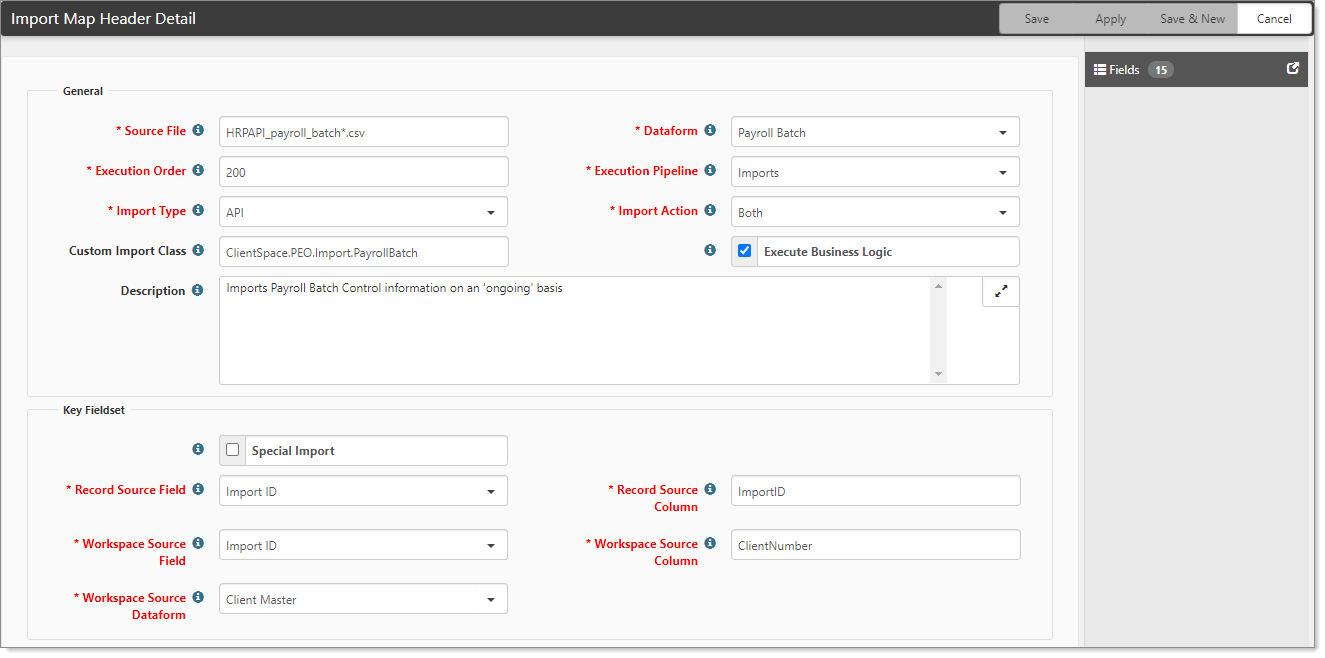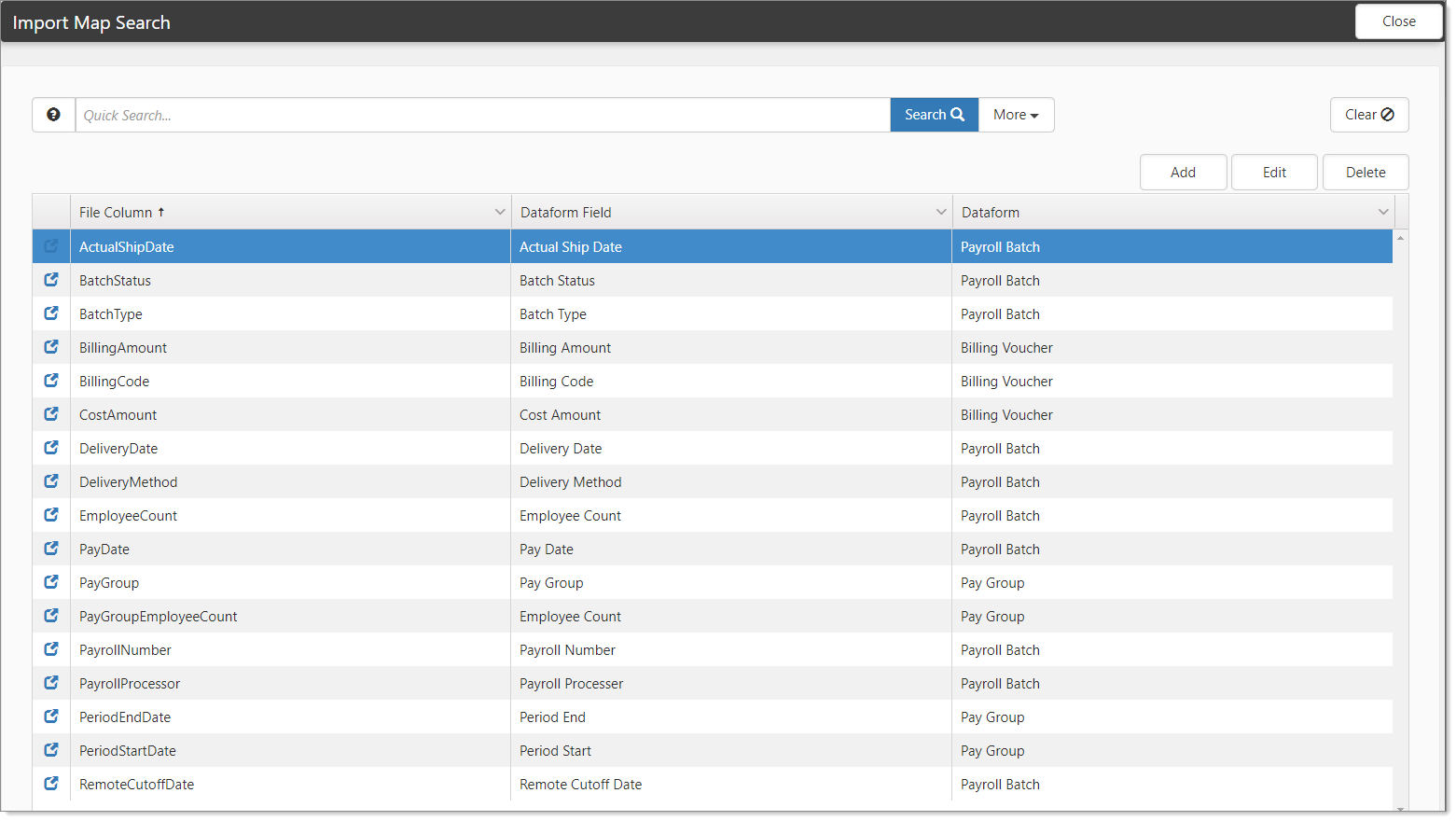Payroll Batch Import Mappings
The following procedure provides details for viewing the Payroll Batch mapping.
To view the mappings:
- Go to System Admin
 > Advanced > Configure Import.
> Advanced > Configure Import.
The Import Map Header Search dashboard opens. - Locate HRPAPI_payroll_batch*.csv and click
 (Open) to open the header detail.
(Open) to open the header detail.
The Import Map Header Detail form opens.
- To view the fields, click Fields.
The Import Map Search list displays the Payroll Batch fields.
Available fields are Actual Ship Date, Batch Status, Batch Type, Billing Amount, Billing Code, Cost Amount, Delivery Date, Delivery Method, Employee Count, Pay Date, Pay Group, Employee Count, Payroll Number, Payroll Processor, Period End, Period Start, and Remote Cuttoff Date.
Remote Cutoff Date is the deadline for reporting payroll and helps the payroll processor monitor the client payroll reporting status. Remote Cutoff Date is only populated when the API Config parameter GetPayrollBatchCutoffDate is set to 1. Additionally, you must also be on the API version 1.22 or higher. For more information, see Ongoing Imports: Configuring the API for Import Map Details.
- To view a field and its properties, select and click
 (Open).
(Open).