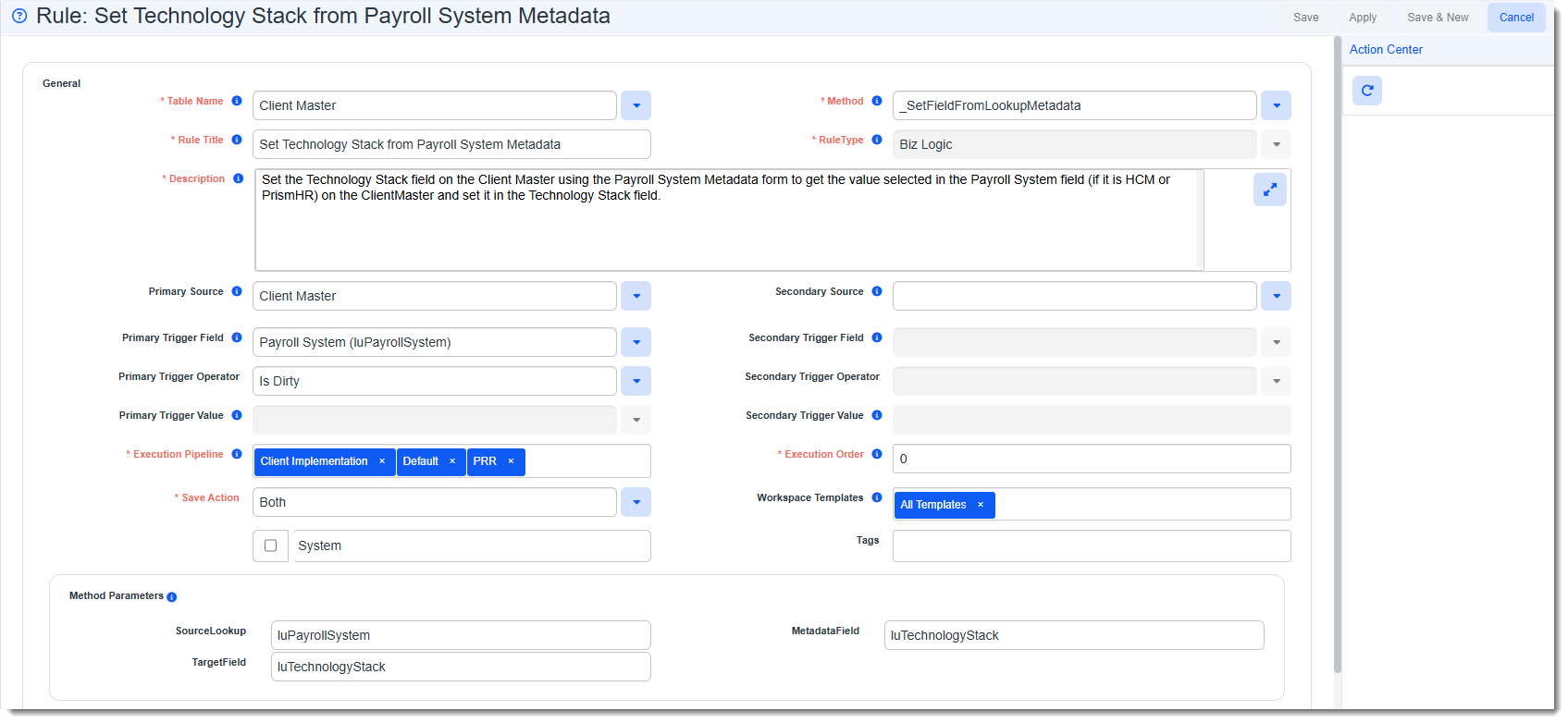Configuring Payroll System Metadata
The Payroll System Metadata Dataform (System Admin![]() > Advanced > Dataform Admin). The form contains the Technology Stack Lookup Group with two lookup options: PrismHR and HCM. The Payroll System Metadata Dataform is attached to the Payroll System Lookup Group.
> Advanced > Dataform Admin). The form contains the Technology Stack Lookup Group with two lookup options: PrismHR and HCM. The Payroll System Metadata Dataform is attached to the Payroll System Lookup Group.
The purpose of this metadata form is to allow you to create a custom business rule using the _SetFieldFromLookupMetadata business rule method to set the value of the Technology Stack lookup field (that you can add to the Client Master dataform) when the Payroll Group field is set.
Note: Additional Payroll System Metadata fields may be added as this form is enhanced over time.
Configuring the Payroll System Lookup Details
Before you can build rules using the Payroll System metadata in business rules, you must go to the Lookup Group, open the Lookup Values for PrismHR and HCM and set the Technology Stack field value for each.
To add the Technology Stack Value to the Payroll System Lookup Group:
-
Go to System Admin
 > Lookups > Manage Groups.
> Lookups > Manage Groups. -
Locate the Payroll System Lookup Group and open it. As you can see, the Payroll System Lookup Group is already configured to reference the Payroll System Metadata dataform.
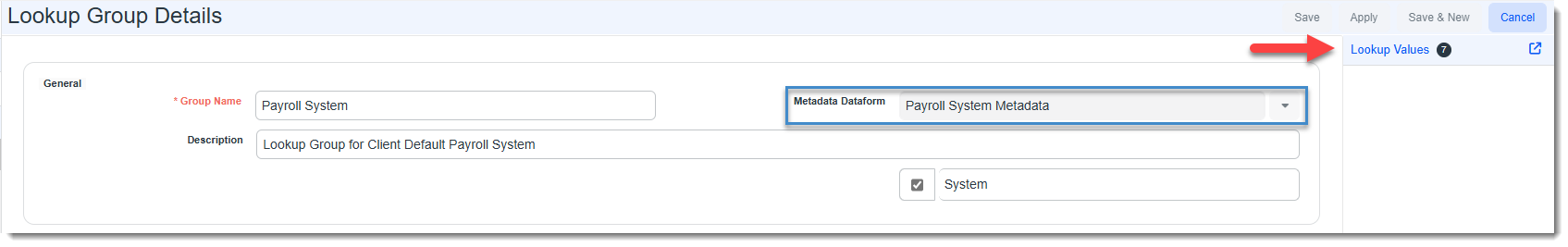
-
Click the Lookup Values link in the right panel.
-
Open the Lookup Details record for the PrismHR and HCM lookup values and set the Technology Stack field under "Additional Settings" to match the value as shown in the examples below:
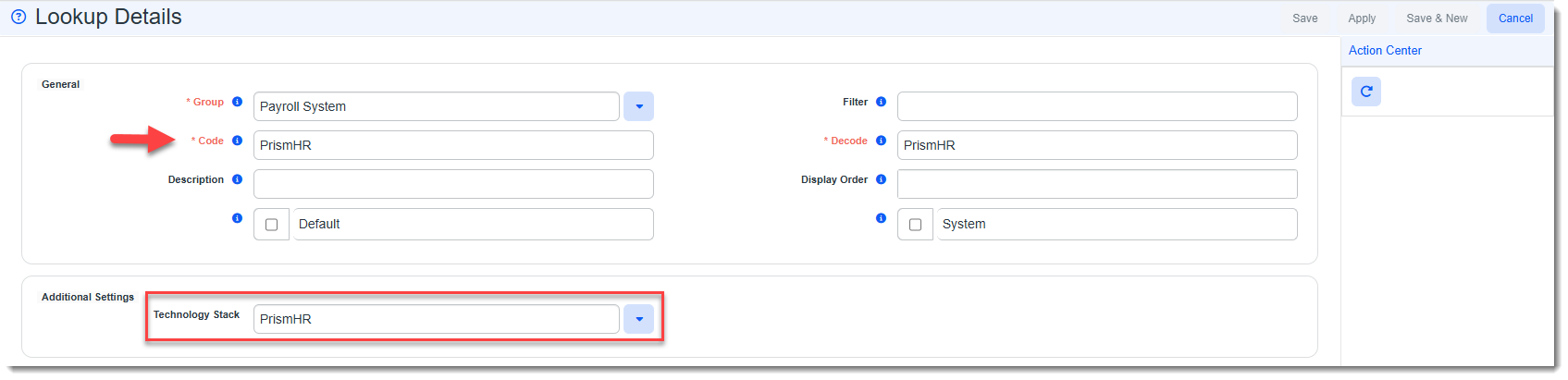
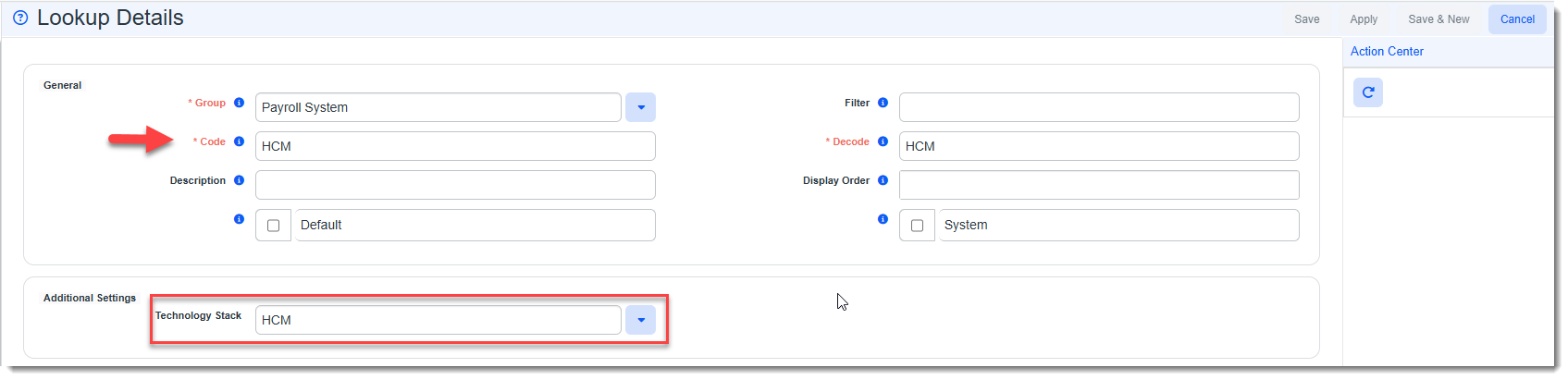
-
Click Save on both Lookup Detail records to commit your changes.
Configuring a Payroll System Metadata Business Rule
Here, we show you the settings for a business rule using the _SetFieldFromLookupMetadata business rule method to set the value of the Technology Stack lookup field on the Client Master when the Payroll System field on the Client Master "Is Dirty" (i.e., is changed). We only defined Technology Stack metadata on the PrismHR and HCM Payroll System lookup values (since we only want to populate the Technology Stack field when the Payroll System is PrismHR or HCM). The system will update the Technology Stack field when the Payroll System field is set to PrismHR or HCM and ignore the rule when something other than PrismHR or HCM is selected in the Payroll System field.
To configure a Payroll System Metadata business rule using the _SetFieldFromLookupMetadata method:
-
Be certain to add the Technology Stack field to the Client Master dataform as this is your Target Field for you business rule. (For complete details on adding a field to a dataform, seeAdding Dataform Fields.)
-
Complete the fields as shown in the example screen below. (For complete details on adding a business rule, see Configuring Rules and Business Logic.)