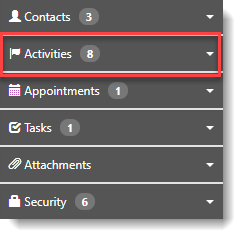
Sales activities are the records of the sales calls and actions you perform as part of the sales process. Managing multiple prospects can be daunting unless you have the right tools to help you remember who did what and when. Being able to record these sales activities quickly and easily is what the Activities icons are all about. Throughout the sales process, you may need to record many contact events with the potential client. These events are recorded as Activities using the Action Center.
Activities are managed in the Action Center, under the Activities section. Counter badges display a count of the activities. Additionally, the Activities icons are helpful visuals to record Emails ![]() , Phone Calls
, Phone Calls ![]() , Follow Ups
, Follow Ups![]() , and Notes
, and Notes ![]() . You can also View Full Search
. You can also View Full Search ![]() and View Summary.
and View Summary.
From here you can add and track activities.
To track activities:
- In the Action Center, click Activities.
The Activities list expands with a list of activities such as contacts, phone calls, emails, and view options.
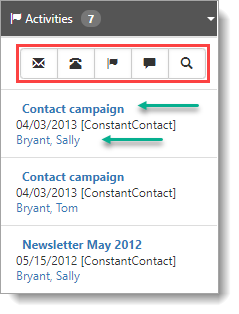
- To view an activity, click the activity link (for example Contact campaign).
- To view a contact associated with the activity, click the contact name link (for example, Bryant, Sally).
- To search for a list of the organization activities, click View Full Search.
- From here, you can Search, Add or Edit activities.
- To view a summary of the organization activities, click View Summary.
This link opens a new page that lists total activities and the most recent recorded activity. The summary provides an organized view of what happened and when it happened. In the summary view, you can open individual activities.