Configuring Client Master and Employee business rules
To configure the Client Master and Employee Business Rules:
- Go to System Admin
 > Advanced > Manage Business Rules.
> Advanced > Manage Business Rules.
The Custom Logic Rules dashboard opens. - For each of the following entries, locate and then select Edit.
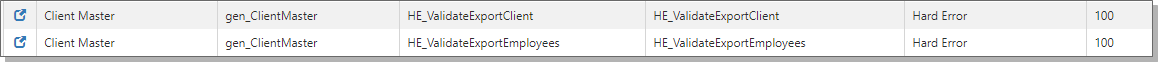


- To Export Clients, activate the following rules:
- Dataform Client Master, Method Name HE_ValidateExportClient
- Dataform Client Master, Method Name ExportClientToHRP
- To export all Employees, activate the following rules:
- Dataform Client Master, Method Name HE_ValidateExportEmployees
- Dataform Employee, Method Name ExportEmployeesToHRP
- To export a single Employee, activate the following rules:
- Dataform Employee, Method Name HE_ValidateQueueEmployee
- Click Save.